This article will guide you through a few ways you can make it easy to offer your members a free event without making registration more complicated than it needs to be.
Adding a Disclaimer
Even when a ticket is free, the payment process cannot be skipped; the user must complete the transaction process with a $0.00 charge. Consult this Knowledge Base article on how to add a disclaimer during event registration if you wish to advise registrants that this is a normal and expected part of the registration process.
Enabling No-Login Registration
You can configure an event so that visitors to the registration page do not have to log in to a Member Portal account in order to register. Follow this procedure to do so:
1. On the top bar, click ‘Events‘.
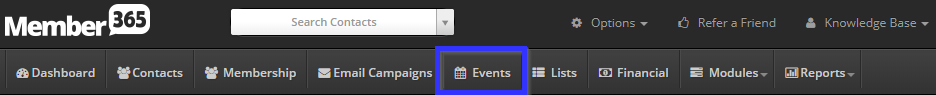
2. Next to ‘Event Management’, click ‘Manage‘.
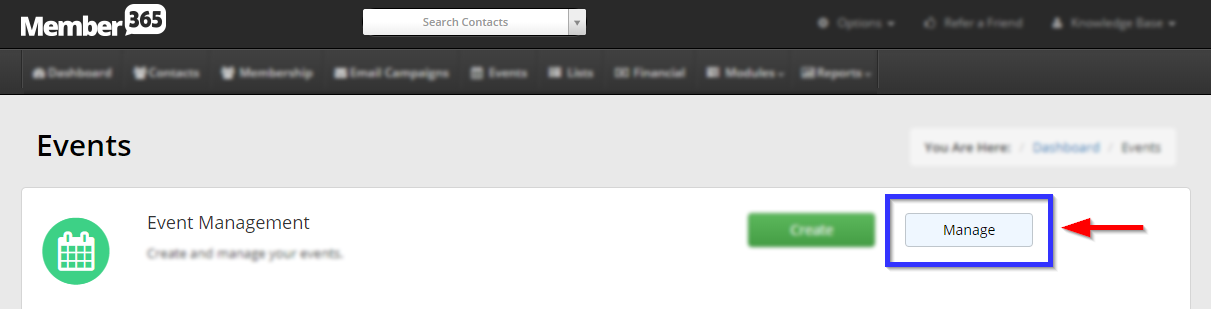
3. Find the event by typing its name into the search bar or finding it in the list, and then select its name or the pencil icon next to it.
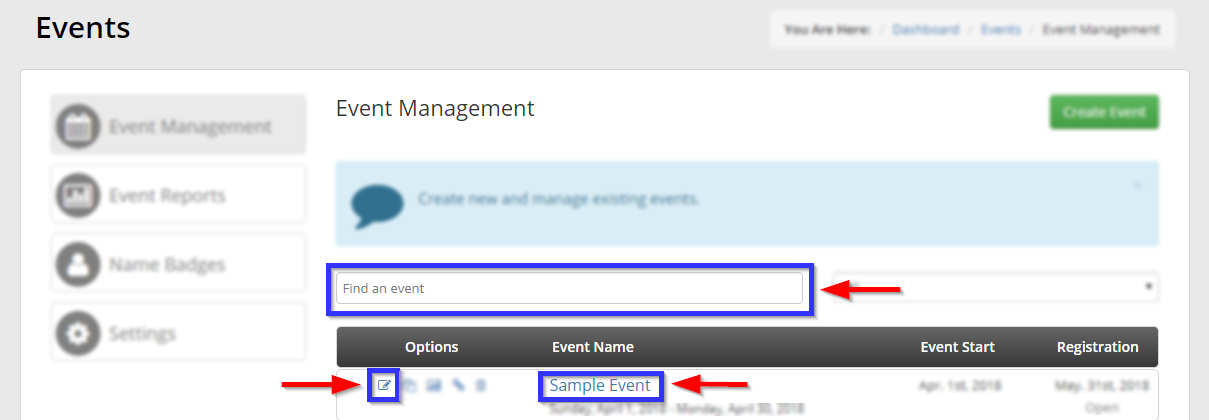
4. Click the ‘Registration‘ tab.
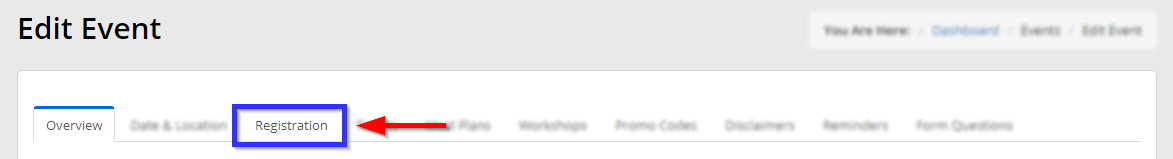
5. Set the ‘Allow No-Login Registration‘ toggle to green.
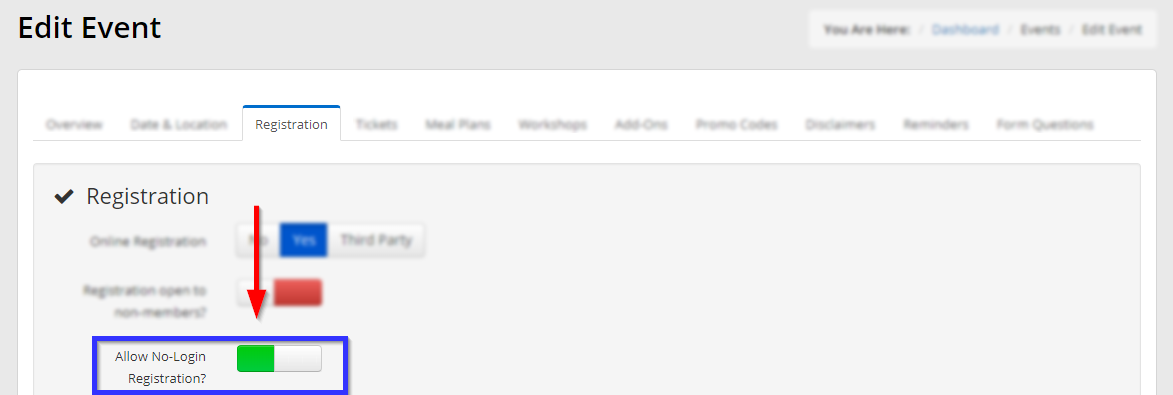
6. Click ‘Publish‘ at the bottom of the page to save your work. You have enabled no-login registration for this event!
Attach a Form to the Event
If you are allowing non-members to attend and wish to collect information from attendees that would normally be available from registered members, consider attaching a form to the event; registrants will have to fill in the form in order to complete registration. Consult our Knowledge Base article on attaching a form to an event or on how to attach a form to a specific ticket type for instructions.
