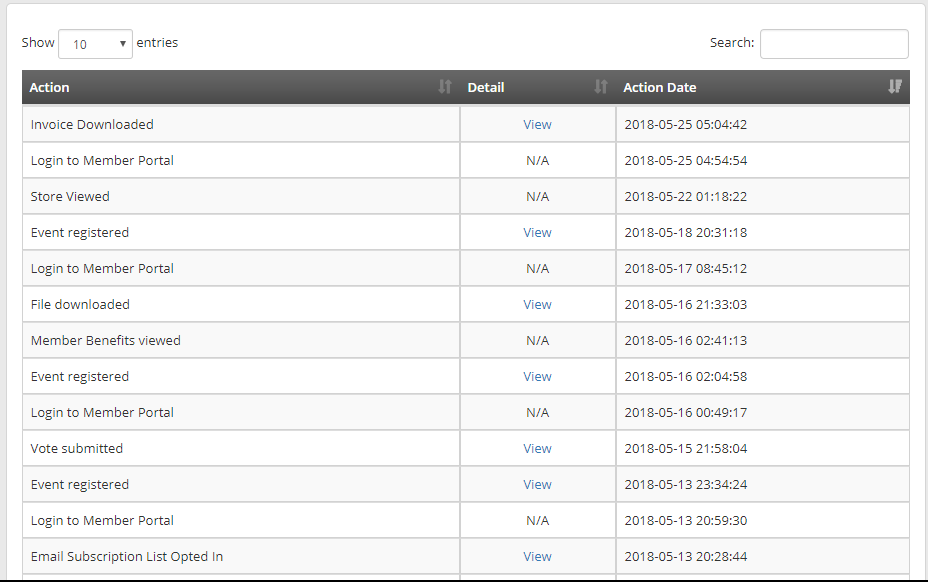Member365 is equipped with powerful tools allowing you to track and analyze the engagement behaviour of every one of your member and non-member users. Here’s how to access it:
Navigate to a Contact’s Contact Record
1. From your administrator dashboard, scroll to the contact search bar, input the name of the contact whose engagement history you would like to see, and click their name.
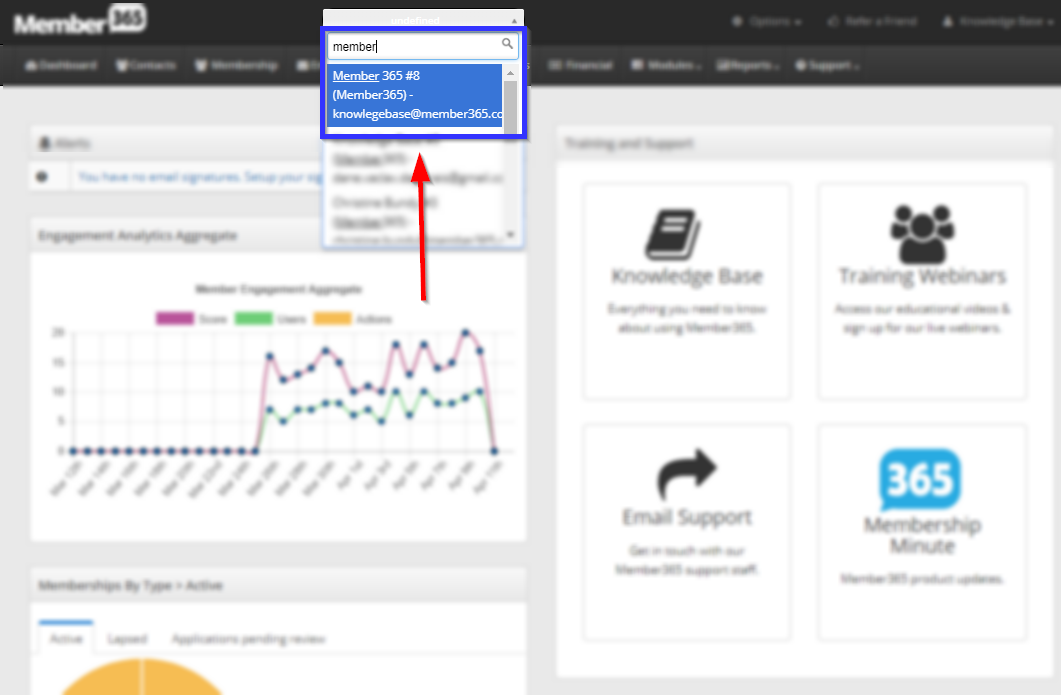
2. In the toolbar on the left of the page, click ‘Engagement’
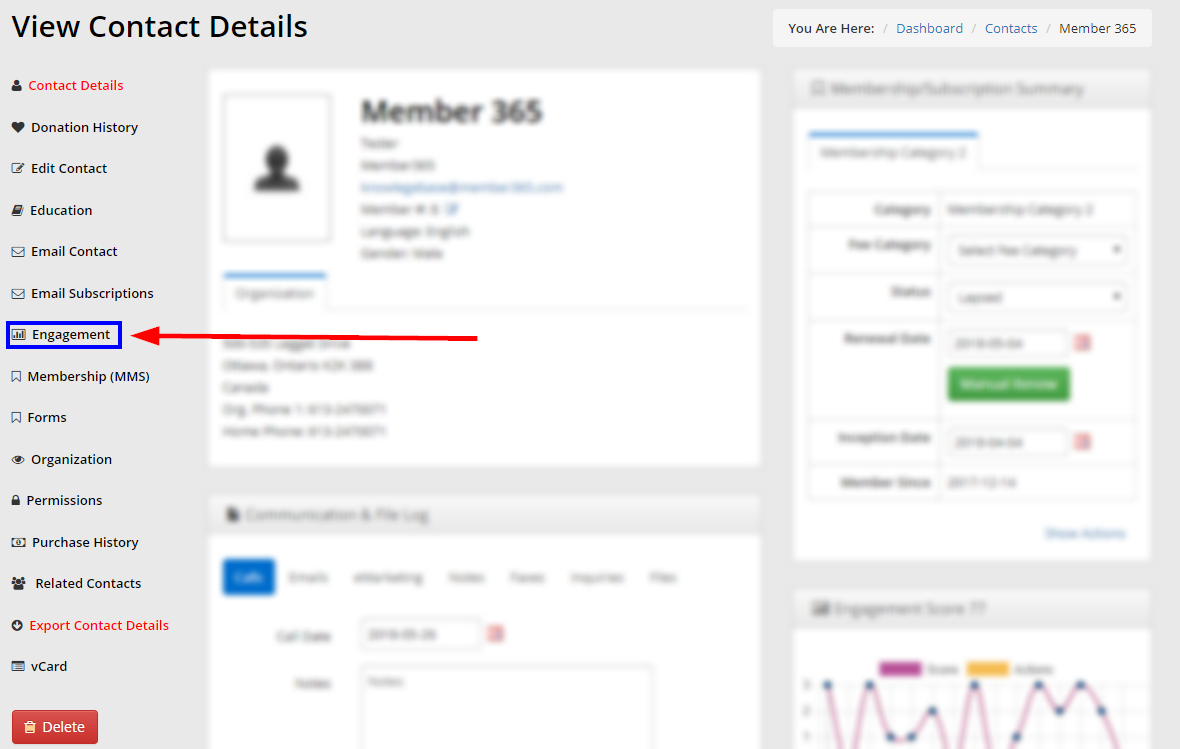
Analyze Engagement
3. This will bring you to a page detailing your contact’s engagement history. You can find a brief description of each section of this page below:
Member Engagement Aggregate
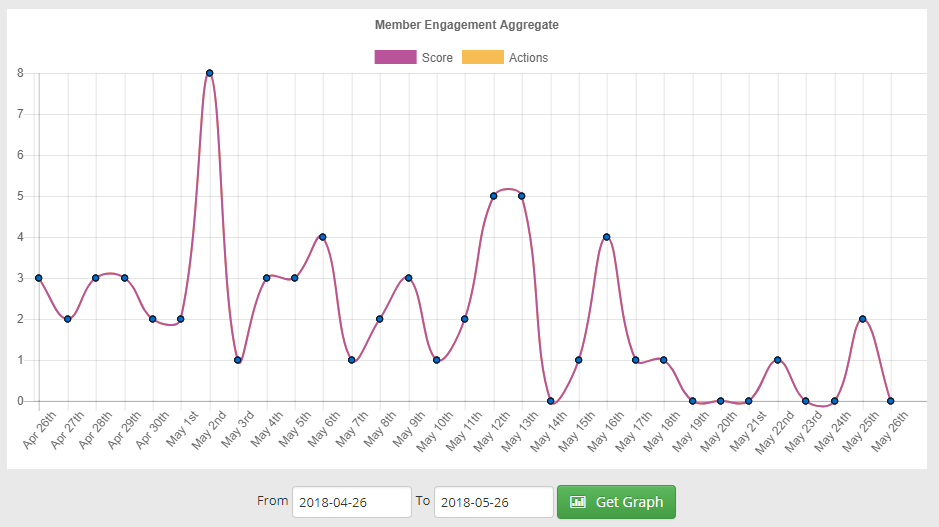
The Member Engagement Aggregate graph will give you an understanding of this members engagement over time, at-a-glance.
Engagement Entries
This section of the engagement history screen will give you a granular understanding of each action taken by a member through Member365. View event registrations, login’s, file downloads, and more!