This tutorial will step you through the process of enabling profile update alerts for administrators. This will allow you to receive an email notification whenever a member or contact makes changes to their profile.
Navigate to the Contact Record
1. Log into your Member365 administrator dashboard
2. Using the contact search bar, navigate to the contact record of the administrator that wants to be notified of contact record profile updates. Click their name contact record.
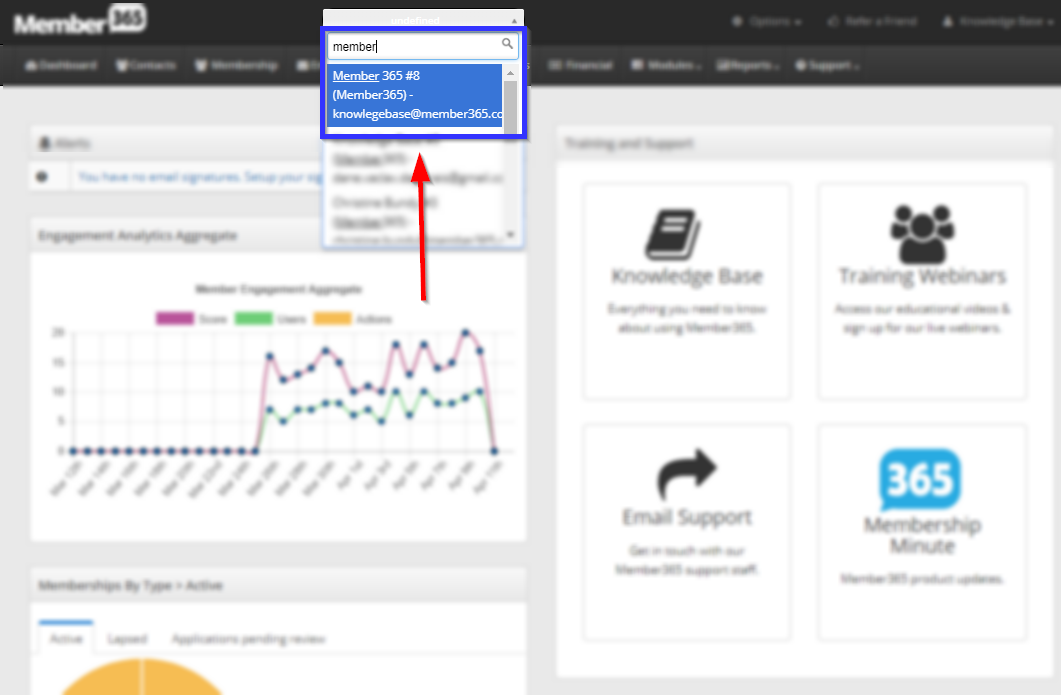
Open The Contact Permissions Screen
3. In the Contact Record, click ‘Permissions’ in the left sidebar.
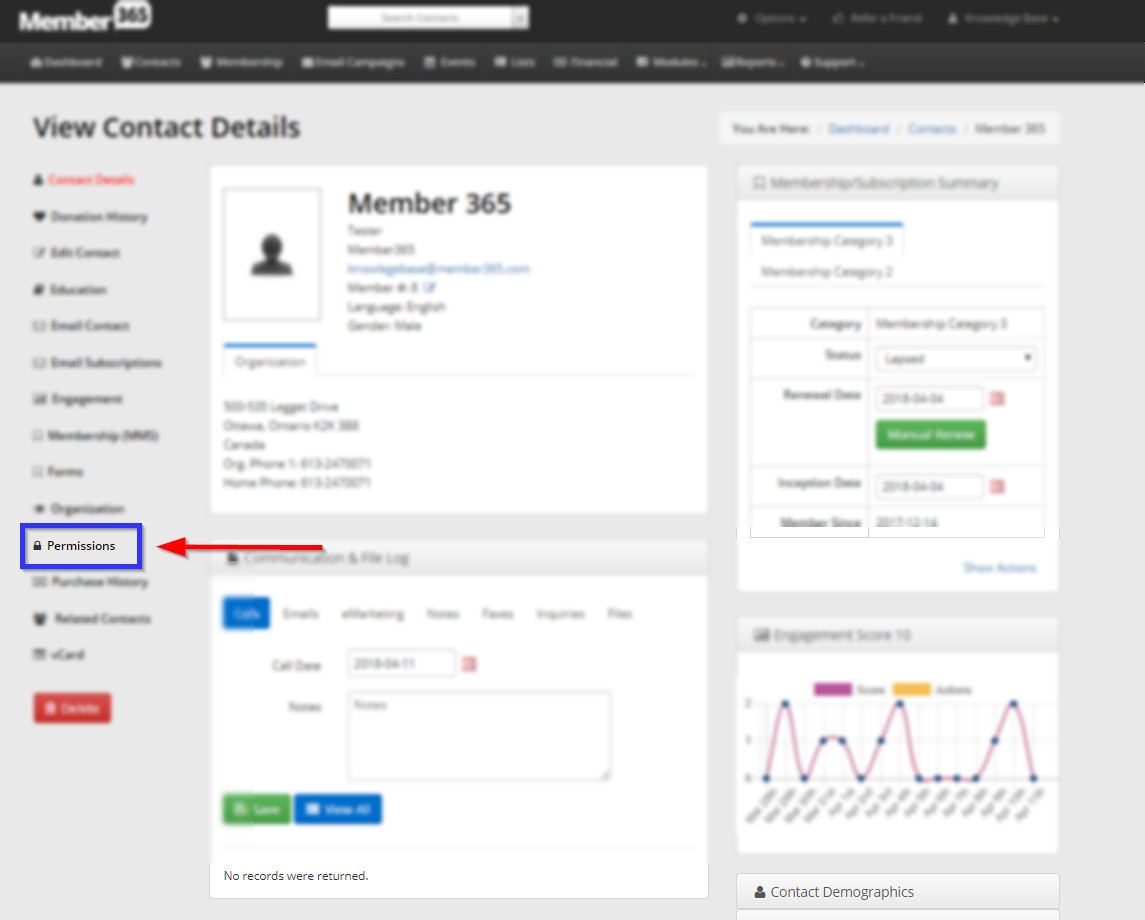
4. In the ‘Permissions’ screen, click the ‘Portal‘ tab.
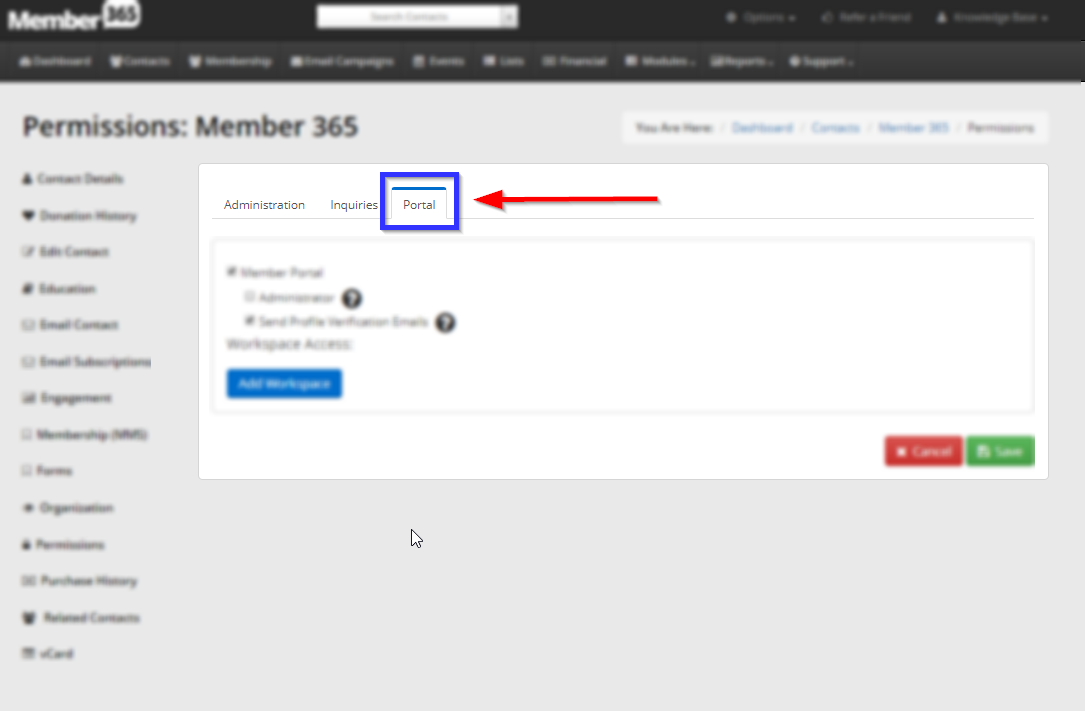
Enable Verification Emails
5. In the portal tab, click the checkbox titled ‘Send Profile Verification Emails’
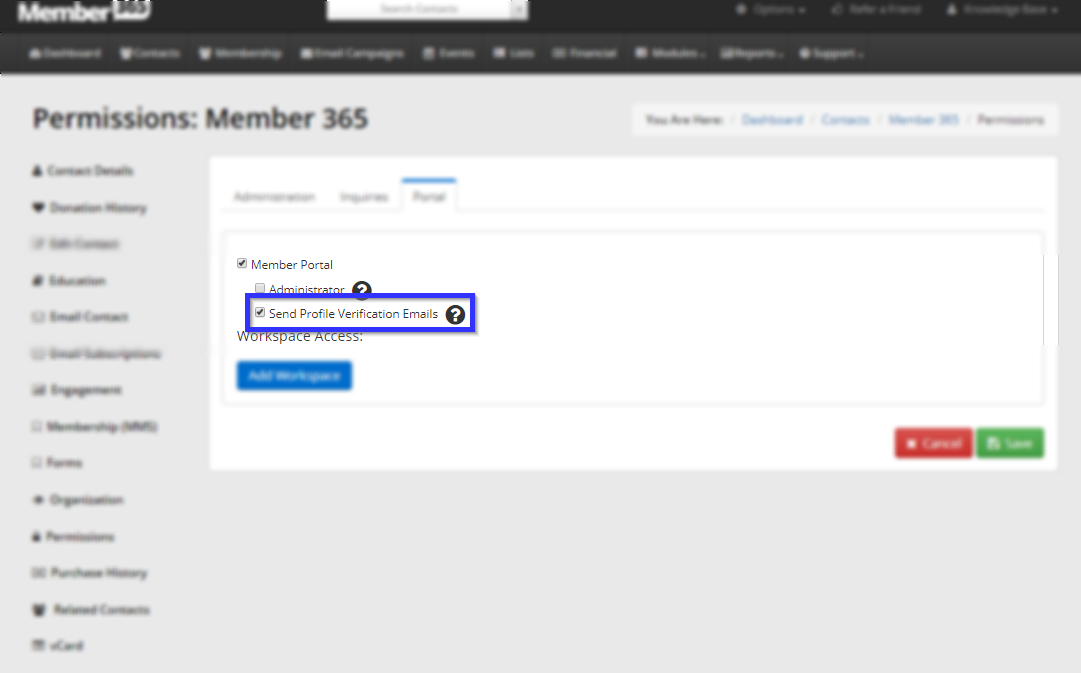
6. Click Save! This administrator will now receive an email notification whenever a member or contact updates their profile.
