This article will guide you through locating and sharing the public link for a fundraiser.
Accessing Fundraising Configuration
1. Log in to your Member365 Administrator Dashboard.
2. In the upper-right, click ‘Options‘, and then ‘Configuration‘ from the drop-down menu that appears.
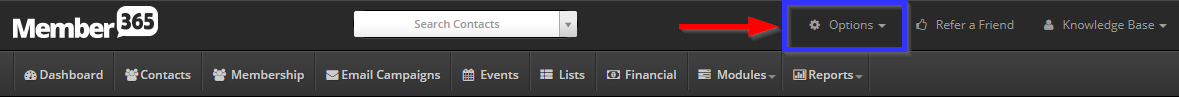
3. In the ‘Fundraising’ section, click ‘Setup‘.
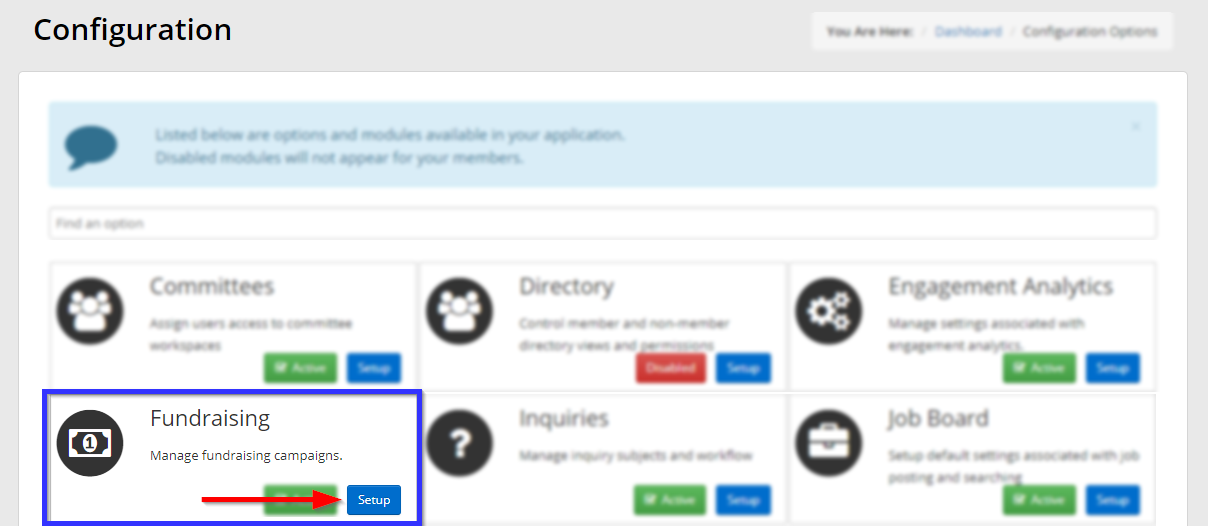
Finding the Public Link
4. Next to ‘Campaigns’, click ‘Manage‘.

5. Click the name of the fundraising campaign whose public link you would like to access.
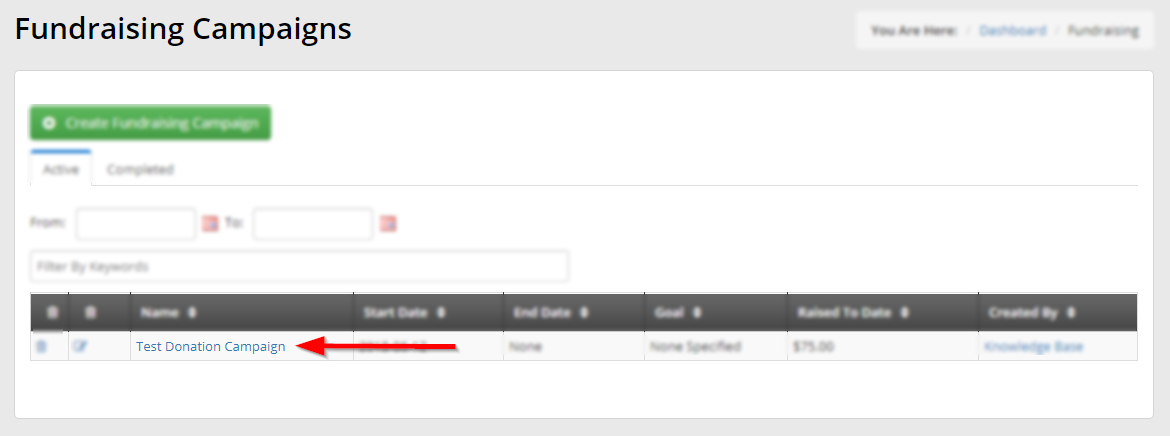
6. Locate the public link in the bottom-right corner; select it and copy it to your clipboard.
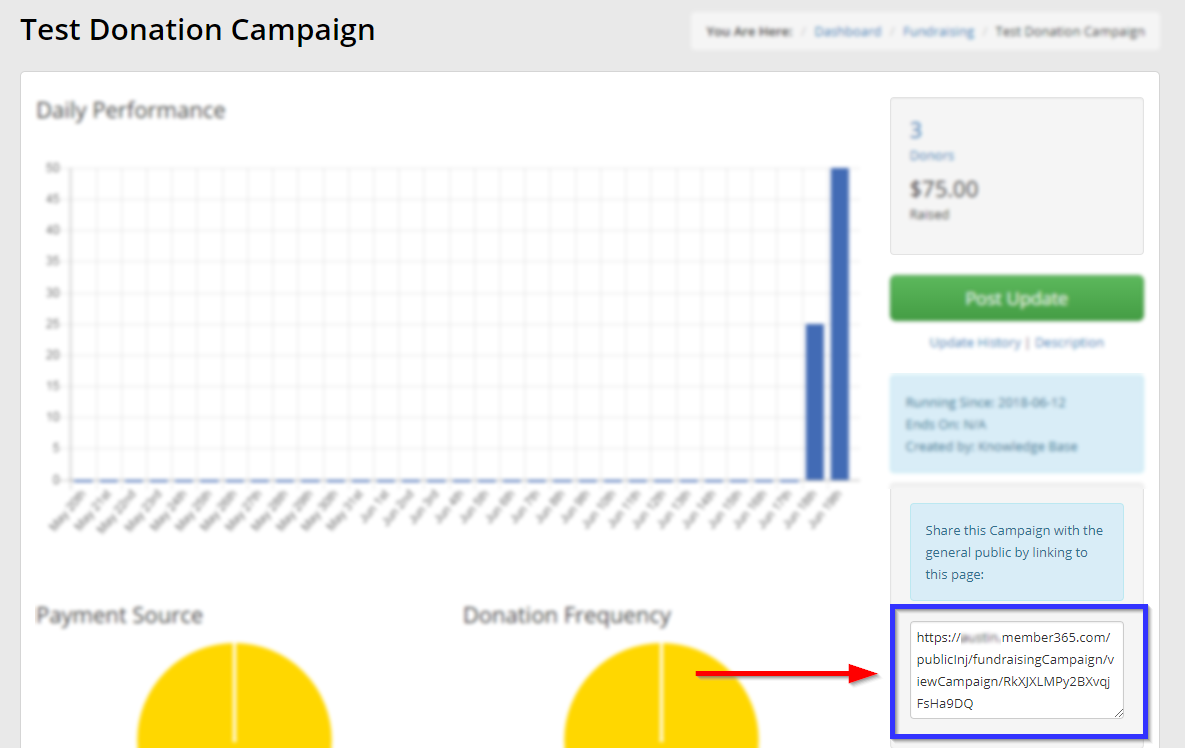
How to Share Your Public Link
Now that you have the public link, sharing it with the widest audience possible will help improve the results of your fundraising campaigns. Options for sharing it include posting it on the main page of your Member Portal, sharing it via social media, linking to it in an email campaign, or sharing it with potential donors in one-on-one interactions. Make it prominent and easy to find; reducing the effort a member must make to find and access the campaign can only improve the odds that they’ll donate.
