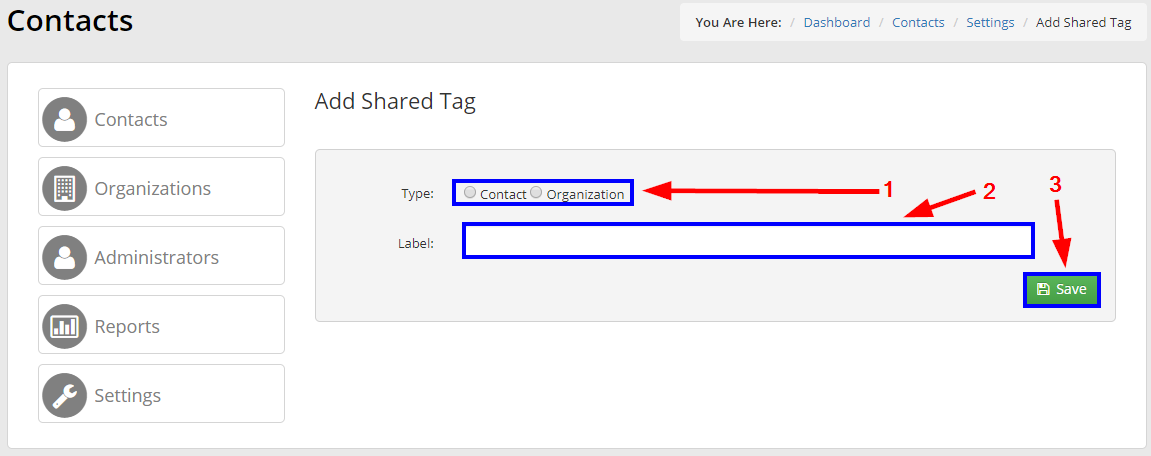Contact tags are a useful ways for administrators to organize and track contacts whether members or non members, and across membership categories. Here’s how to create and manage them in Member365
Navigate to Contact Settings
1. From your Member365 administrator dashboard, click ‘Contacts‘ in the top toolbar.
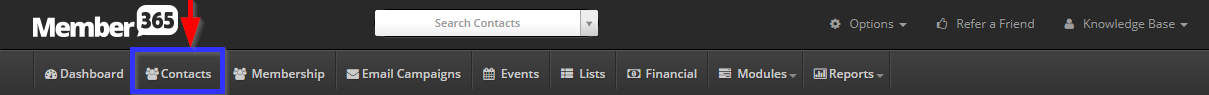
2. In the ‘Settings’ section at the bottom of the page, click ‘Settings‘.
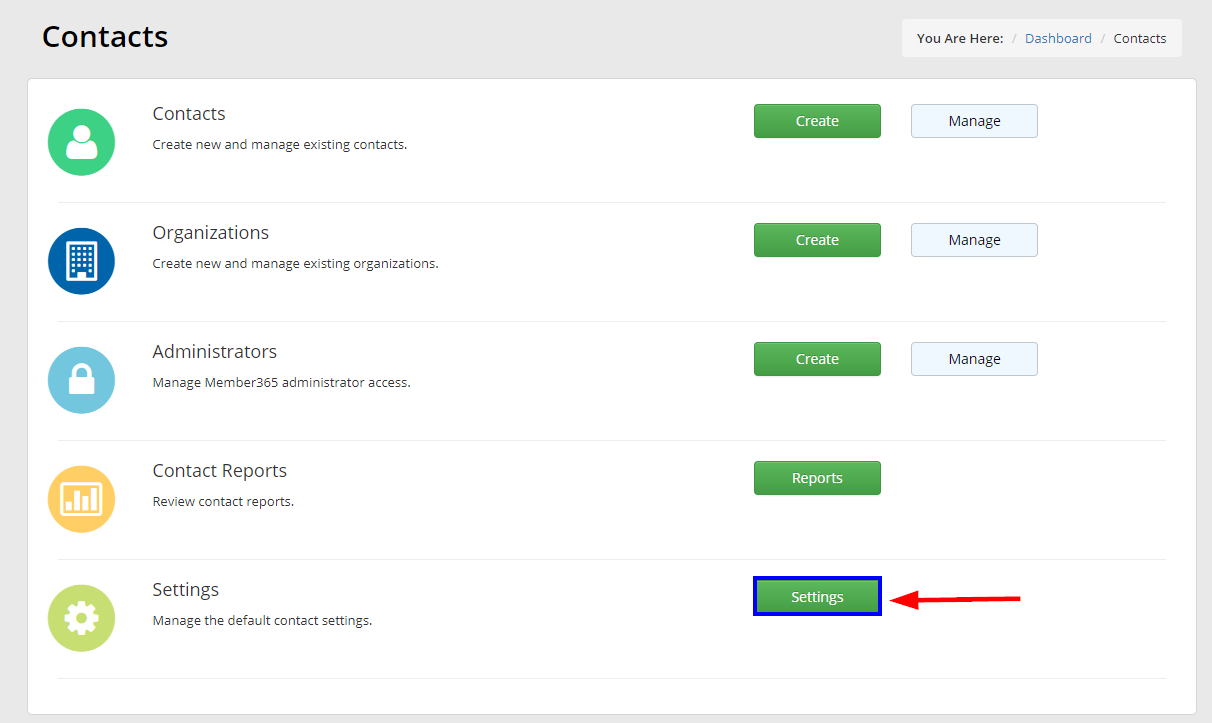
3. Click ‘Shared Tags‘
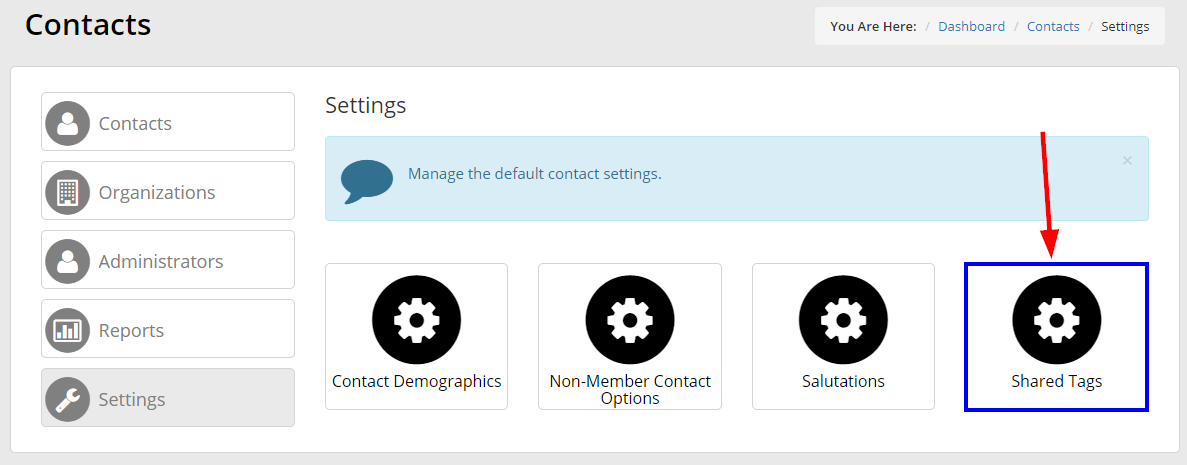
Editing Existing Tags
4. To edit an existing tag, click the edit icon next to it.
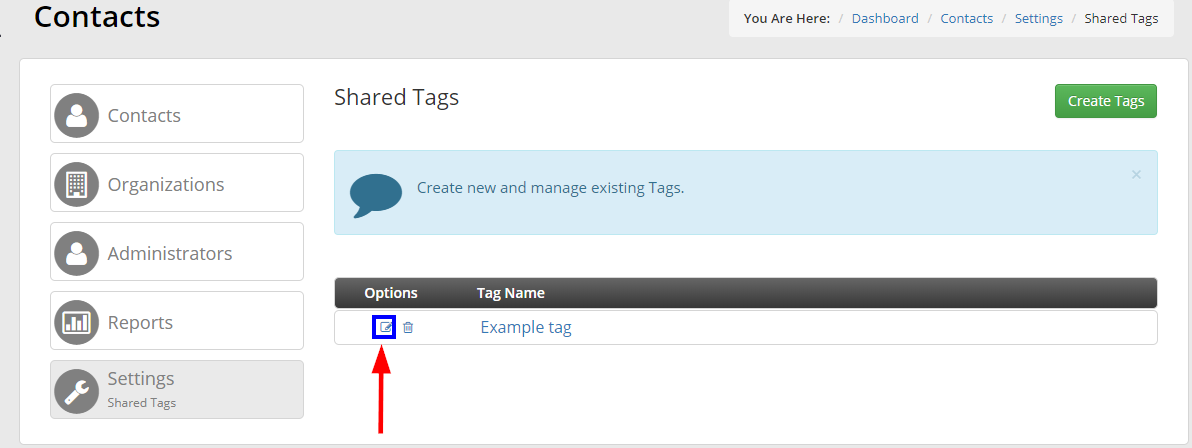
Creating a New Tag
5. To create a new tag, click ‘Create Tags’
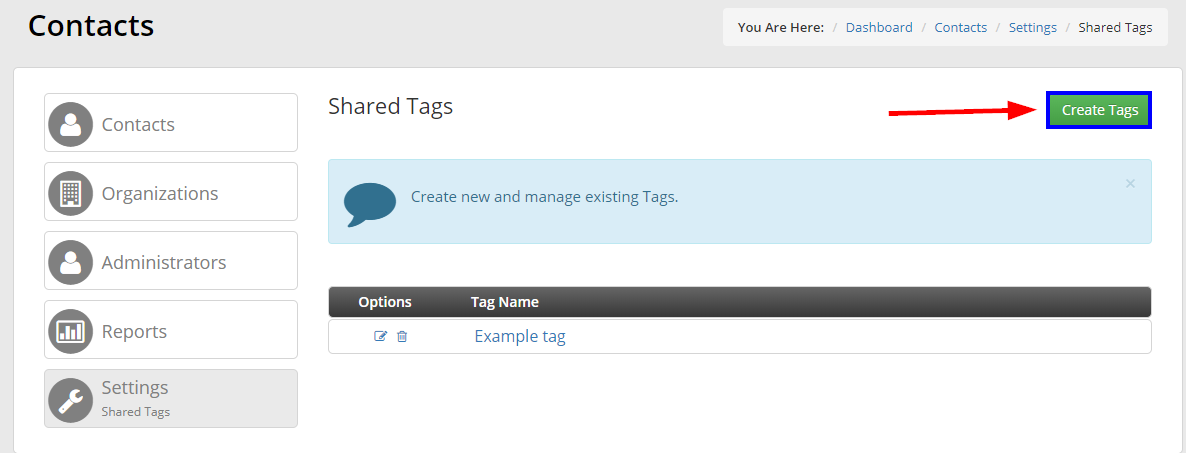
6. Using the available fields, create your new tag!