The Learning Management System (LMS) has two components: the configuration and course creation tools in the Administrator Dashboard, and the public-facing Training Zone in the Member Portal.
Where to Find the LMS
The LMS itself is the set of administrative tools that allow you to manage and create courses. Click on the ‘Modules‘ button in the top bar, hover over ‘Learning Management (LMS)‘ and then click ‘Course Management‘ to begin creating LMS material.
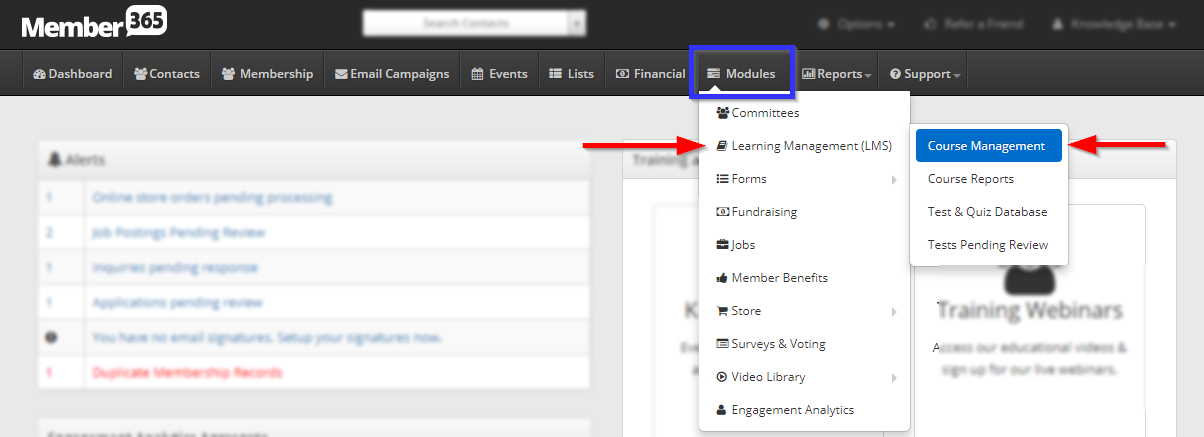
How Do Members Access the LMS?
The member-facing side of the LMS is the Training Zone, a section of the Member Portal that shows all available courses, including those in which a user is already enrolled.
The Training Zone is found in the bottom-right corner of the Member Portal homepage.
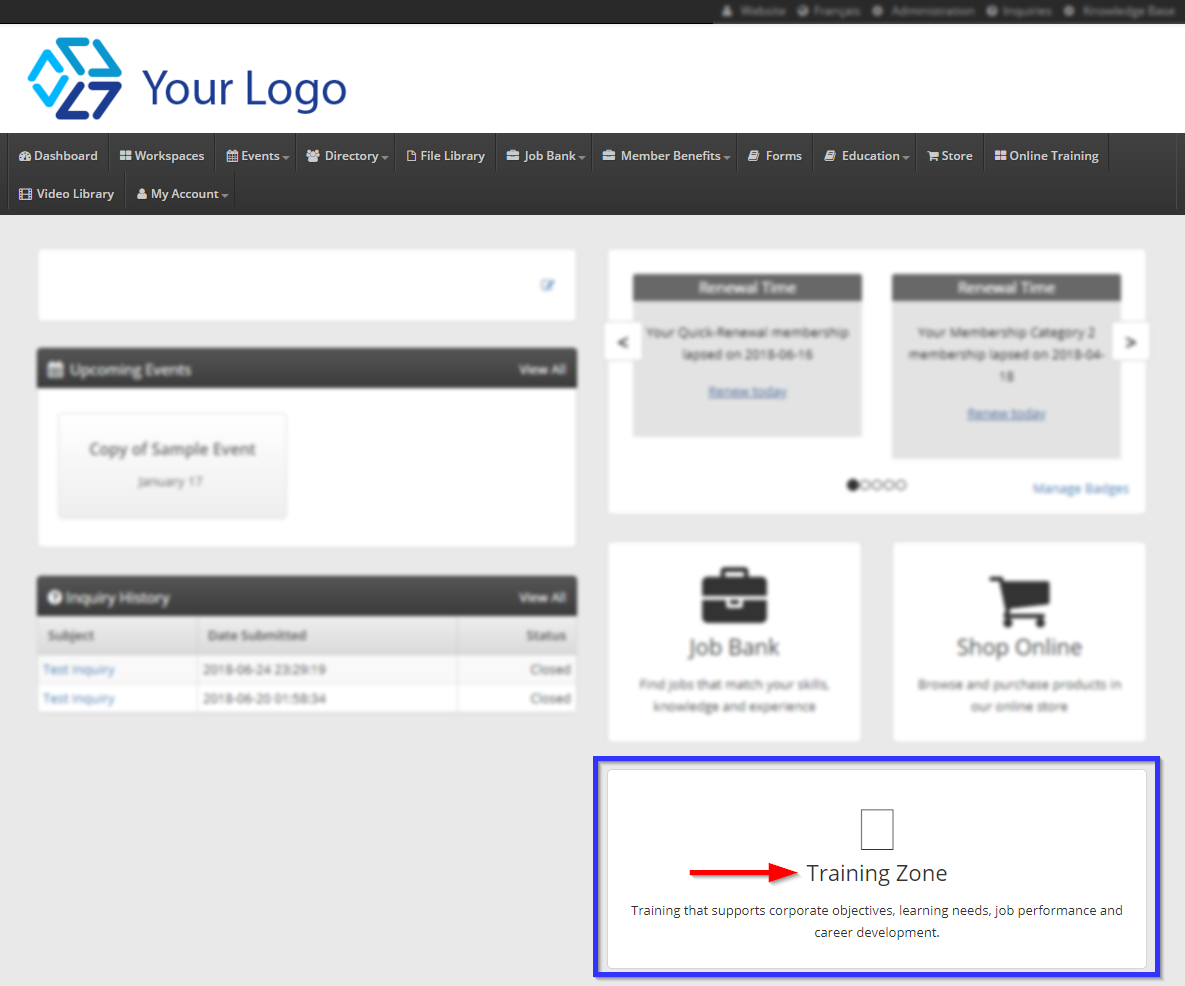
Getting Started with the LMS
To begin setting up your courses, see our Getting Started guide on using the LMS to find out how to create courses, add assignments, and grade coursework.
