This article will guide you through granting LMS course access to a single contact and making it mandatory for that contact.
Accessing Course Configuration
1. Log in to your Member365 Administrator Dashboard.
2. On the top bar, click ‘Modules‘, then hover over ‘Learning Management (LMS)‘ and then click ‘Course Management‘.
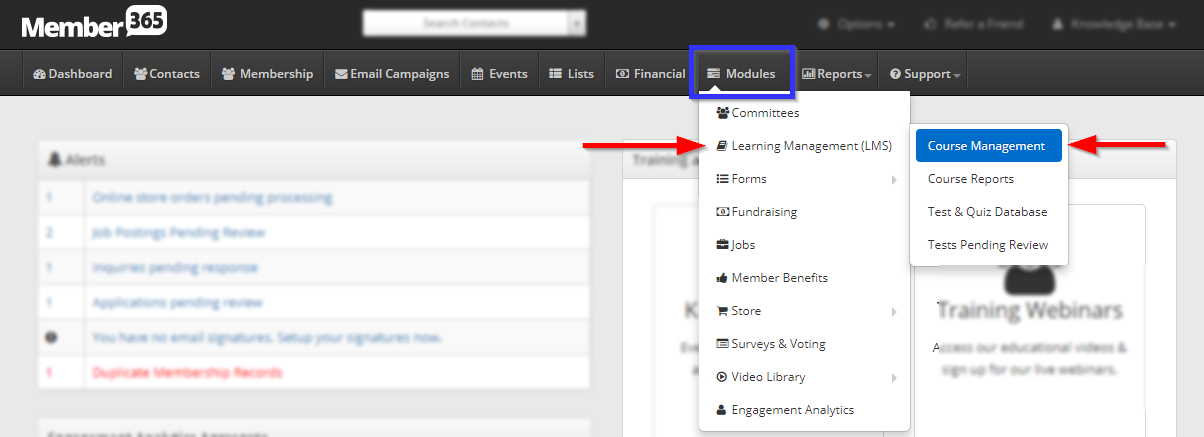
3. Click on the name of the course whose access settings you would like to configure.

Editing Access
4. Click the ‘Access‘ tab.
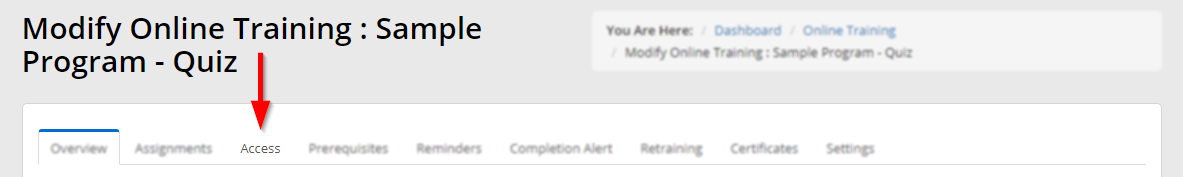
5. Click the ‘Contacts‘ sub-tab.
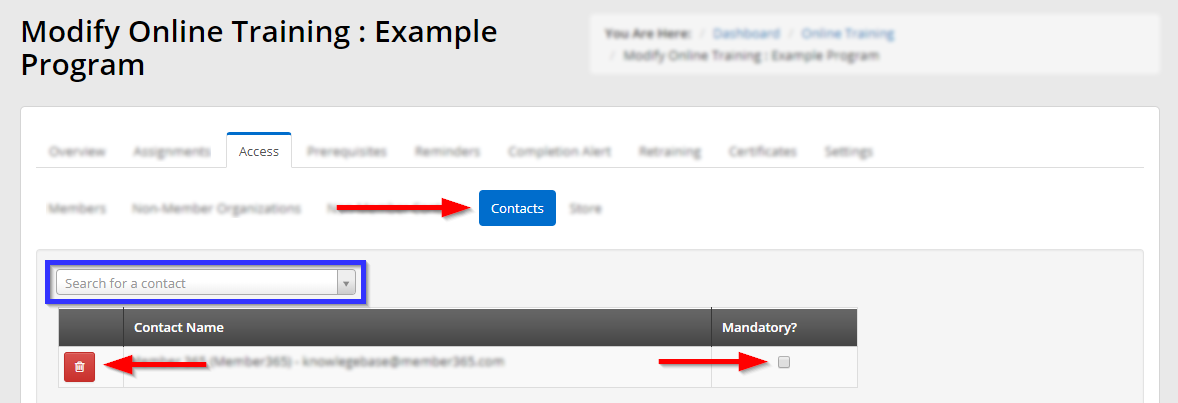
6. Enter a name into the ‘Search for a contact’ bar and click the name when it appears to add it to the list below. Fill in the checkbox on the right to make the course mandatory for this user.
7. Scroll to the bottom and click the green ‘Update‘ button.
Congratulations, you have granted access to this LMS course and made it mandatory for a single user!
