This article will describe how to process a specific cash payment. If you do not already have an existing invoice, please consult our Knowledge Base article on creating an invoice, and then return to this article.
Processing a Cash Payment
1. Click ‘Process Payment‘ to bring up a dialogue box labelled ‘Mark Invoice as Paid’.
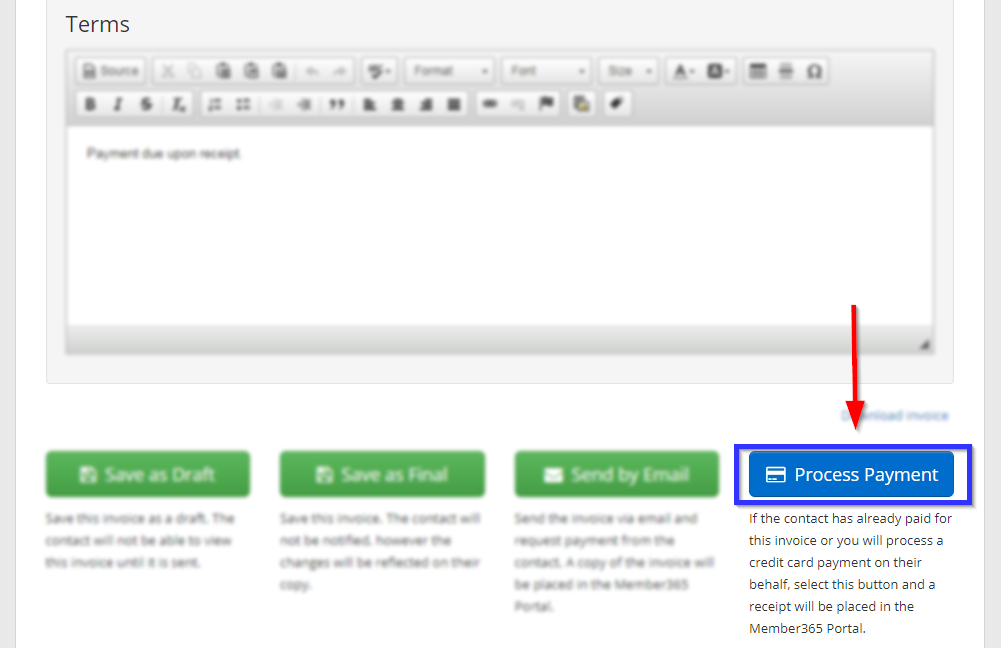
2. Click ‘Cash‘ to bring up a dialogue box labelled ‘Confirm Process Payment’.
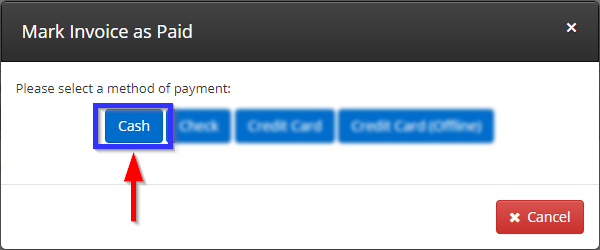
3. Enter the date the payment was received in the text box labelled ‘Date Received’, and enter any relevant comments in the ‘Comments’ field.
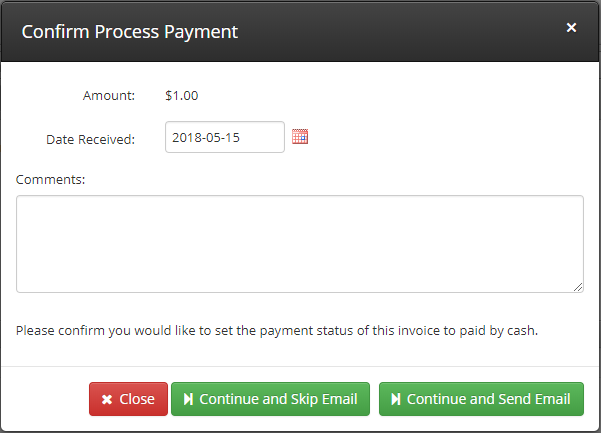
4. Click ‘Continue and Skip Email‘ to process this payment without sending the member an email; click ‘Continue and Send Email‘ to process the payment and send a notification to the member.
Congratulations, you have processed a cash payment!
