This article will guide you through deleting a standardized (“canned”) response that you have created for your inquiry system.
Accessing Inquiry Configuration
1. Log in to your Member365 Administrator Dashboard.
2. On the top bar, click ‘Options‘, and then ‘Configuration‘ from the drop-down menu that appears.
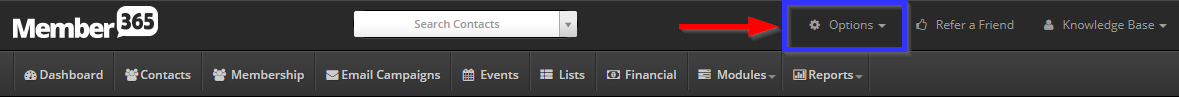
3. In the ‘Inquiries’ section, click ‘Setup‘.
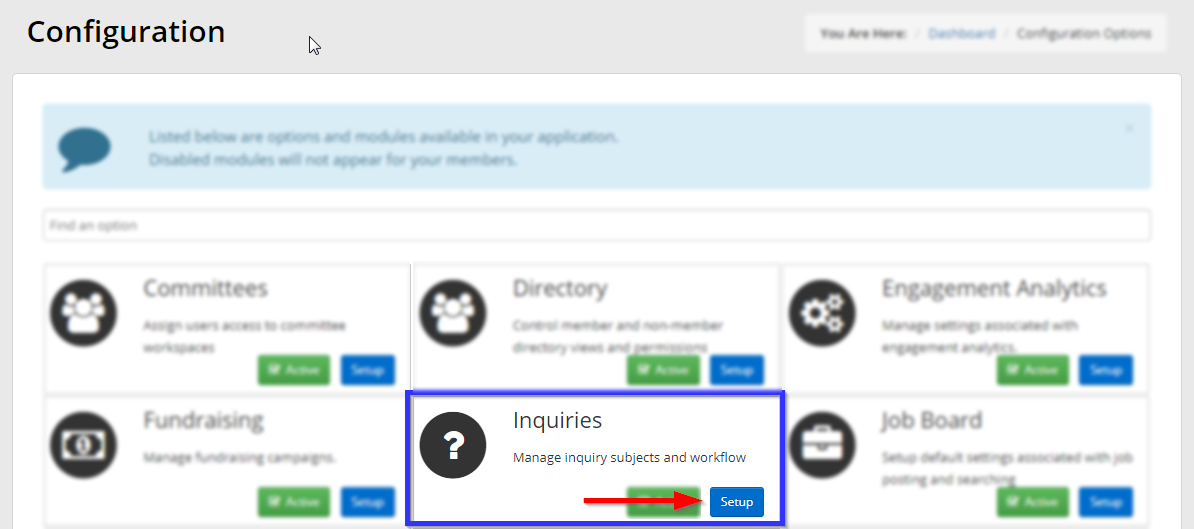
Deleting an Inquiry Response
4. Next to ‘Canned Inquiry Email Responses’, click ‘Delete‘.
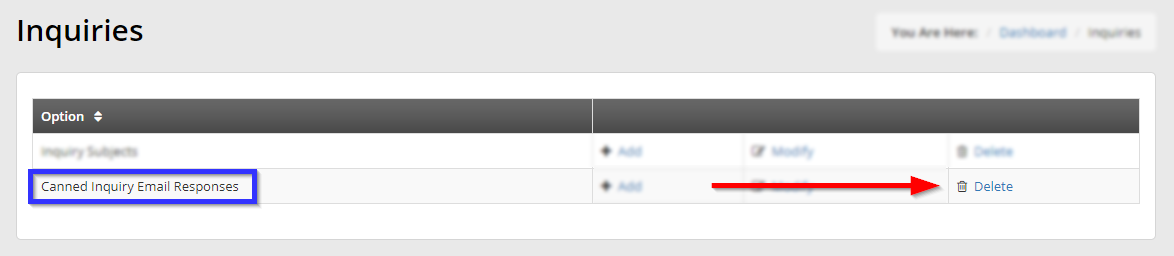
5. Fill in the checkbox next to the response or responses that you would like to delete, and then click ‘Delete‘.
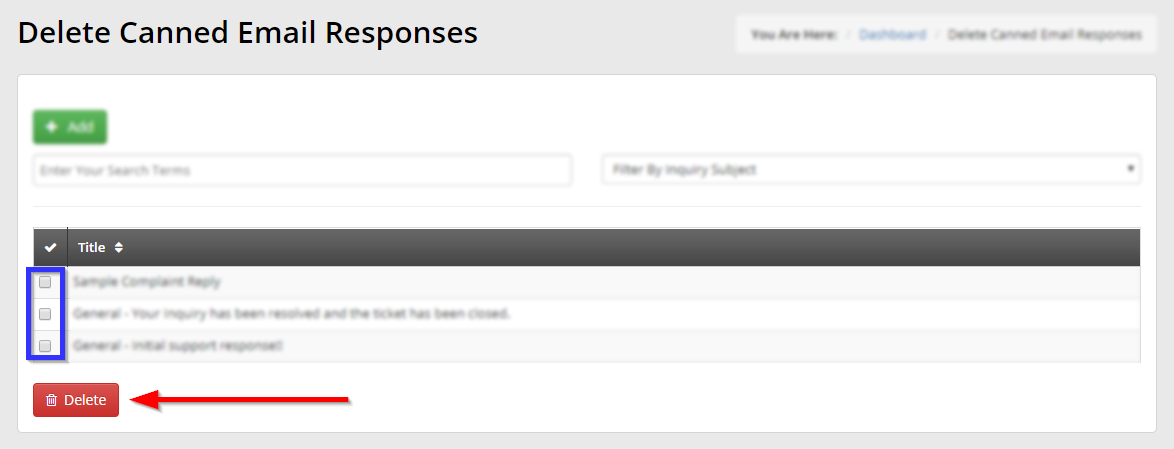
6. In the window that appears, click ‘Confirm‘.
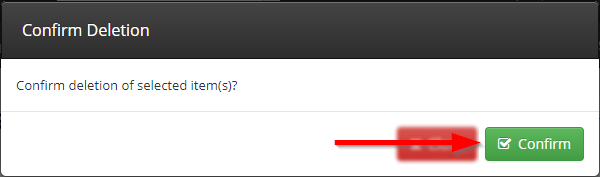
Congratulations, you have deleted a standard inquiry response!
