This article will guide you through accessing and editing your certificates.
Accessing Certificates
1. Log in to your Member365 Administrator Dashboard.
2. On the top bar, click ‘Options‘, and then click ‘Configuration‘ from the drop-down menu that appears.
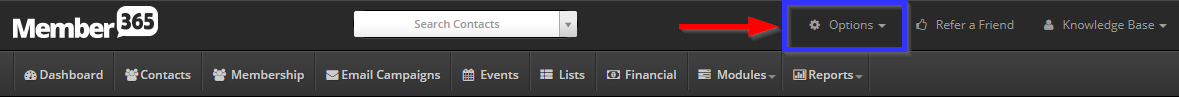
3. In the section marked ‘Templates’, click ‘Setup‘.
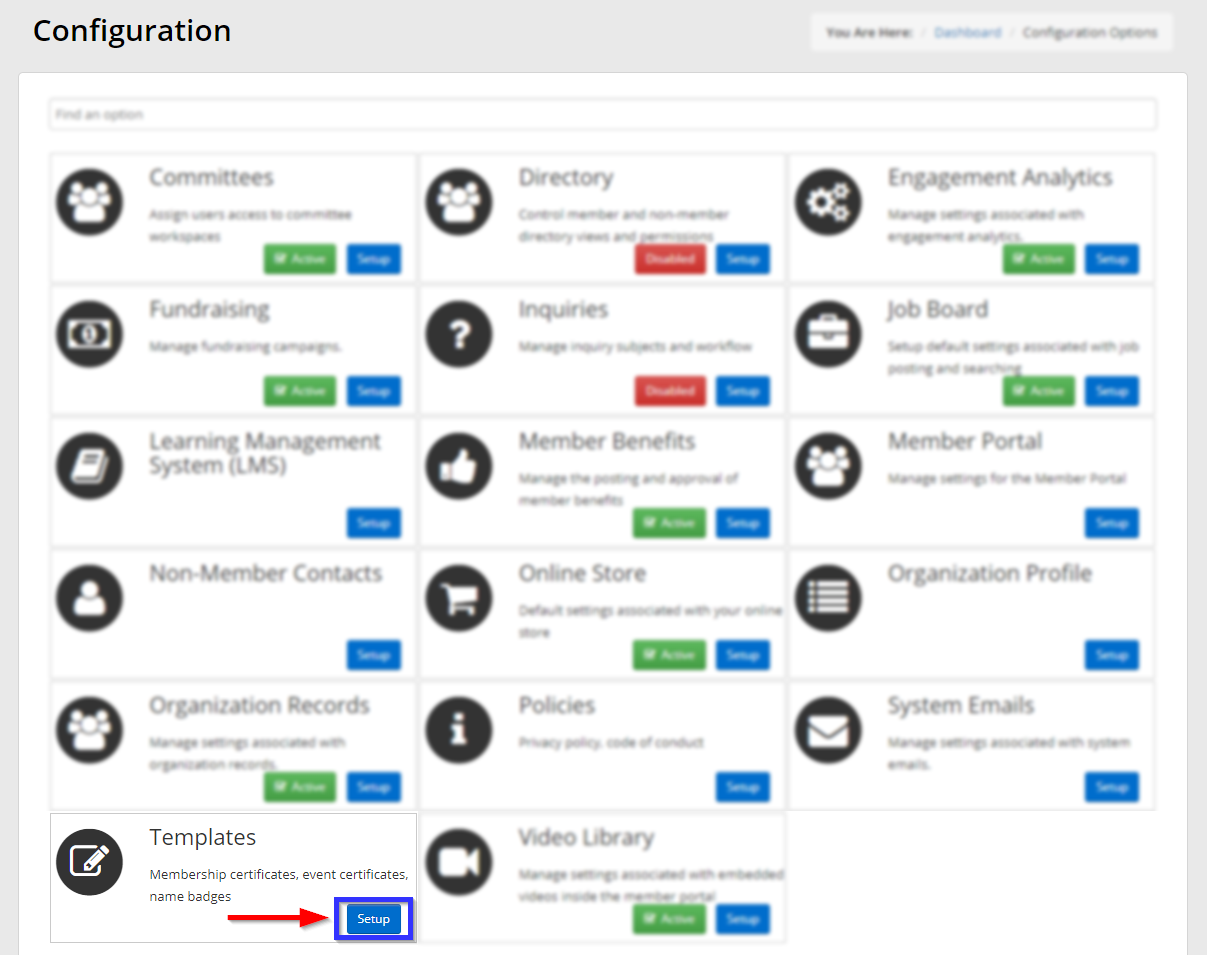
Editing Certificates
4. In the list of certificate templates, click the name of the one you would like to edit; this will open a new window.
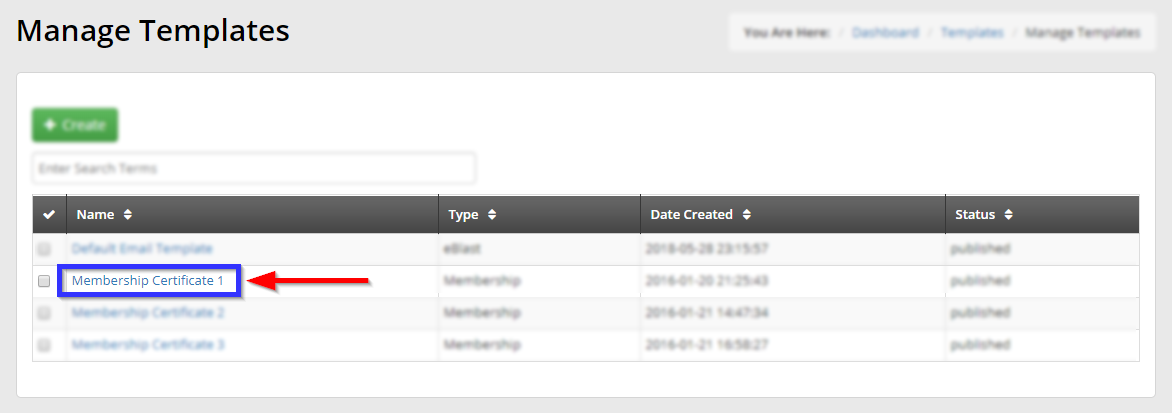
5. The new window will display the current certificate in a rich text editor. You may edit the certificate in this format, or you can click the ‘Source‘ button to edit it as a raw HTML document.
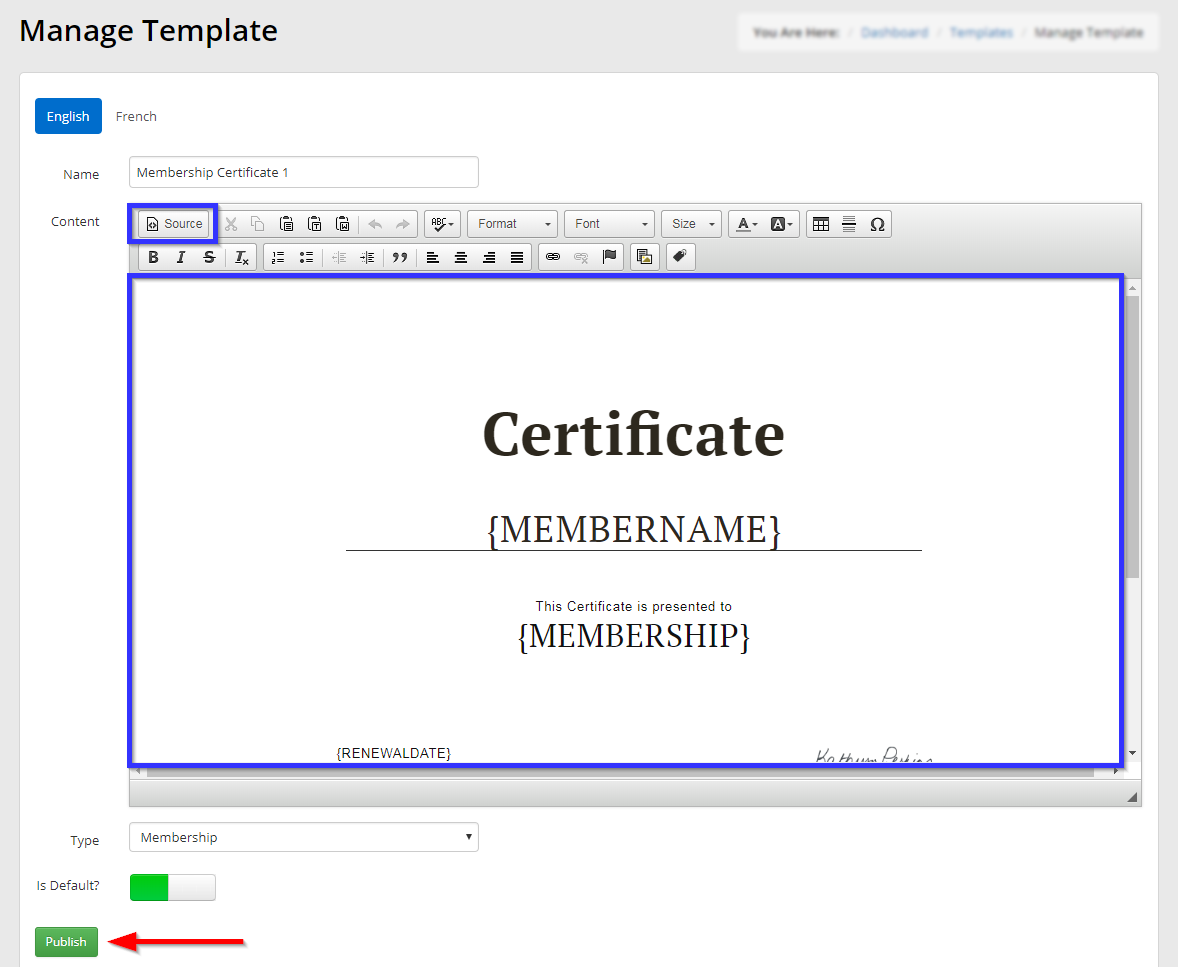
6. When you are satisfied, click ‘Publish‘.
Congratulations, you have edited this certificate!
