This article will guide you through deleting a workspace.
Accessing Workspace Settings
1. Log in to the Member365 Administrator Dashboard.
2. Delete everything after “.com/” in the URL in order to access the Member Portal.
3. Click on ‘Administration‘ in the top-right corner.
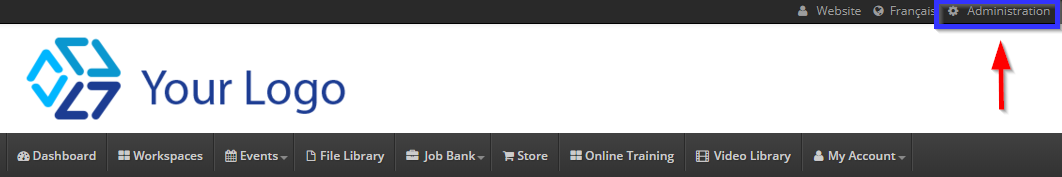
Deleting a Workspace
4. Click to fill in the boxes next to all of the workspaces you would like to delete, then click ‘Delete Selected Workspaces‘.
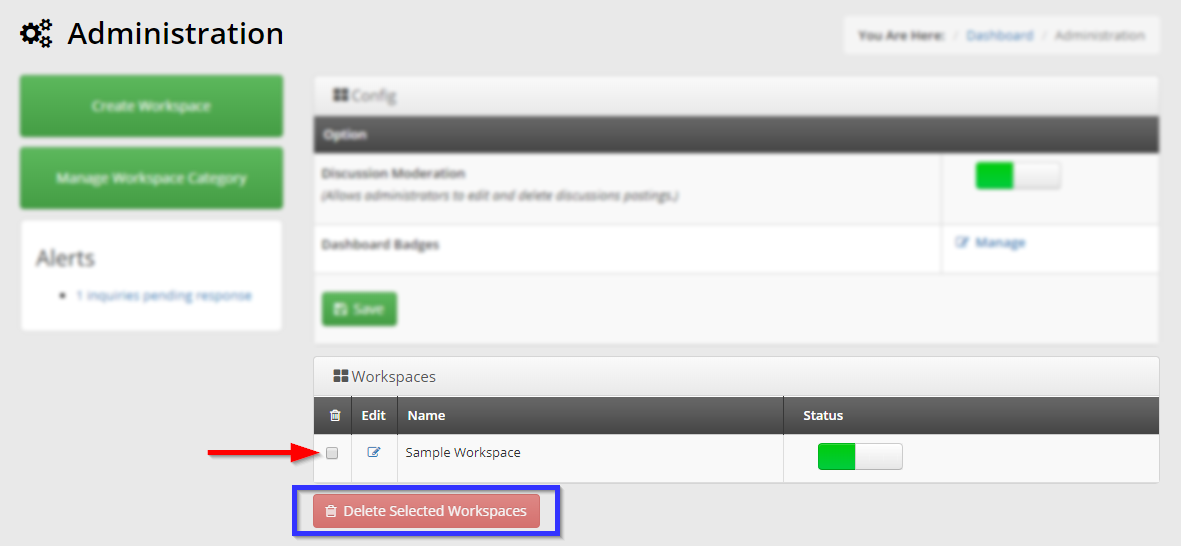
5. Your browser will show you a prompt similar to the one below; click ‘OK‘ to confirm deletion.
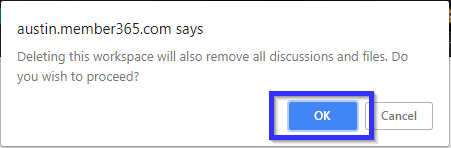
Congratulations, you have deleted this workspace!
