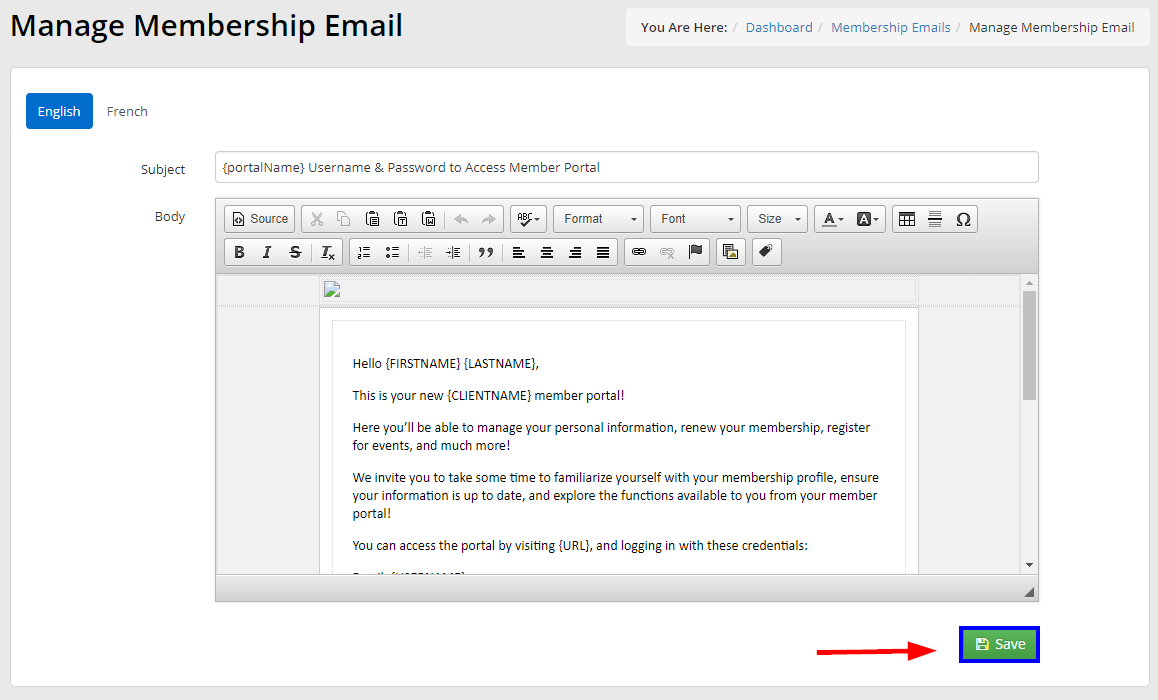Members and non-members alike receive welcome messages along with their login credentials when given access to your member portal. To customize the message they receive, follow the steps below:
Navigate To Your Automated Emails
1. From your administrator dashboard, click ‘Options‘, and then ‘Configuration‘
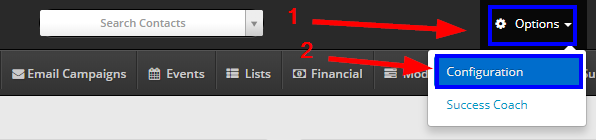
2. From the Configuration menu, click ‘Setup‘ under ‘System Emails’.
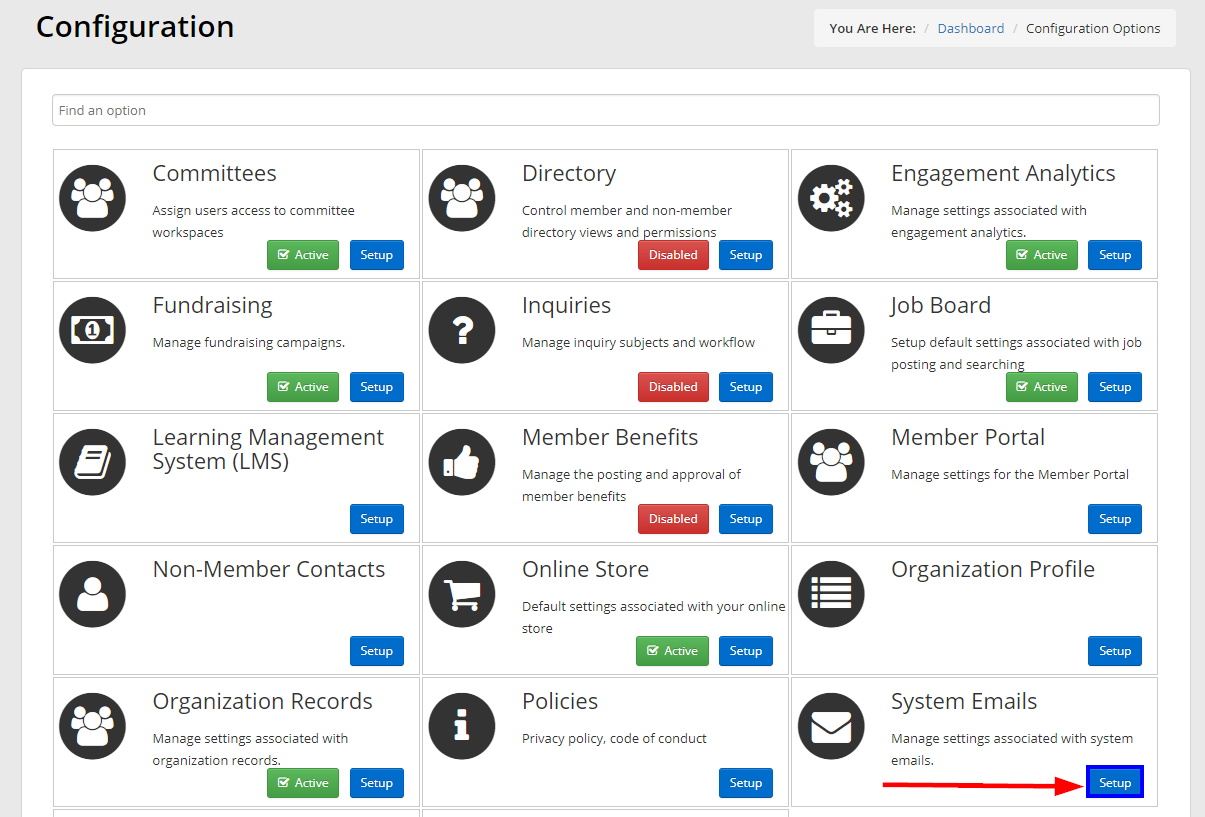
Edit Your Welcome Message
3. From the list of system emails, click ‘Welcome Email’.
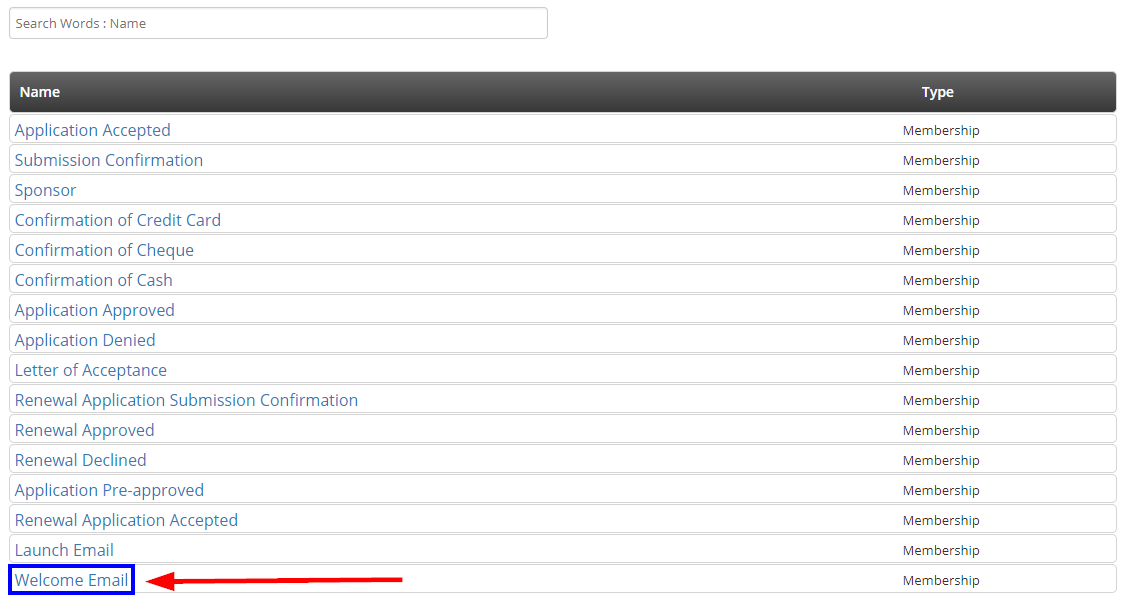
4. This will bring you to a screen allowing you to edit the subject line and body text of your automated email. Edit them as you’d like, and you’re done!.