Why use “Allow No-Login Registration” for your event?
Allow no-login registration is an option you will see on the “Registration” tab of your event setup:
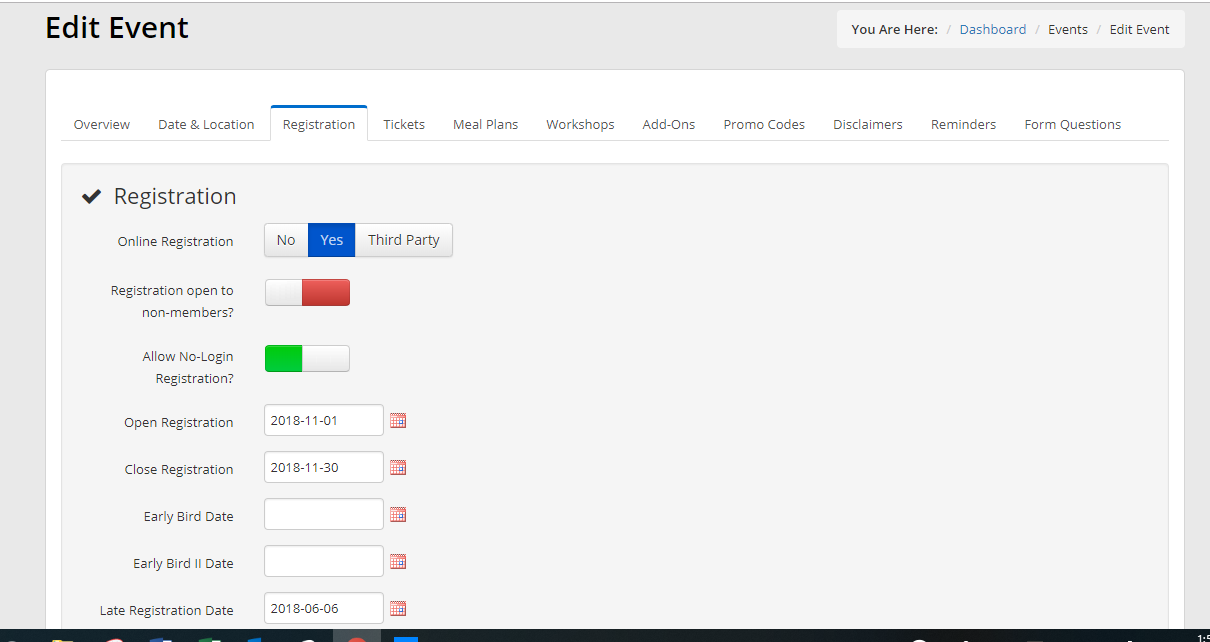
When toggled green, turning it on, “Allow No-Login Registration” allows members to purchase tickets to your event without logging into the member portal. If you share the public link to your event via social media or an email campaign and a member clicks on this link, the system will recognize their email address when they go to purchase tickets and show them the appropriately priced and available tickets to their associated membership category. This will also tie their event registration to their Member365 profile, allowing you as an admin to view it from the backend and the member to manage their attendance or withdrawal from the member portal side.
If this toggle is not turned red, meaning it’s off, then members must login to purchase the tickets available to their membership category and register for the event they cannot register directly through the public link you have share.
