When creating a directory, you have the choice to organize it in one of two formats: Member or Organization format. (If you’ve already noticed this option in the settings menu, you might remember that there’s a third choice, but we’ll explain that one later.)
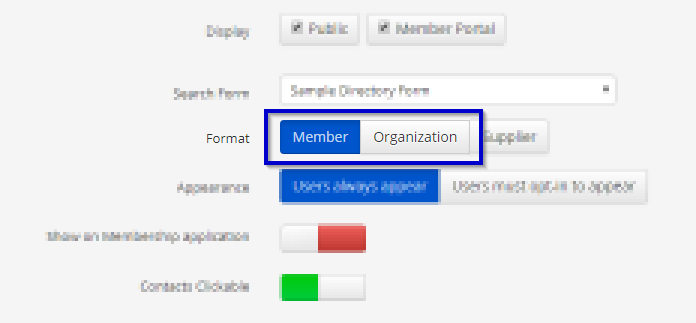
In general, a directory’s format refers to whether it displays information on individual members or on the organizations that they belong to. The format that you choose for your directory makes a big difference to how it looks and works, so it’s important that you understand the distinction between the two choices and when to use each one.
Member Format
Switching your directory to the Member format is an appropriate choice when you want to display individual business addresses; this is the default format but might not be appropriate if your organization gives out group memberships and counts other businesses among its members.
Organization Format
Switching your directory to the Organization format is an appropriate choice when you wish to display the business addresses of your member organizations instead of individual members’ contact information. This is generally the better choice for organizations whose members are organizations, especially if those organizations organize individual employee accounts under a group membership.
What About Supplier Format?
There’s a third option on the directory settings page: a Supplier-format directory. This option exists because of a few highly specialized instances of Member365; those few specific clients make use of the Supplier format, but it is otherwise non-functional.
In short: unless you have been instructed specifically to use the Supplier format, ignore it.
