The Extended Fields tab provides you the ability to customize the information you receive from members of a given category. By selecting existing membership forms, or creating new ones, you can gather exactly the information you need from Members of this category.
Selecting a Form
If you already have a membership application form created in Member365 that you would like to use for this category, select it from the drop-down list.
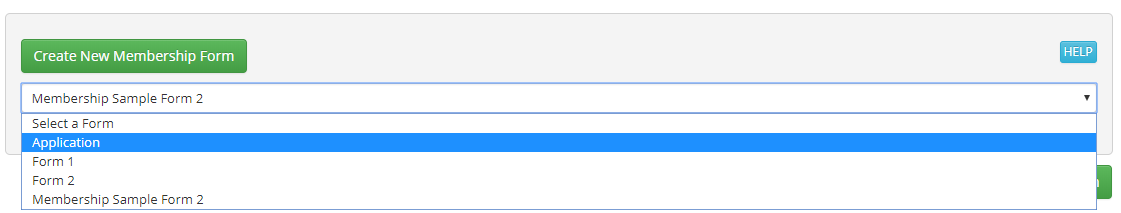
Creating a Form
If you don’t already have an appropriate membership application form, but would like to enjoy the value of extended fields, you can create one by clicking the green ‘Create New Membership Form‘ button.
Doing so will bring you to our form builder. You can follow our article on creating membership application forms to learn more about this tool. (Start at Step 7)
