This article will guide you through accessing and viewing past email campaigns.
Accessing Previous Email Campaigns
1. Login to your Member365 Administrator Dashboard.
2. On the top bar, click ‘Email Campaigns‘.
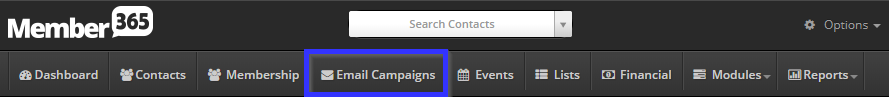
3. Next to ‘Reports & Analytics’, click ‘Reports‘.
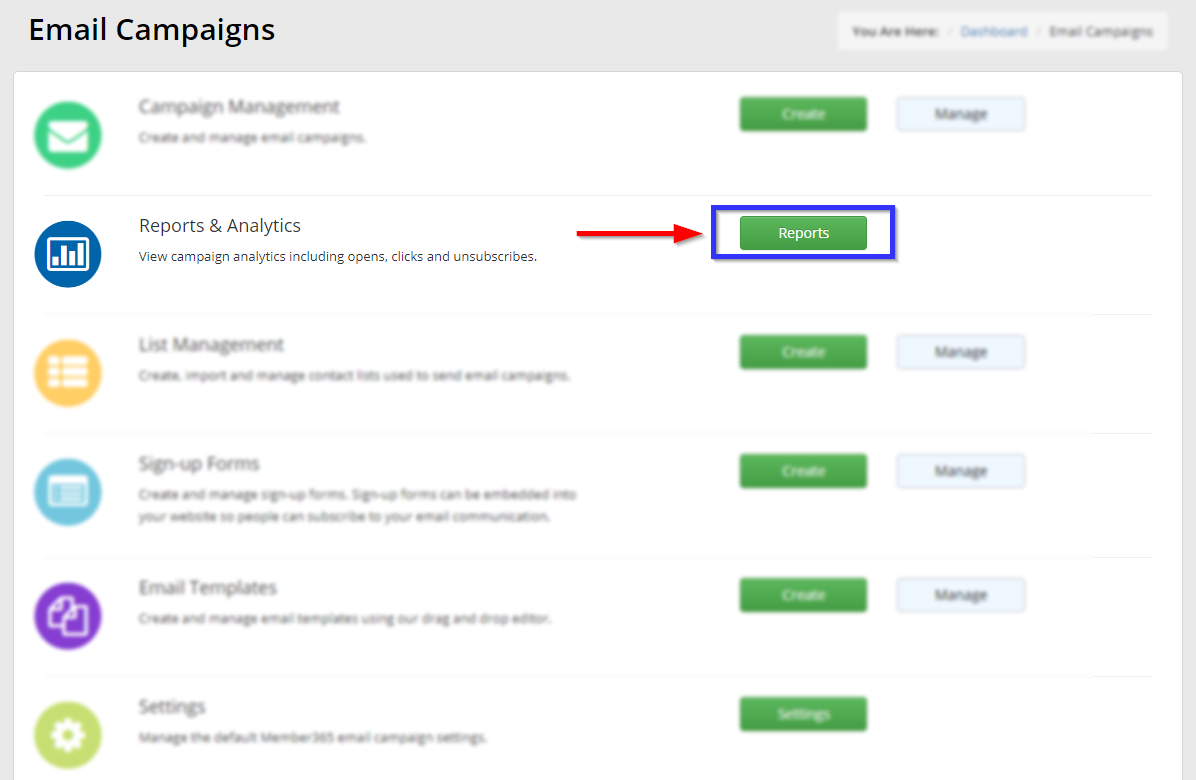
4. This link will bring you to a list of your past email campaigns; they can be easily searched by entering their names into the search bar.

5. Select a name from the list to view a comprehensive report of who opened, clicked and unsubscribed.
Congratulations, you have gained access to a list of your previous email campaigns!
