This article will guide you through the process of viewing or updating a credit card profile from a member’s point of view.
Accessing Your Profile
1. As a member, log in to the Member Portal.
2. On the top bar, click ‘My Account‘, and then ‘My Profile‘ from the drop-down menu that appears.
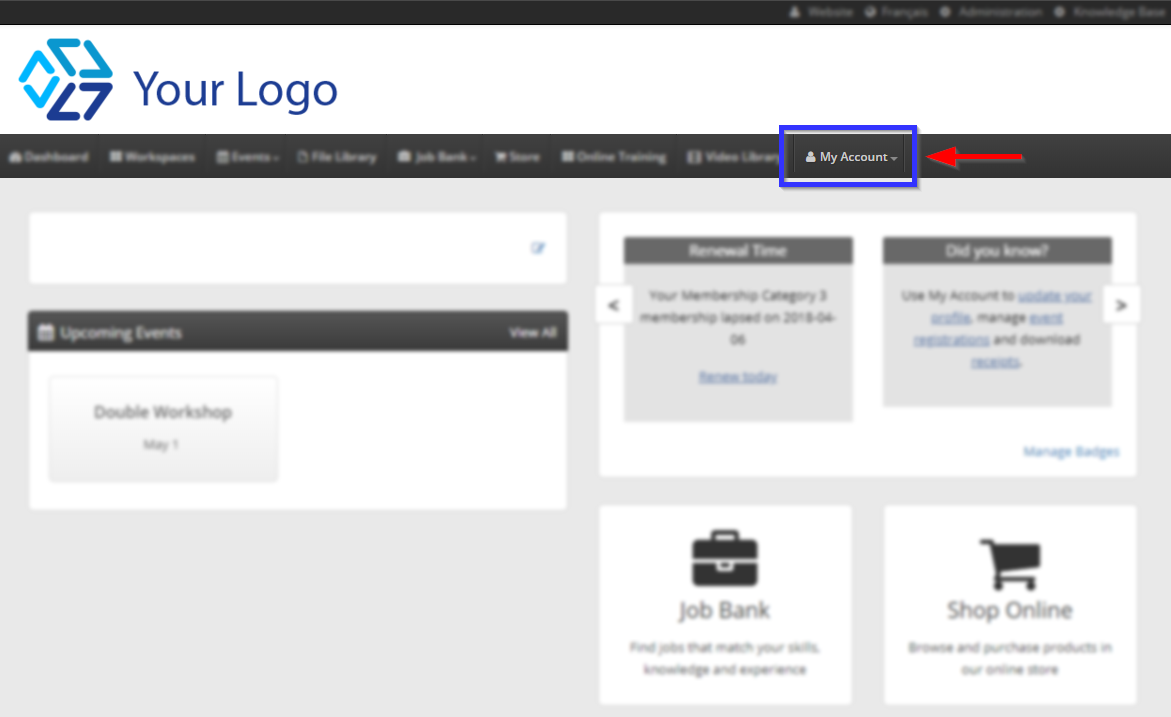
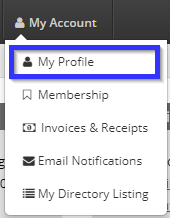
Updating a Credit Card Profile
3. Click on the tab labelled ‘Payment Information‘.
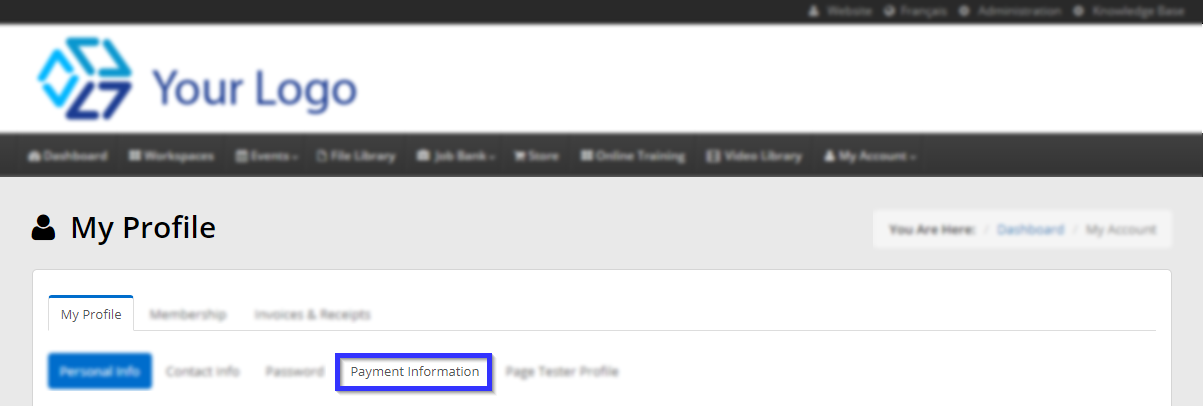
4. On this page, click the ‘Update‘ button corresponding to the credit card you would like to update.
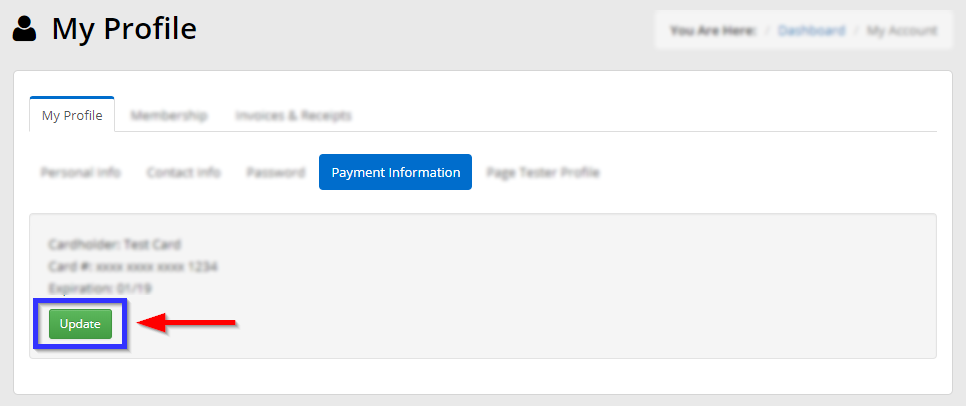
5. In the window that pops up, enter any changes to your credit card information, and then click ‘Confirm‘.
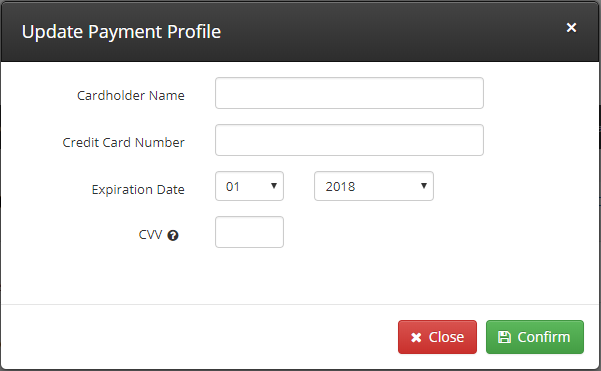
Congratulations, you have updated your credit card profile!
