To see which users have updated their Member Portal profiles, read this article. The steps below will show you how to export a list of everyone who has updated their profile information within a specified time-frame.
Navigate to the Profile Updates Reports
1. From the Member365 Administrator Dashboard, click ‘Reports’ on the bar at the top of the page.
2. Hover over ‘Membership’ on the drop-down menu that appears.
3. Click ‘Profile Updates’ on the next drop-down menu that appears.
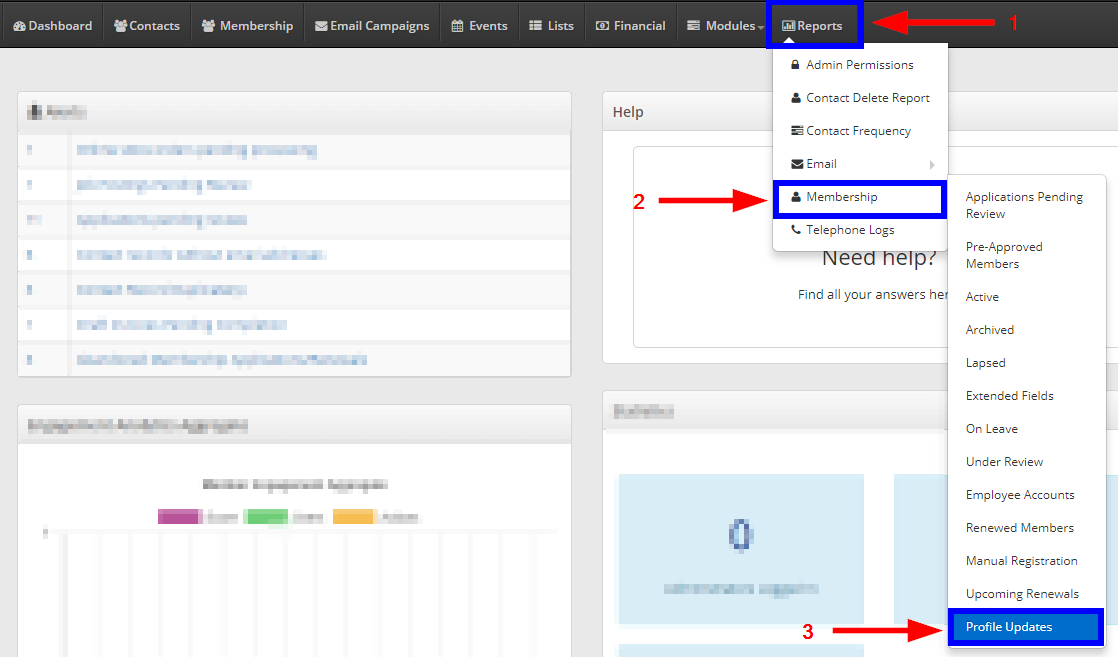
Export the Data
4. Your report will show all members who updated their profiles between the dates in the ‘From’ and ‘To’ fields. Click the calendar icons to adjust your time window as needed. Leaving both fields blank will yield all profile changes over the lifetime of your site.
5. Click ‘Export to Excel’ to download a report of all members who updated their Member Portal profiles between the dates provided.
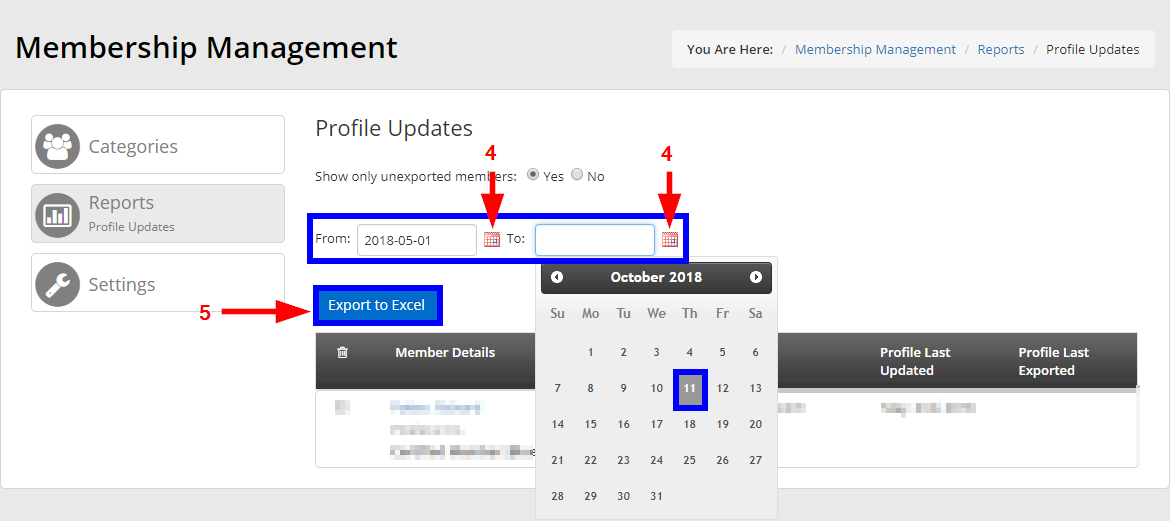
(Optional) Mark the Contacts as Exported
6. Check the box next to the member’s name in the list, then click ‘Mark as Exported’ to mark the member as exported.
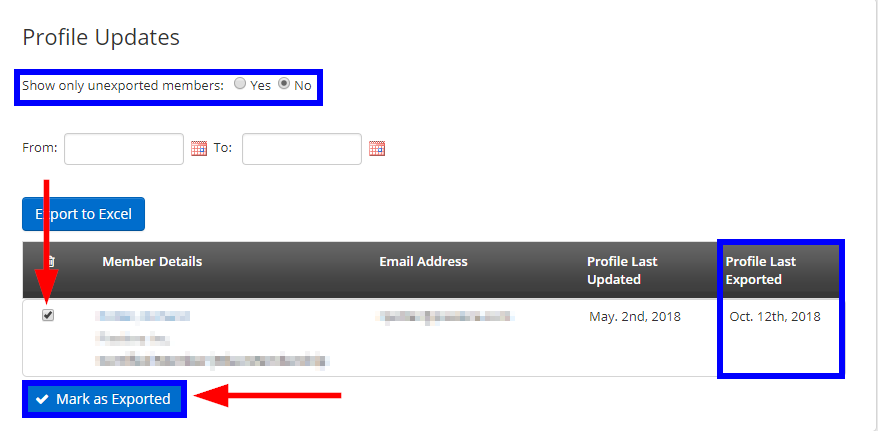
7. To exclude the members you have marked as ‘Exported’ from reports, change the ‘Show only unexported members’ option to ‘Yes.’ You may need to refresh the page.

Congratulations, you have generated a report of users who have updated their Member Portal profiles!
