This article will guide you through restoring a deleted contact profile. Note that this will only work on contacts that have been subject to “soft” deletion, which removes them from your contact list while retaining their attached contact information in case you would like to restore them later.
Restoring a Soft-Deleted Contact
1. On the top bar, click ‘Contacts‘.
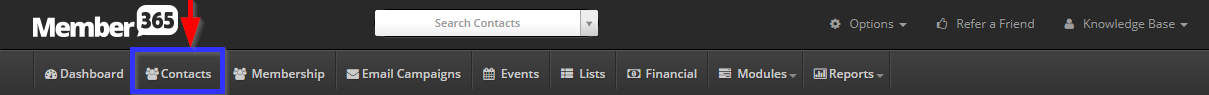
2. Next to ‘Contact Reports’, click ‘Reports‘.
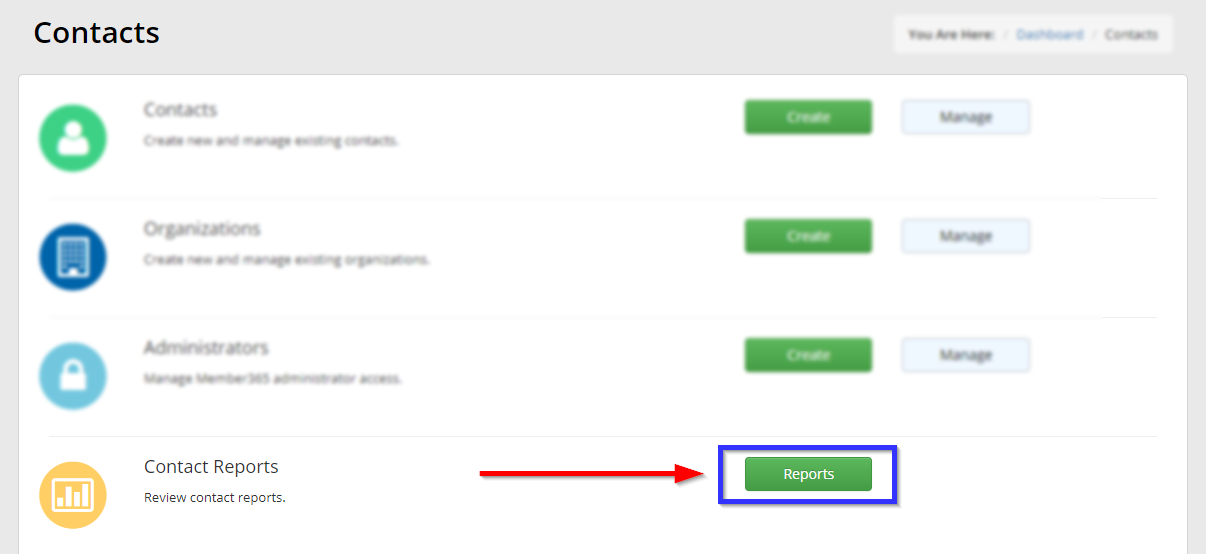
3. Click ‘Contact Delete Report‘.
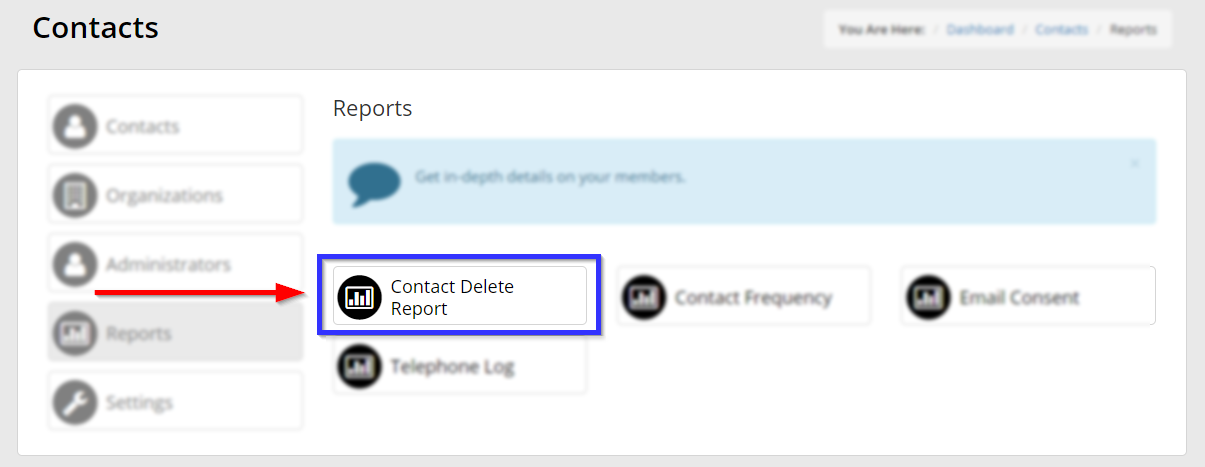
4. Find the entry corresponding to the profile you would like to restore, and click the green arrow next to their name.
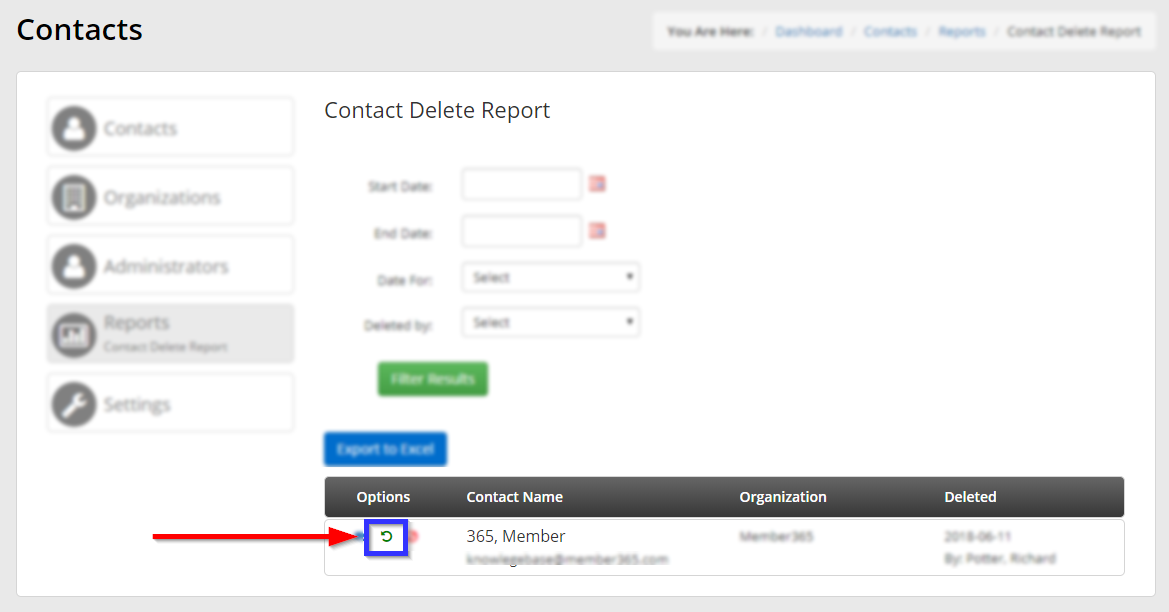
5. Read the disclaimer carefully, and click ‘Confirm‘ when you are ready.
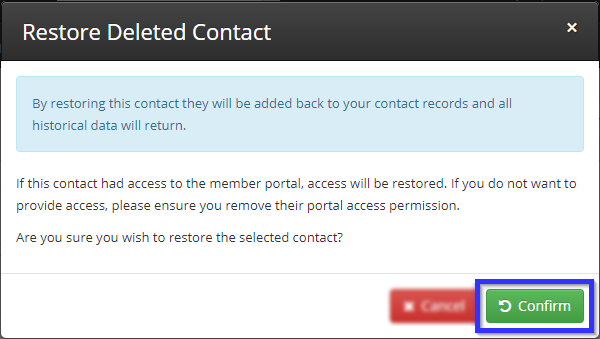
Congratulations, you have restored this contact!
