This article will describe how to access a particular contact’s responses to a Contact Demographic-related form.
Finding a Contact Profile
1. Login to your Member365 Administrator Dashboard.
2. Type the name of the contact whose form you are attempting to retrieve into the “Search Contacts” bar at the top, and click their name when it appears in a drop-down box.
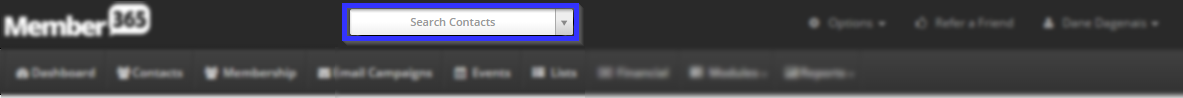
Accessing Contact Demographic Forms
3. On the contact profile, find and click “Contact Demographics” in the lower-right corner.
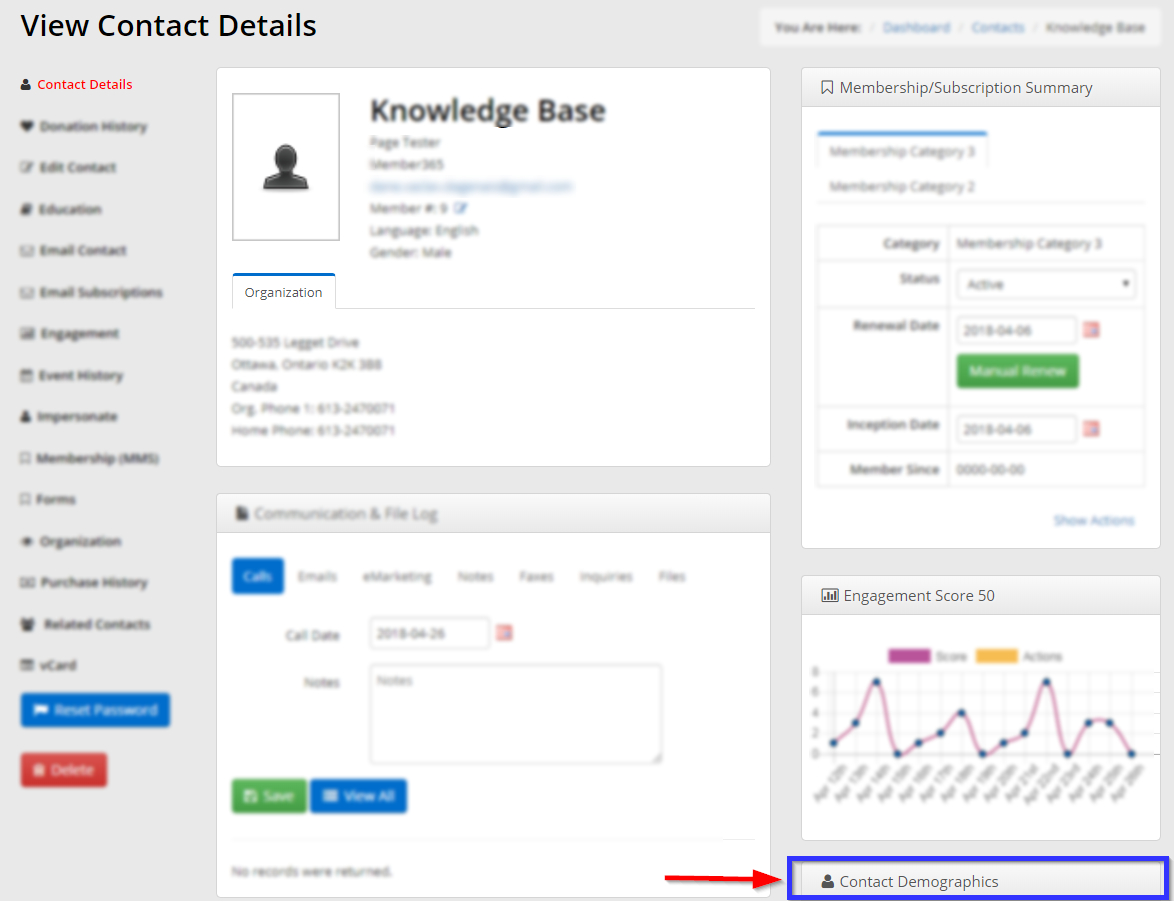
4. A box will appear underneath “Contact Demographics” that lists all possible contact demographics, allowing you to add or remove this contact to every possible demographic. Contact demographics for which this member has filled out a corresponding form will have a blue form icon next to the demographic name; click this form icon to view their responses to that form.
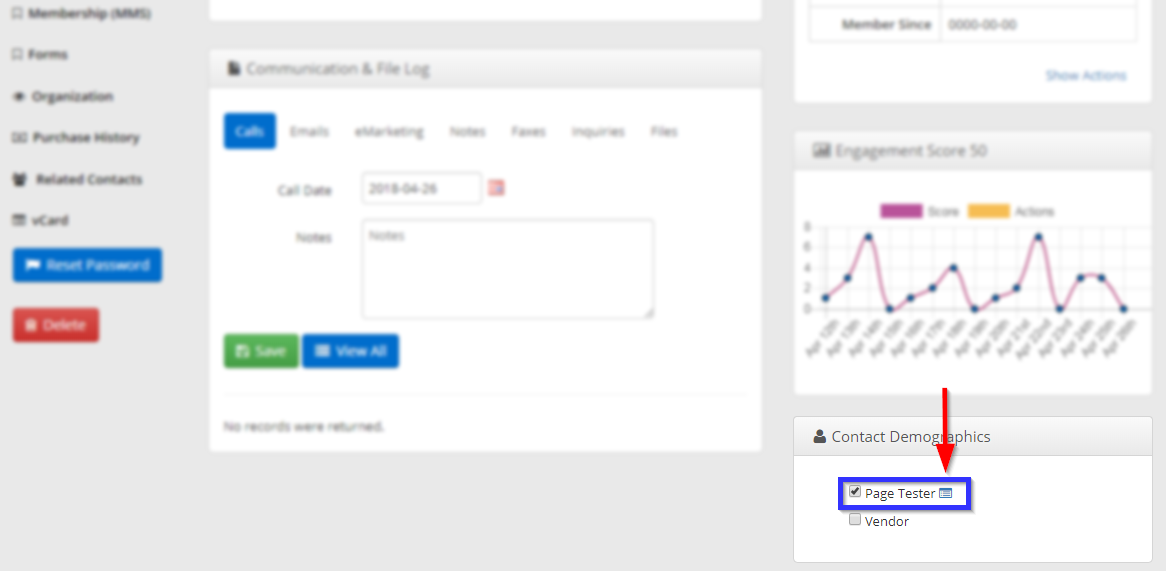
Congratulations, you have successfully accessed a contact’s responses to a Contact Demographics form!
