Email campaigns are sometimes flagged by a contact’s spam filter. Update your website’s DNS settings to deliver your emarketing content more reliably. This article will outline the steps necessary to update your DNS settings.
Accessing Your DNS Records
1. Sign in to your domain host’s website.
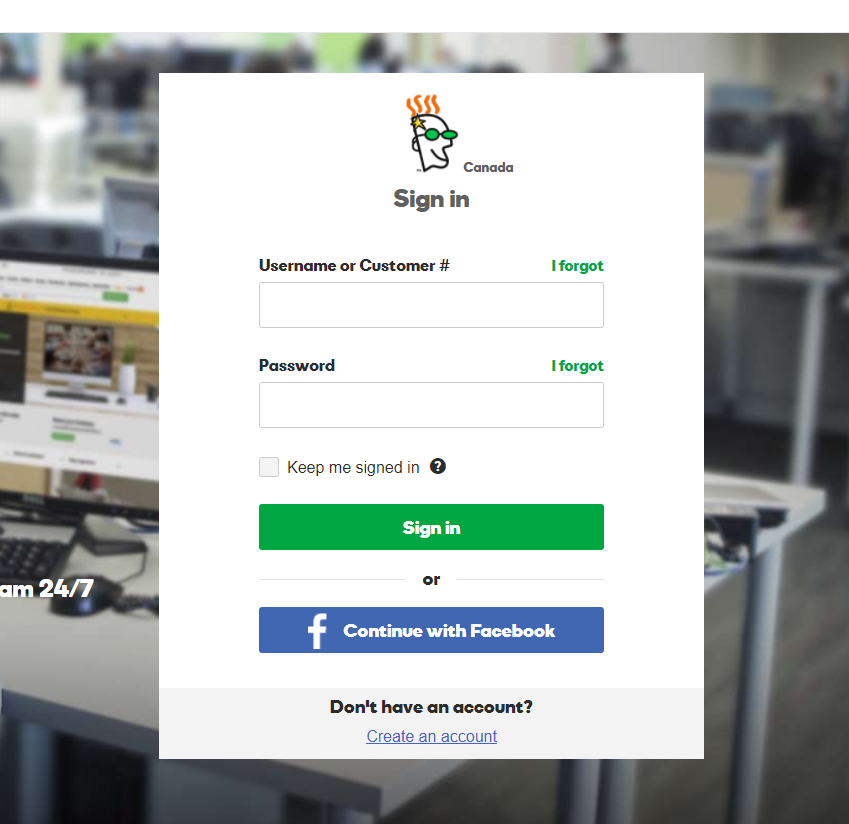
2. Navigate to your DNS records. Depending on domain host, you can typically find them under ‘DNS Management’ or ‘Advanced Settings.’ Click ‘DNS’ to view your records list.
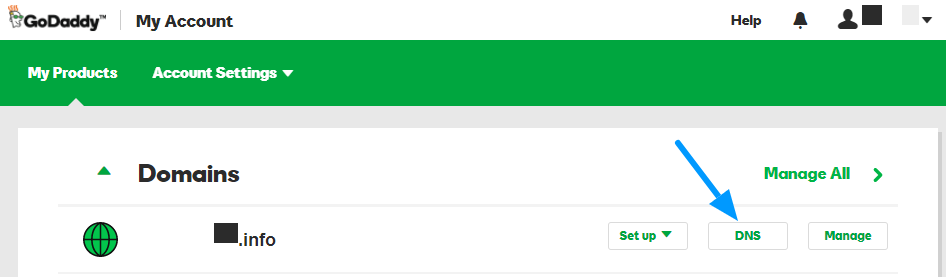
Configuring Your DNS Settings
You will either need to update your existing SPF record, or create a new TXT record if no SPF record exists. Skip to Step 6 if you already have an SPF record.
Creating a TXT Record
3. Click ‘Add’ at the bottom of the page.
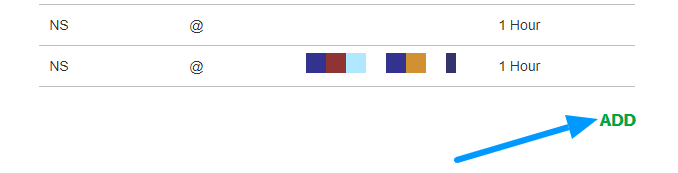
4. When prompted, select ‘TXT’ from the ‘Type’ drop-down menu.
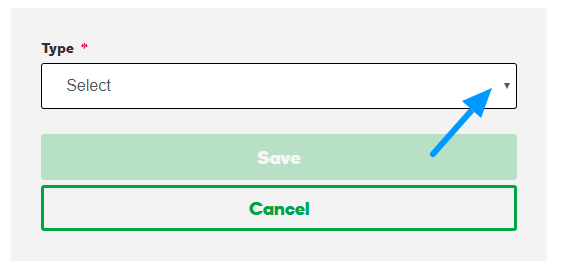
5. Fill out the remaining fields as follows then click ‘Save’:
‘Host’: @
‘TXT Value’: v=spf1 a mx include: sendgrid.net~all
‘TTL’: 1 Hour
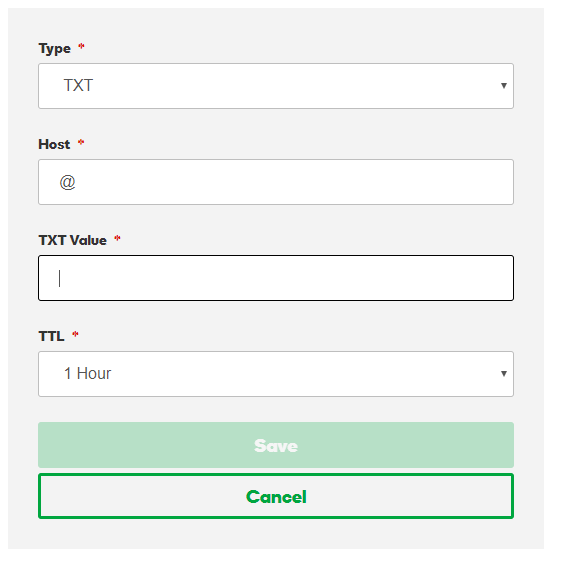
Updating Your SPF Record
The following can be skipped if you set up a TXT record through Steps 3-5.
6. When editing your SPF record, add ‘include: sendgrid.net~all’ to the end of the existing contents in the ‘TXT Value’ field. If the existing contents ended in ‘~all’ already, then delete the old ‘~all’ and paste ‘include: sendgrid.net~all’ to ensure that ‘~all’ is only present once. Do not delete anything else.
Congratulations, you have updated your website’s DNS settings!
