This article will guide you through importing a list of members into a Committee.
Accessing Committee Configuration
1. Log in to your Member365 Administrator Dashboard.
2. On the top bar, click ‘Options‘, then ‘Configuration‘ from the drop-down menu that appears.
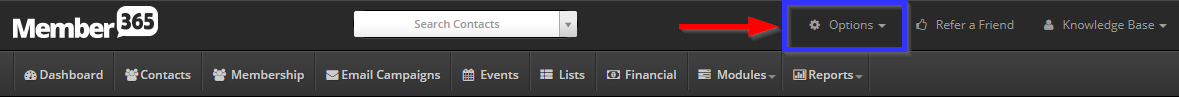
3. In the ‘Committees’ section, click ‘Setup‘.
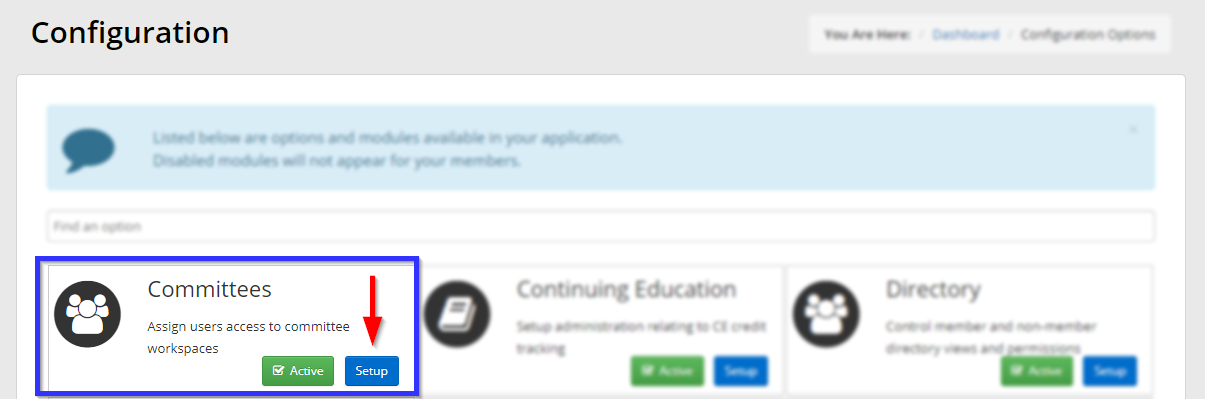
Importing Committee Members
4. Click on ‘Committee Options‘, then ‘Import Members‘.

5. Click the link ‘Import Template‘ to download an Excel template.
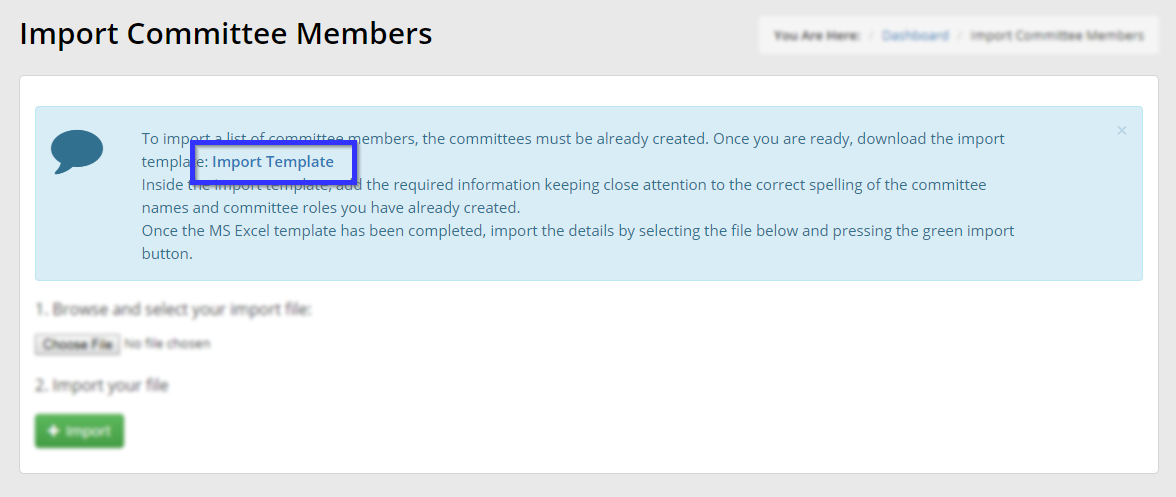
6. Fill in the spreadsheet with all the information requested: email address, committee name, role, term start and term end, then save it to your computer.
7. Return to your browser and click ‘Choose File‘, then navigate to and choose the spreadsheet you just created.
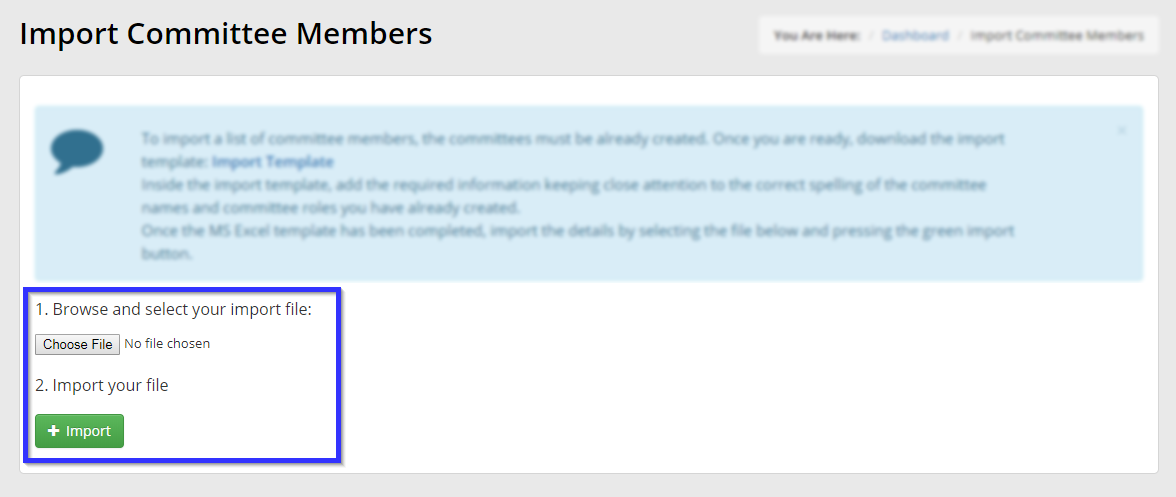
8. Click ‘Import‘.
Congratulations, you have imported new members to your Committee!
