If you have found a contact record with a contact ID number but no other identifying information attached, the data import process may have encountered an error or other complication. Nonetheless, the contact record associated with this number can be retrieved.
When following the instructions below, you will be asked several times to examine or add text to a text box. Do not include the quotation marks around any of this text when copying and pasting it.
Retrieving a Contact Record
1. Log in to the Member365 Administrator Dashboard.
2. Examine the address bar in your browser; the following image reflects its appearance in Google Chrome:
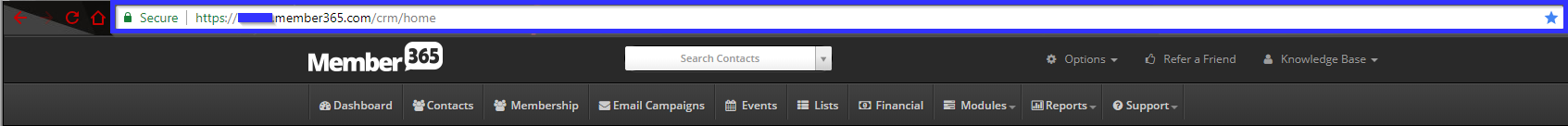
You will find that the current URL appears in the format “https://*******.member365.com/crm/“, where the ******* is replaced by your own domain name.
3. After “/crm/” in the URL, add “/contacts/view/” followed immediately by the five-digit contact ID number you retrieved, then hit Enter.
Congratulations, you have accessed the contact record attached to this ID number!
