This article will describe how to find and manage your accounts receivable.
1. Login to your Member365 Administrator Dashboard.
2. In the top bar, click “Financial”.
![]()
3. Click the button labelled “Reports” in the section of the same name.
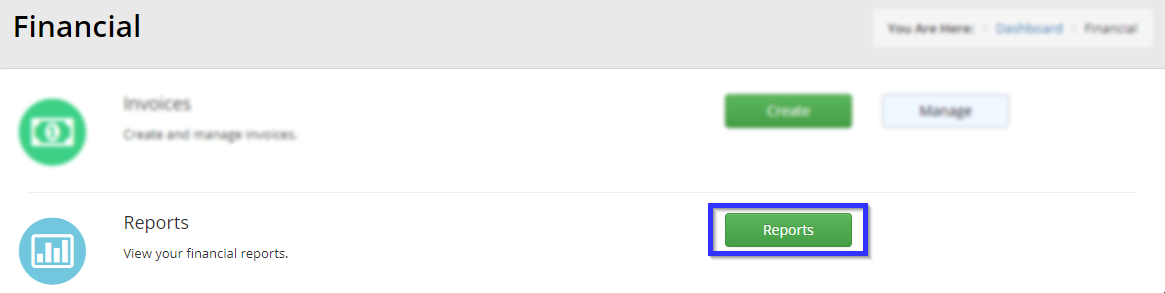
4. Click “A/R Aging”.
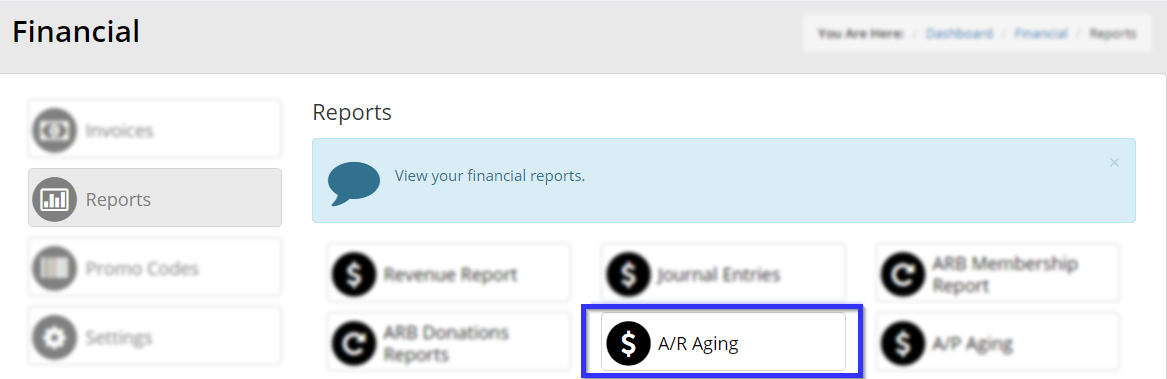
5. You will arrive at a page that lists all unresolved invoices. The area in blue displays the current total amount outstanding, as well as a breakdown of the totals on the invoices past due for a number of date ranges.
The list itself allows you to click on an invoice number to view the contents of that invoice, and to resolve payment directly from this page by clicking the “Mark as Paid” button. Finding a specific invoice can be achieved by re-ordering the list using the up and down arrows next to “Member Name”, “Organization”, etc., or by entering the name of the contact named on the invoice in the bar labelled “Find a Contact”.
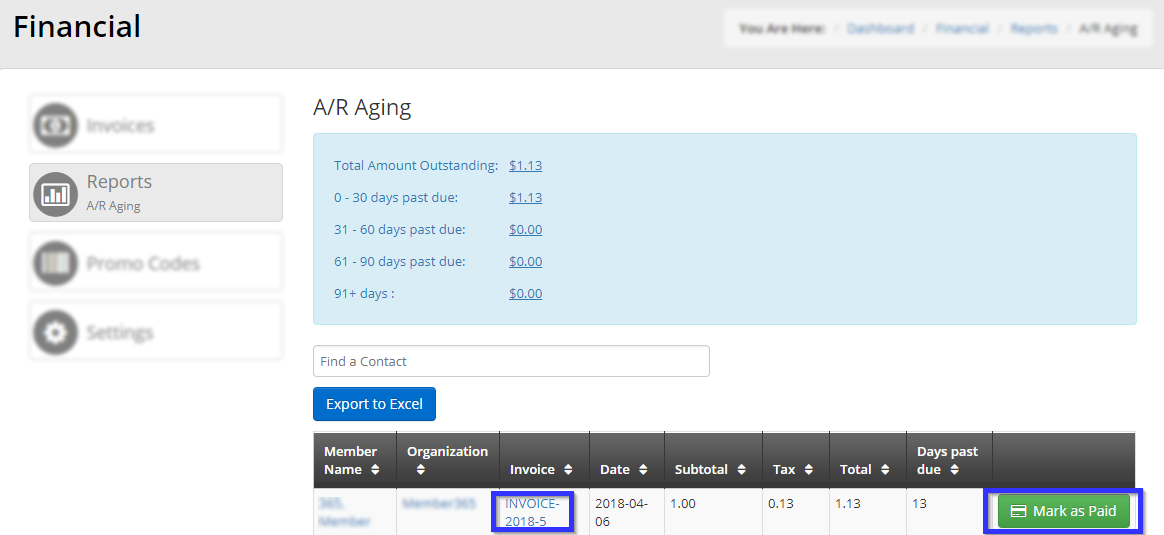
6. For specific instructions on processing payments via the “Mark as Paid” button, please see the knowledge base articles on processing credit card payments and all other forms of payment.
Congratulations, you now have quick access to all open invoices!
