This article will show you the method by which a member may enroll in an LMS course.
Accessing the Training Catalogue
1. Log in to the Member Portal.
2. In the bottom-right corner, click ‘Training Zone‘.
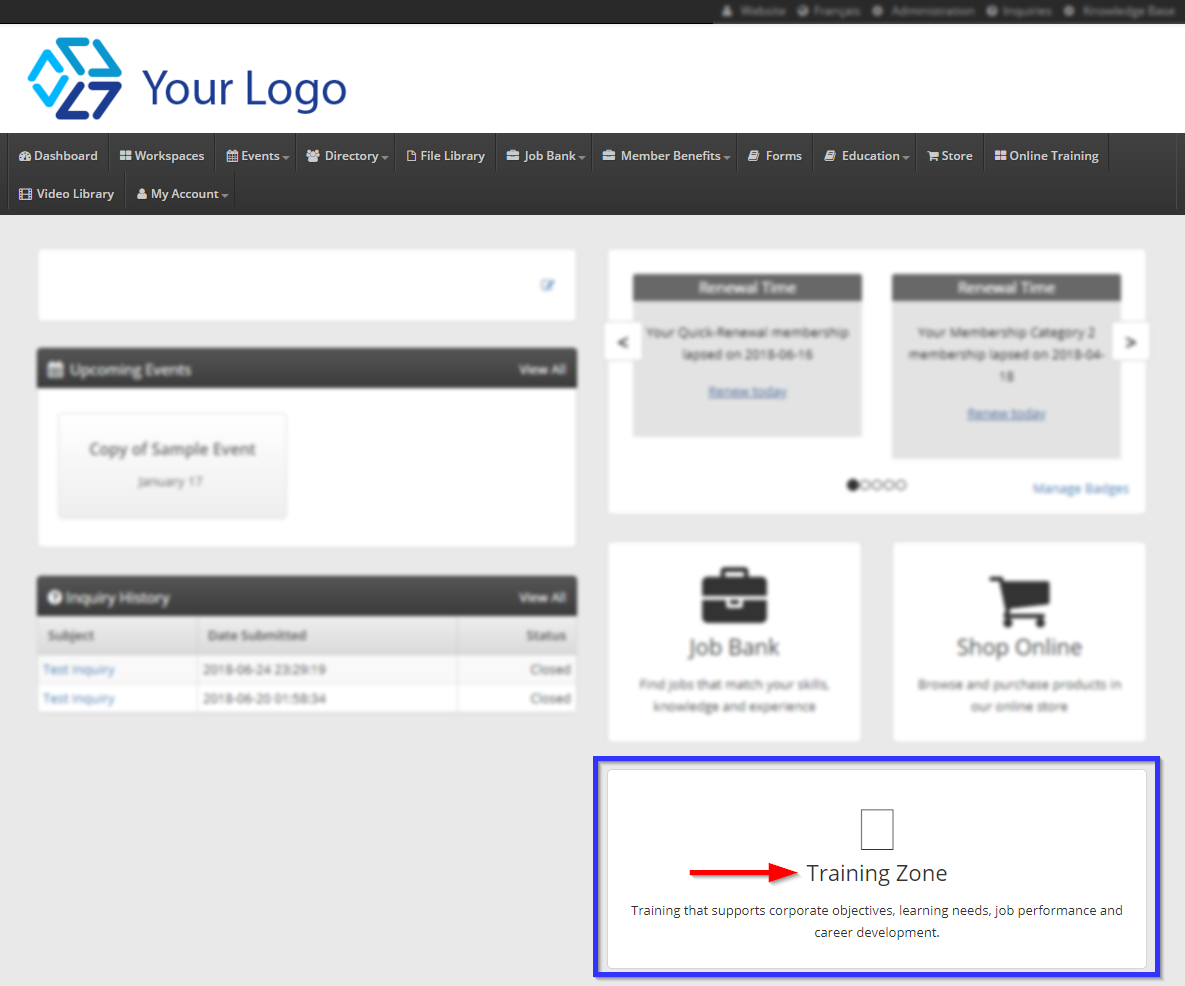
3. Click ‘Training Catalogue‘.
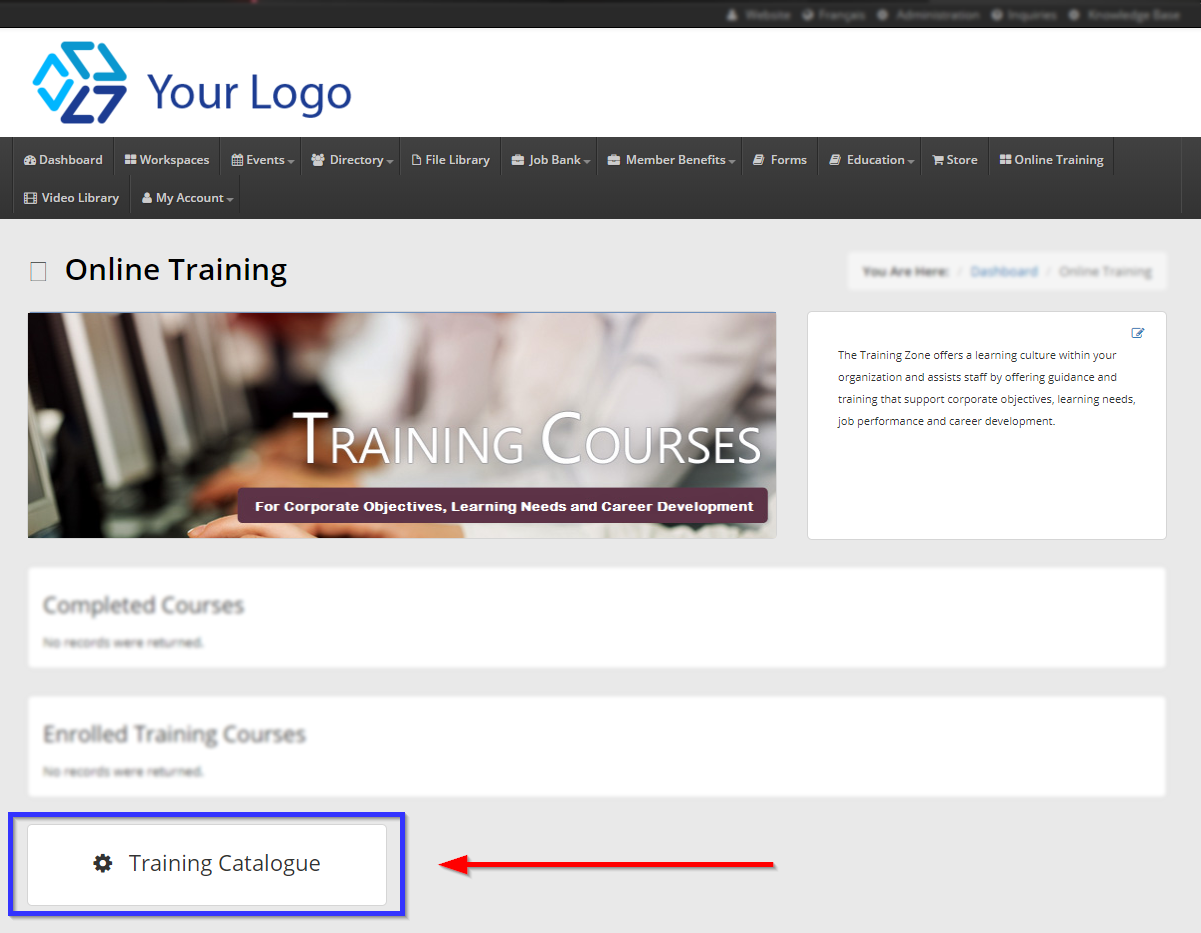
Enrolling in a Course
4. Click the ‘Enroll‘ button next to the name of the course in which you would like to enroll.
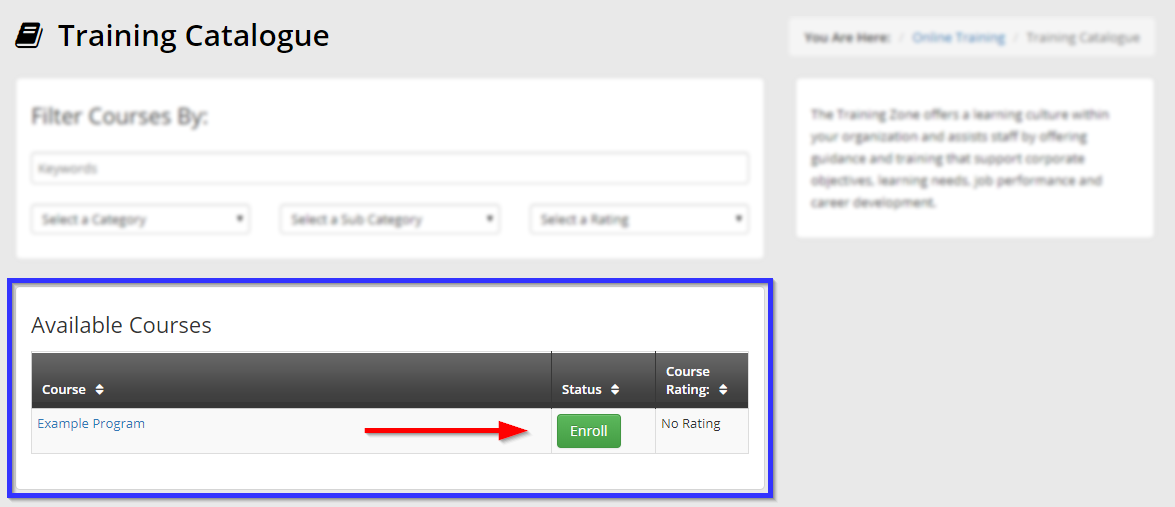
5. A window will appear featuring the course overview. To confirm enrollment, click ‘Enroll‘.
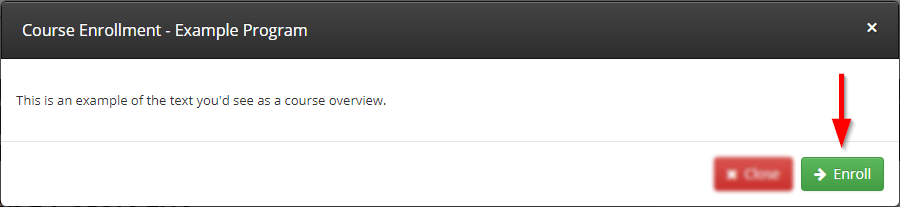
Congratulations, you have enrolled in an LMS course!
