This article will guide you through enabling online registration for a specific event.
Accessing Event Configuration
1. Log in to your Member365 Administrator Dashboard.
2. On the top bar, click ‘Events‘.
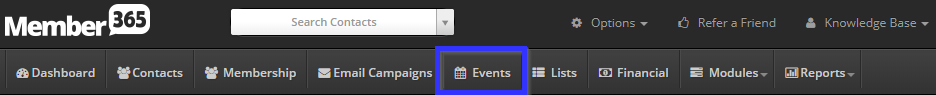
3. Next to ‘Event Management’, click ‘Manage‘.
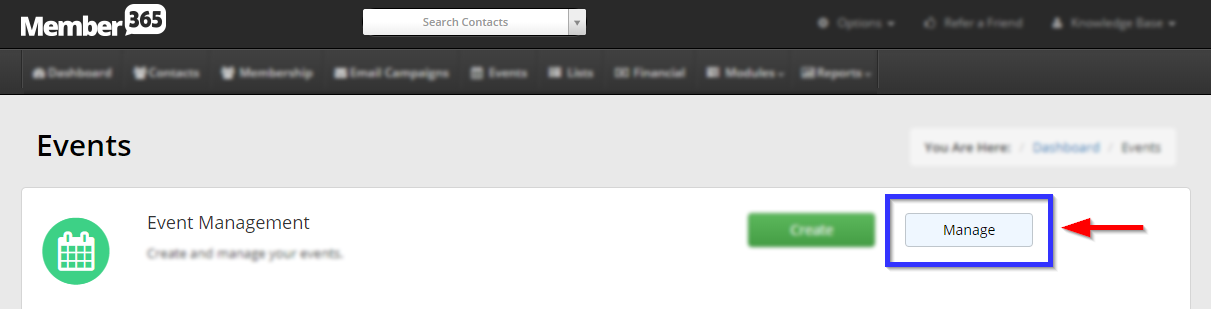
4. Find the event by typing its name into the search bar or finding it in the list, and then select its name or the pencil icon next to it.
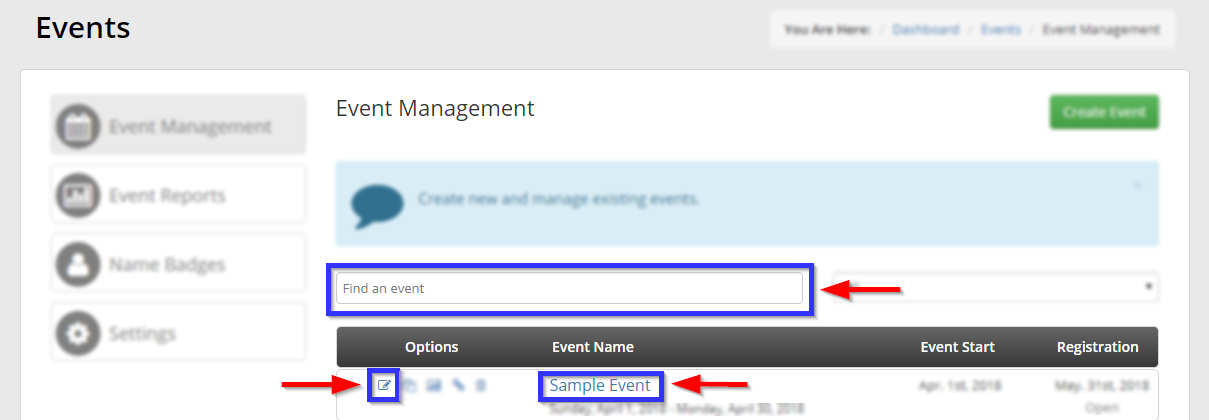
Configuring Event Registration
5. Click the ‘Registration‘ tab.
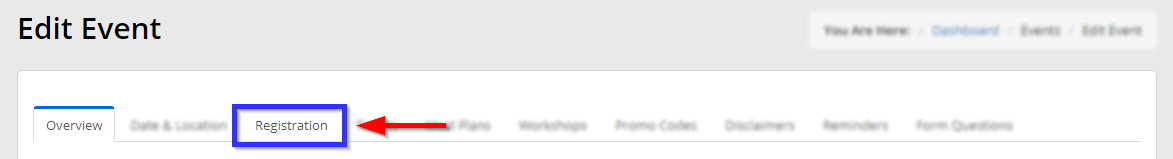
6. Ensure that the option for ‘Online Registration’ is set to ‘Yes‘, then scroll to the bottom and click ‘Publish‘.
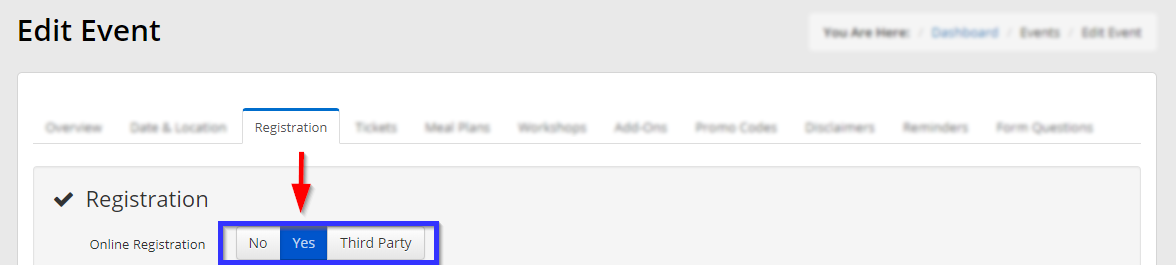
Congratulations, you have enabled online registration for this event!
