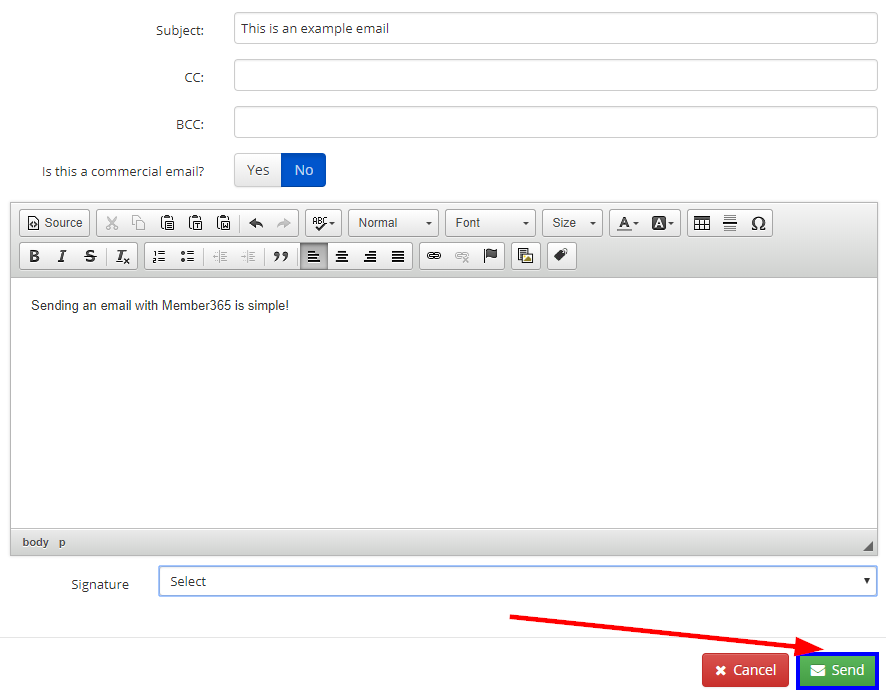Emailing any one of your contacts is effortless in Member365. To do so:
Navigate To The Contact Record
1. From your administrator dashboard, type the name of the contact you would like to email in the ‘Search Contacts’ search bar at the top of the page. Click their name when it appears.
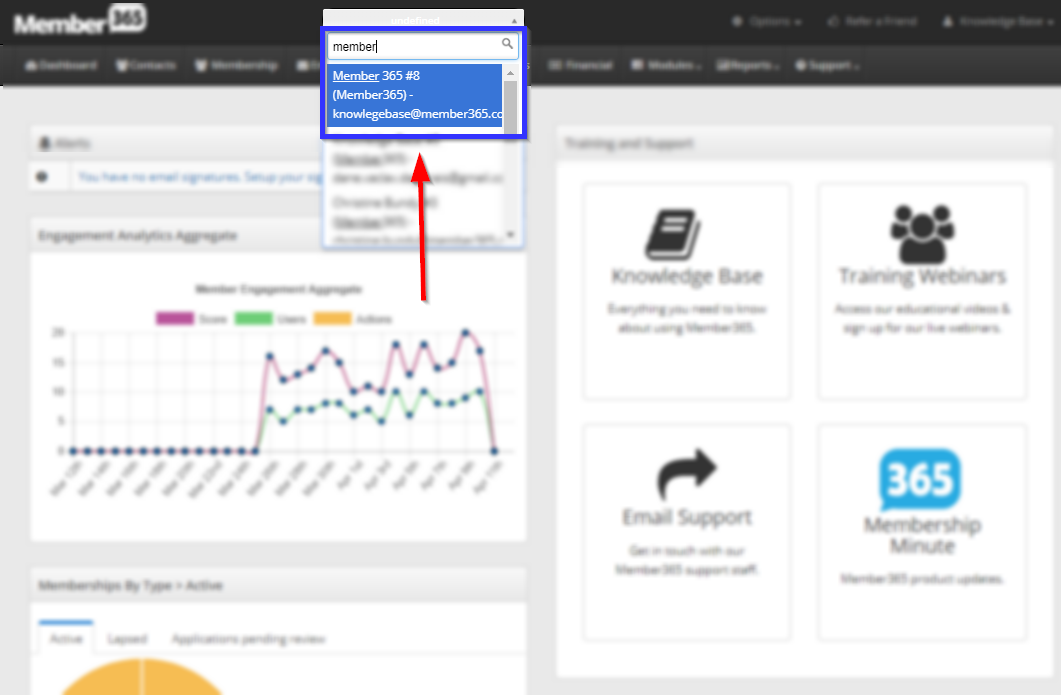
Write and Send Your Email
2. On the left toolbar on the contact record, select ‘Email Contact’
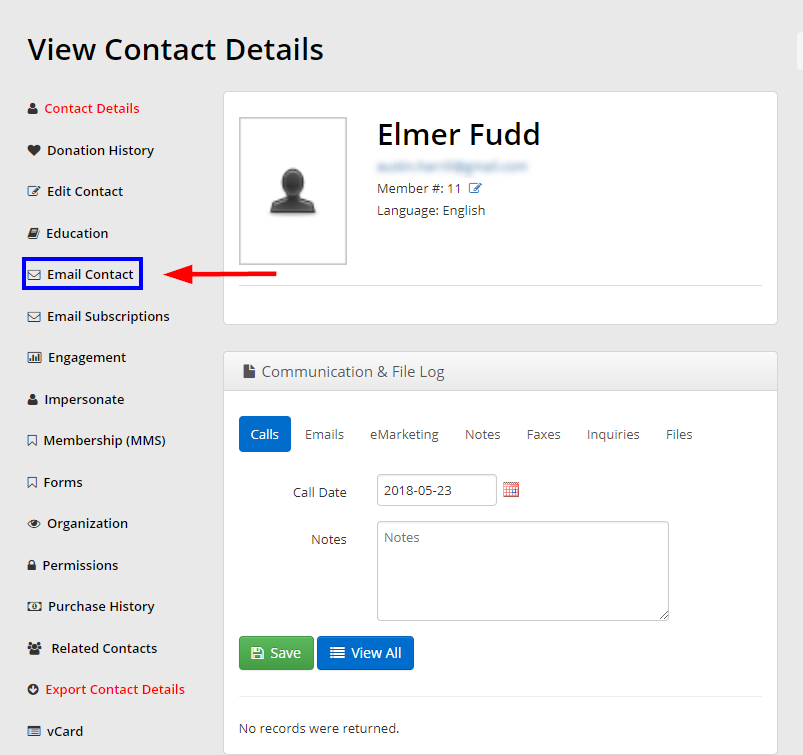
4. Using the dialogue that opens, fill your email with content, and click ‘Send‘