This article will guide you through creating a report of all donations subject to automated recurring billing (ARB).
Accessing Financial Reporting
1. Log in to your Member365 Administrator Dashboard.
2. On the top bar, click ‘Financial‘.
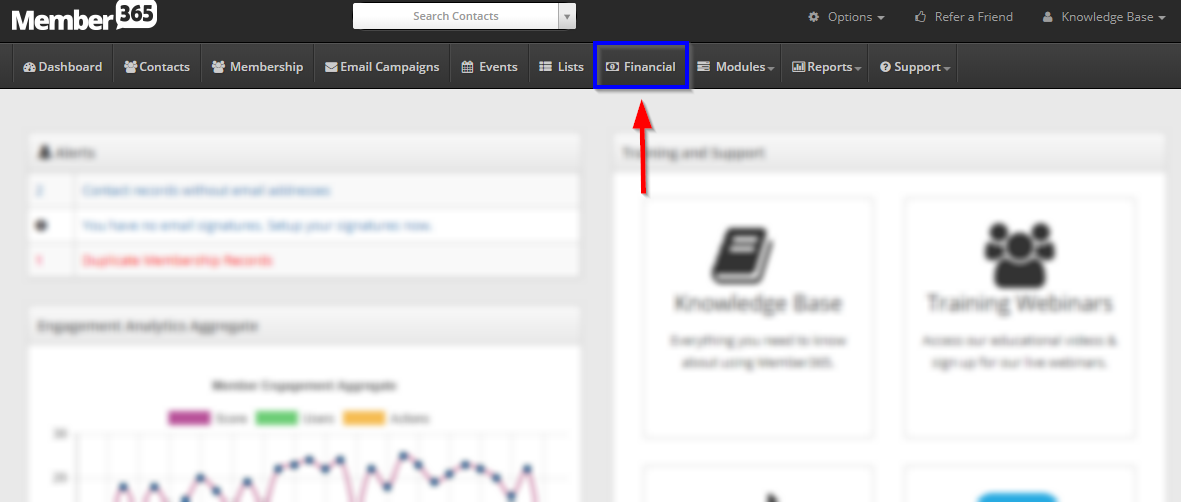
3. Click ‘Reports‘.
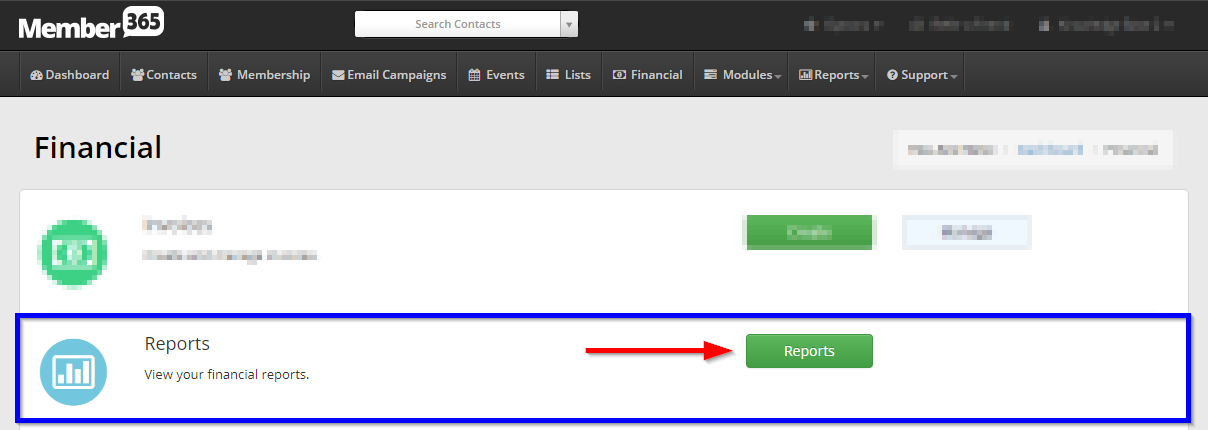
4. Click ‘ARB Donations Reports‘.
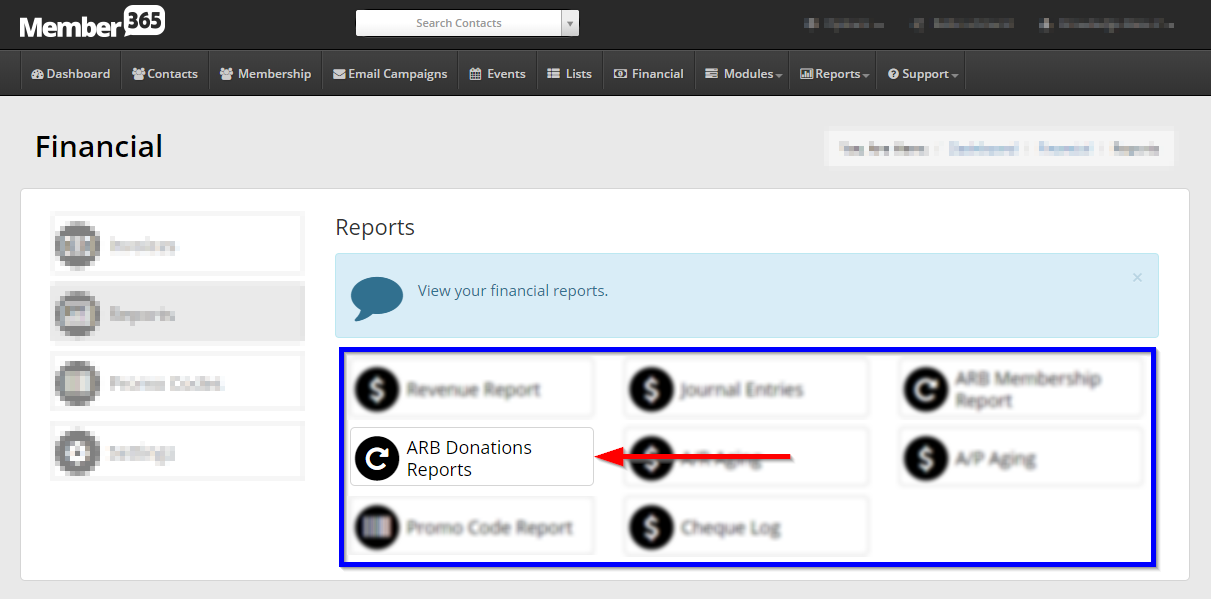
Creating an ARB Donations Report
5. Select the tab corresponding to the type of transaction you’d like to examine: ‘Upcoming‘ donations, ‘Failed‘ transactions, or ‘Cancelled‘ payments.
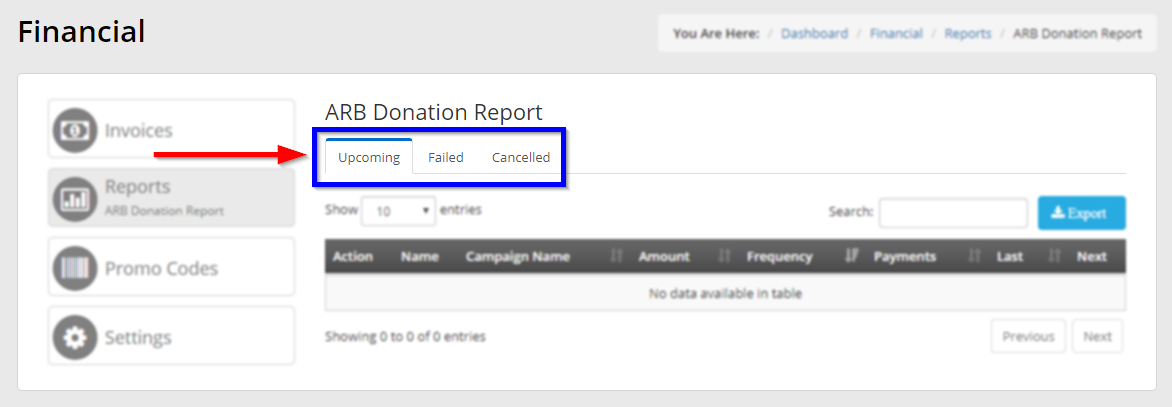
6. Click ‘Export‘.
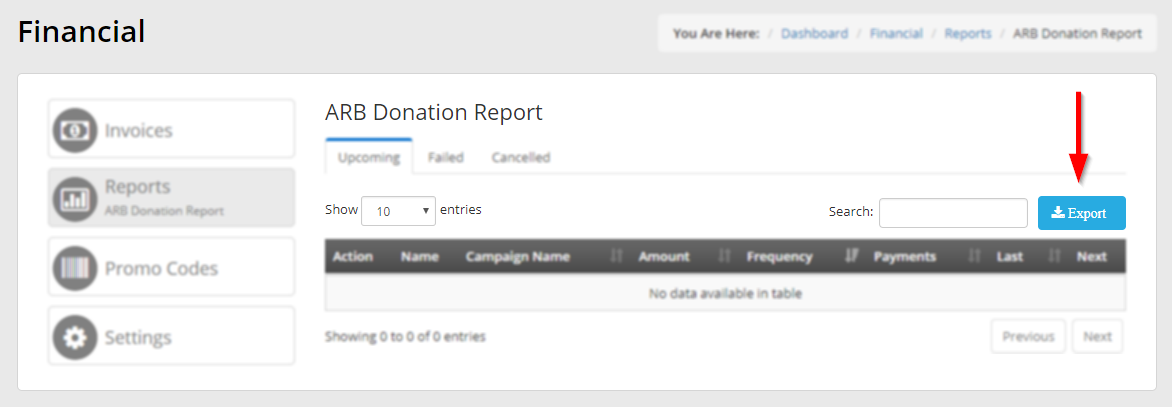
Congratulations, you have created an ARB donation report!
