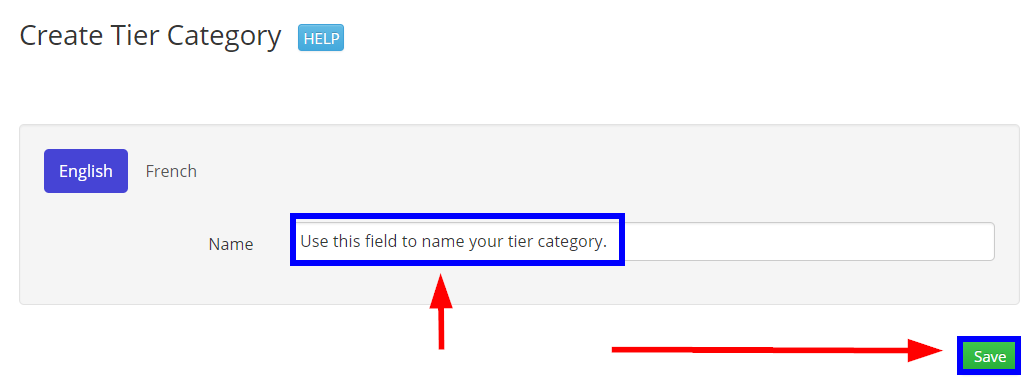Categorizing membership tiers is a useful way to keep organized, especially when you’ve got a lot of membership tiers! Here’s how to make one:
Navigate to Tier Settings
1. From your administrator dashboard, click ‘Membership‘ in the top toolbar.
![]()
2. In the Settings section, click the green ‘Settings‘ button.
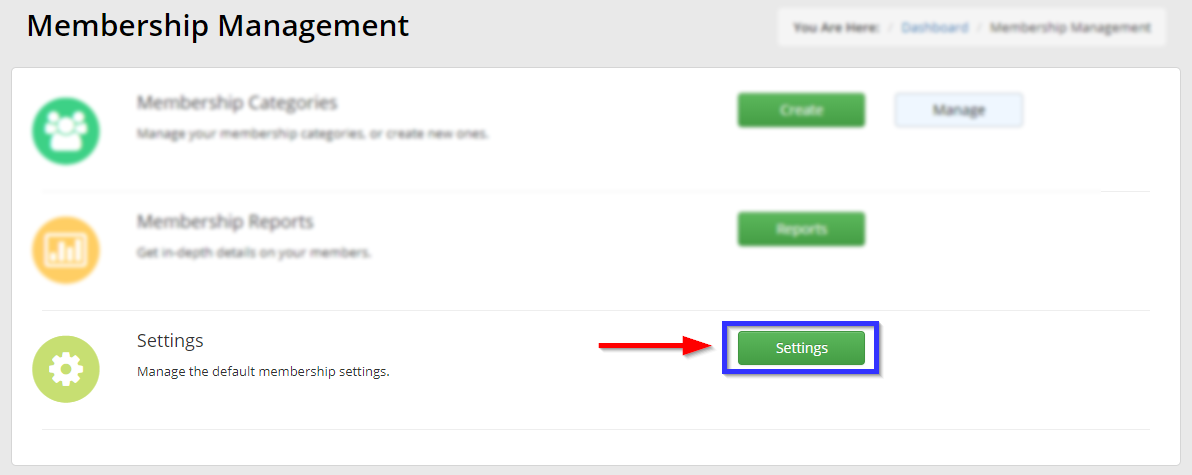
3. From the list of available options, click ‘Tier Categories’.
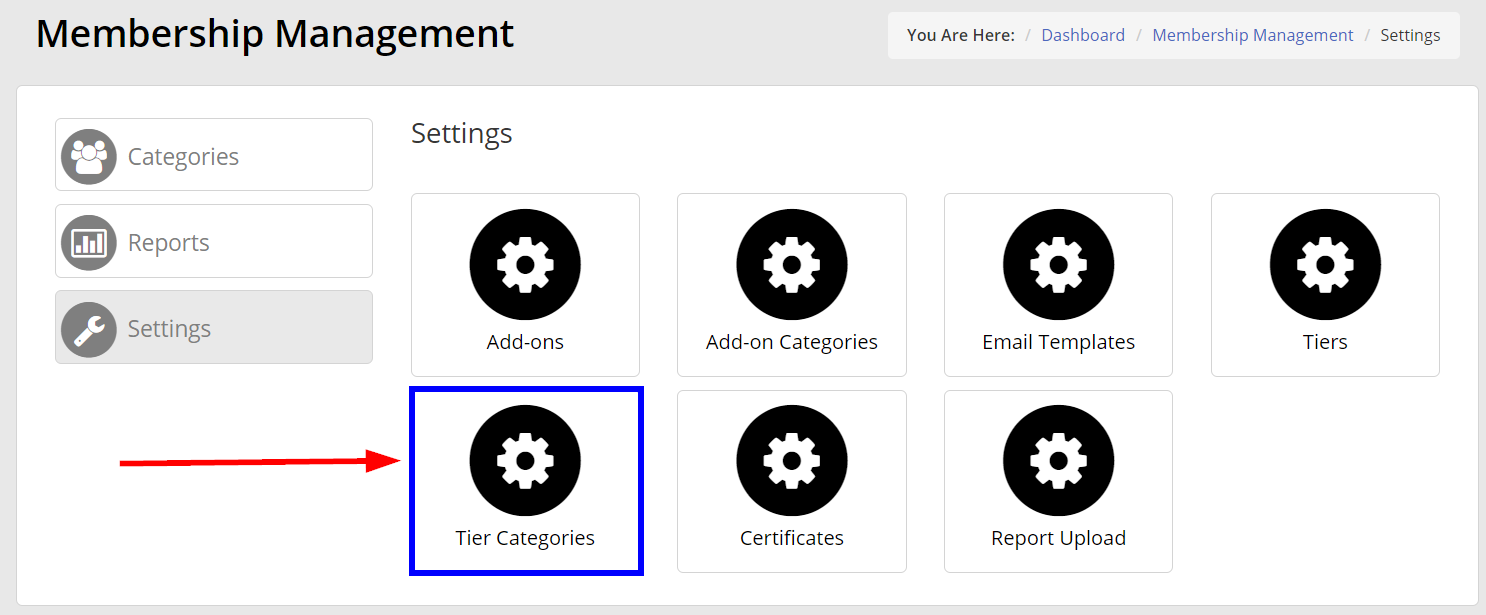
Creating a Tier Category
4. Click the green ‘Create Tier Category‘ button.
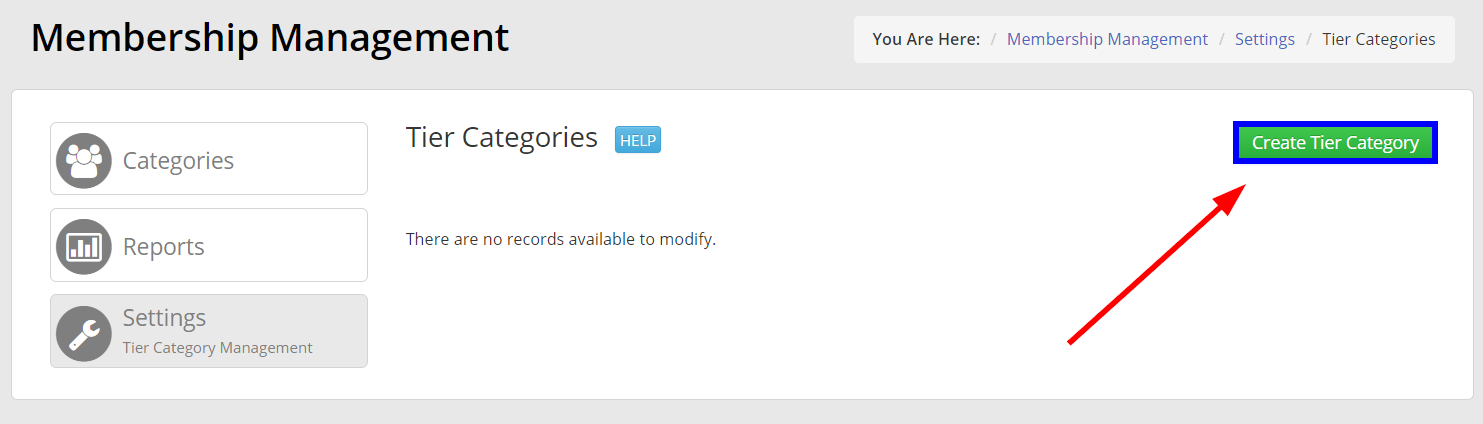
5. Using the available field, name your Tier category, and click ‘Save‘.