This article will guide you through creating a report summarizing all checks recorded in your system.
Accessing Financial Reporting
1. Log in to your Member365 Administrator Dashboard.
2. On the top bar, click ‘Financial‘.
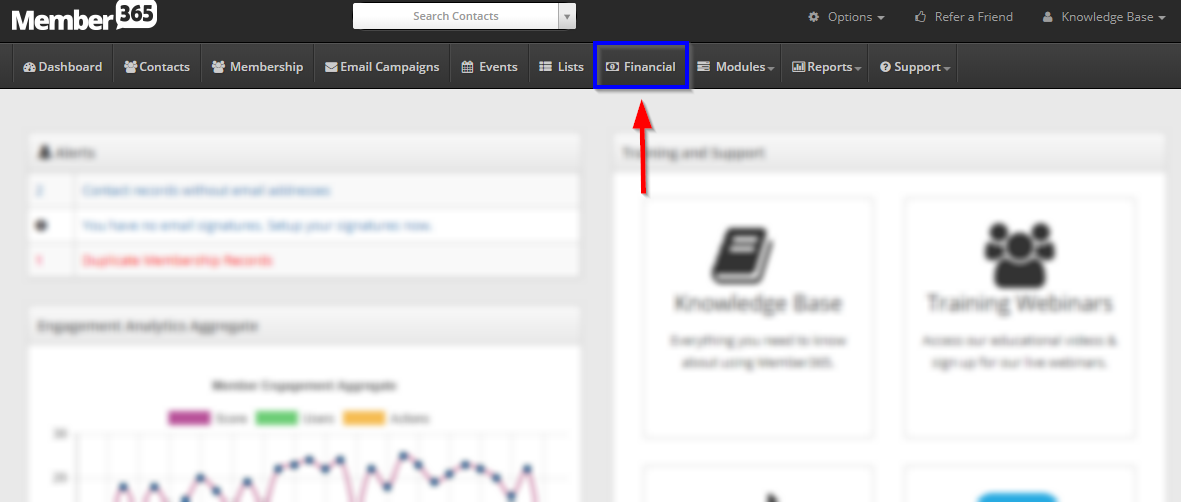
3. Click ‘Reports‘.
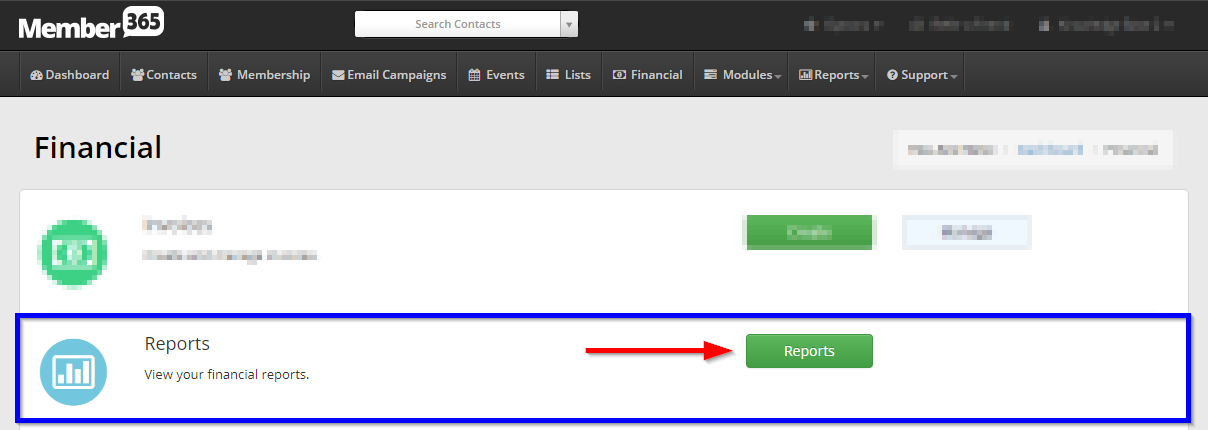
4. Click ‘Cheque Log‘.
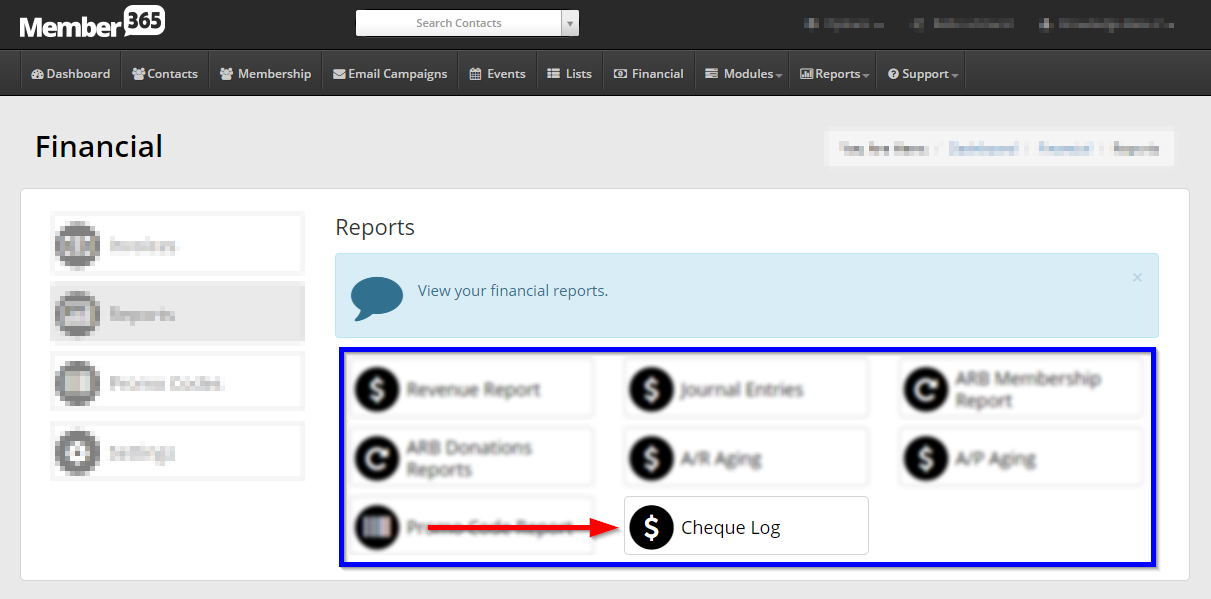
Creating a Check Report
5. Use the filters to narrow down the list of checks seen below.
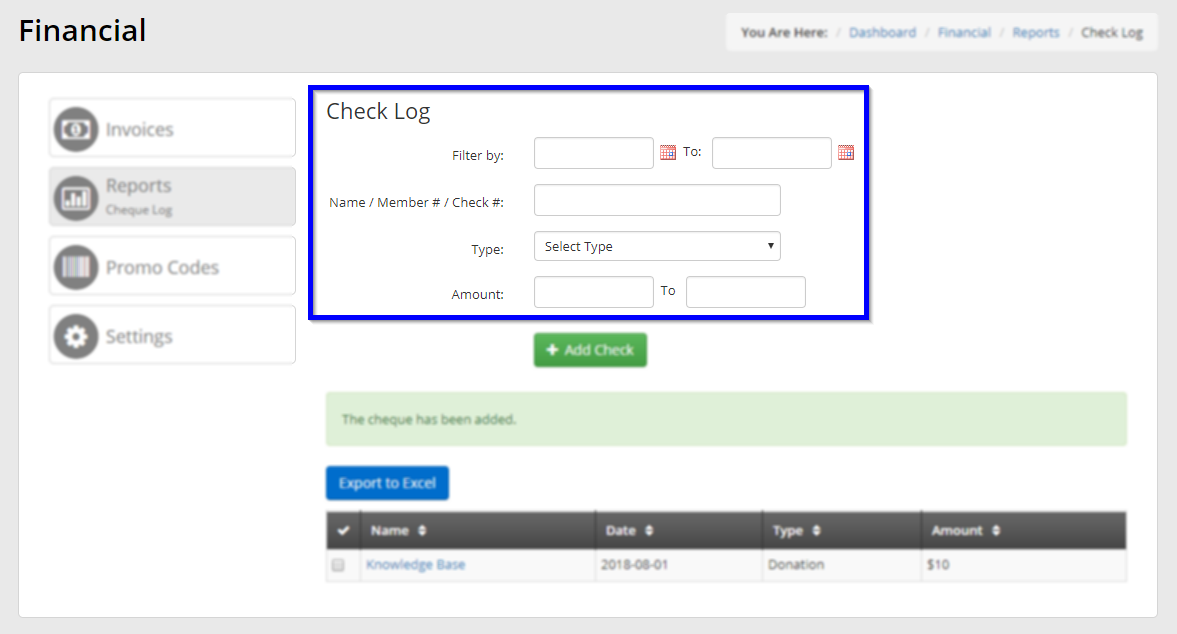
6. Click ‘Export to Excel‘.
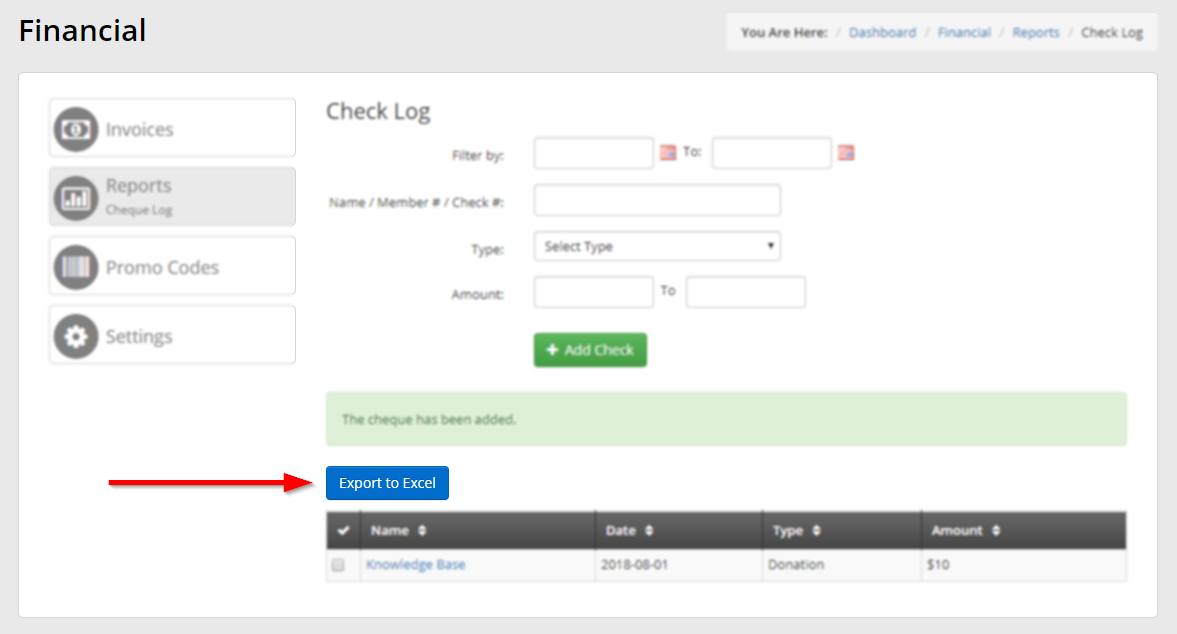
Congratulations, you have created a check log!
