This article will guide you through processing a refund.
Accessing Accounts Payable Reports
1. Log in to your Member365 Administrator Dashboard.
2. In the top bar, click ‘Financial‘.
![]()
3. Click ‘Reports‘.
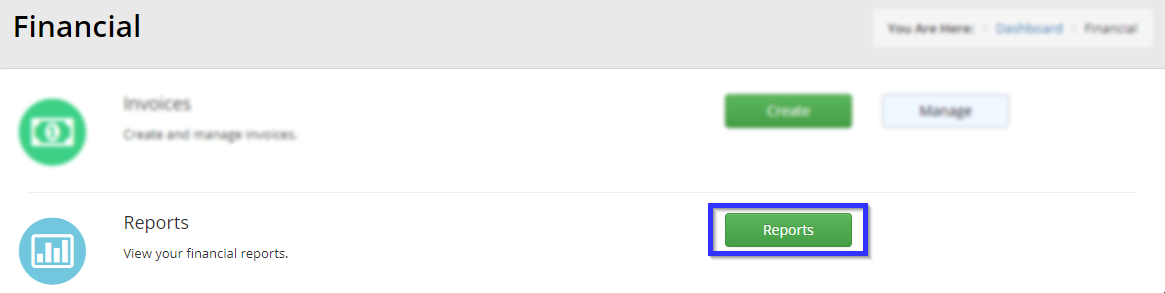
4. Click ‘A/P Aging‘.
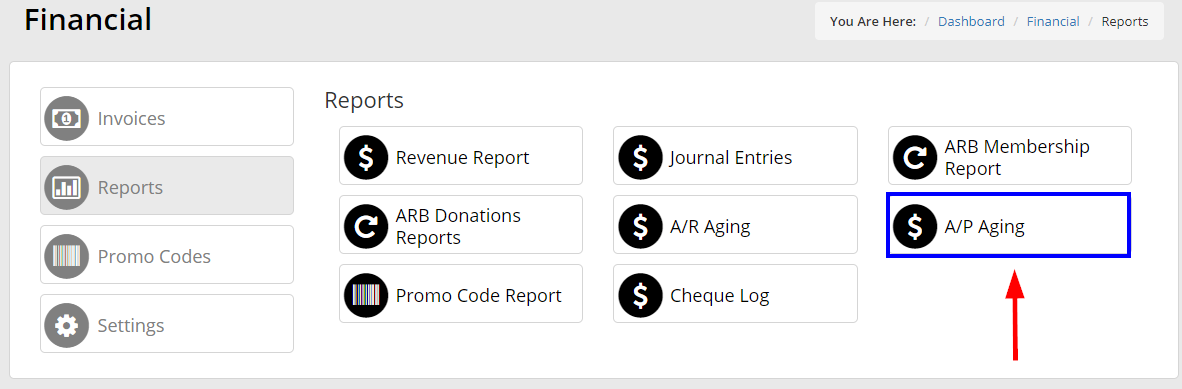
Processing Refunds
5. Click the ‘Process Refund‘ link next to each refund you intend to process; when prompted, enter a note explaining the reason for the refund for future auditing.
6. Once you have processed all the refunds you intend to, click ‘Continue‘, and choose to skip sending a confirmation email in order to avoid confusing the member.
Congratulations, you have successfully processed one or multiple refunds!
