This article will guide you through changing the number of times a given membership type can be renewed.
Accessing Membership Categories
1. Log in to your Member365 Administrator Dashboard.
2. On the top bar, click ‘Membership‘.
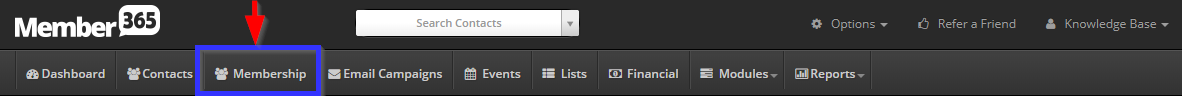
3. Next to ‘Membership Categories’, click ‘Manage‘.
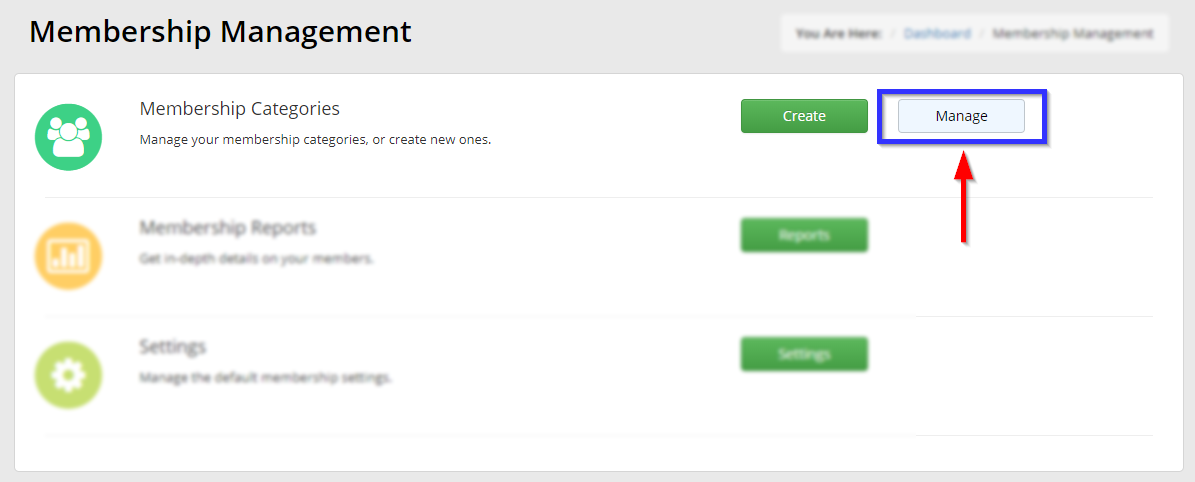
Accessing Renewal Settings
4. Find the membership category whose renewal limit you are looking to change, either by typing its name into the search bar or by locating it in the list, and click its name or the pen-and-paper icon to the left of its name.
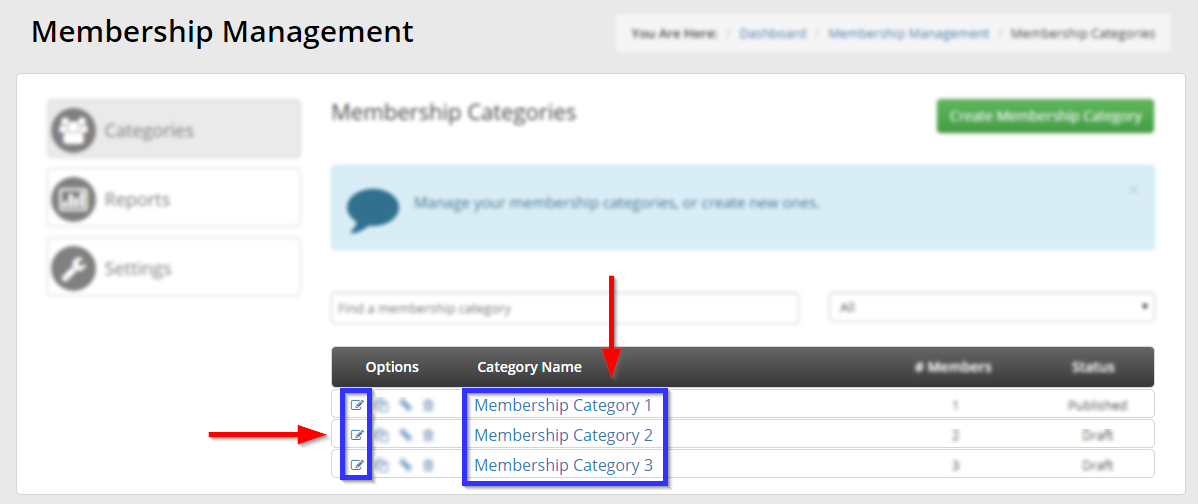
5. Click the ‘Configuration‘ tab.
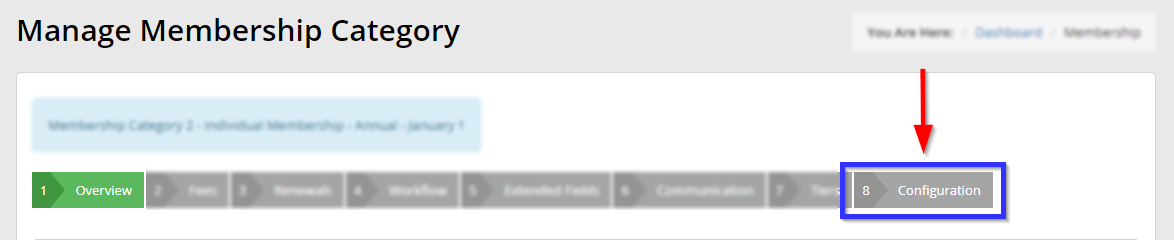
6. Click the ‘Renewals‘ sub-tab.
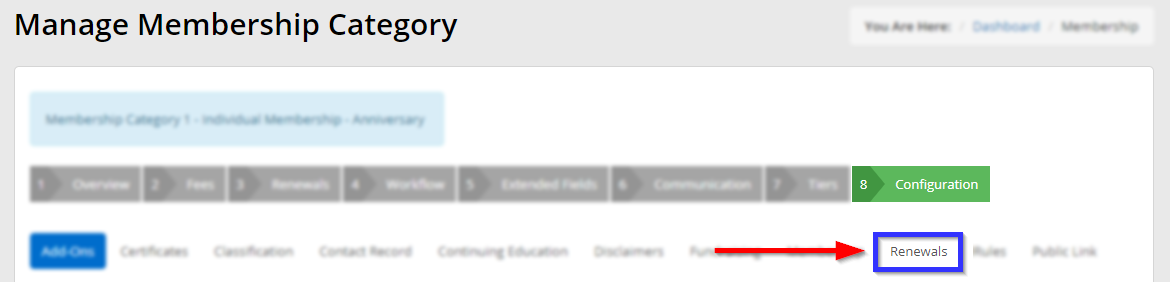
7. Find the drop-down list labelled ‘Renewal Limit‘ and select the desired limit from the menu, then click the ‘Publish‘ button in the lower-right corner.
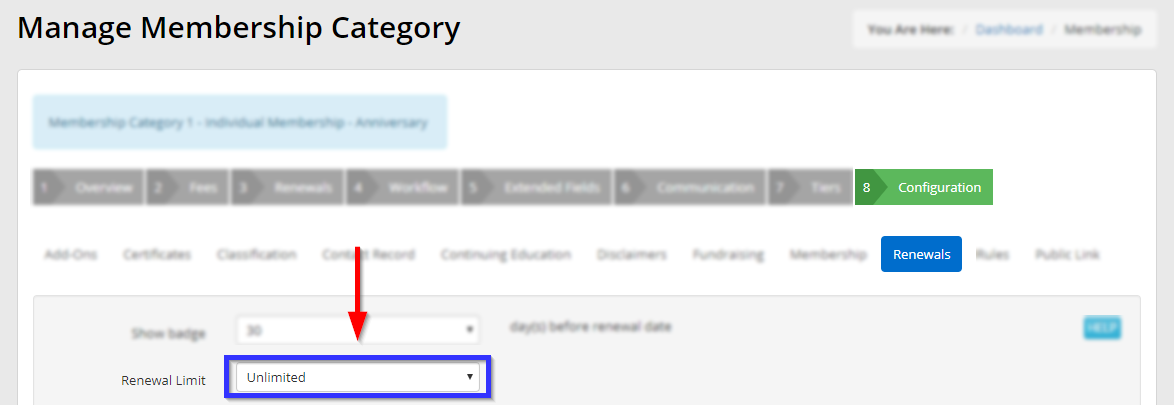
Congratulations, you have edited the renewal limit for this membership category!
