When creating an email campaign, you may choose to schedule a campaign to be sent out at a later date instead of going out right away. If your campaign has not yet been sent out, it can be cancelled; this article will show you how.
Accessing Pending Campaigns
1. Log in to your Member365 Administrator Dashboard.
2. On the top bar, click ‘Email Campaigns‘.
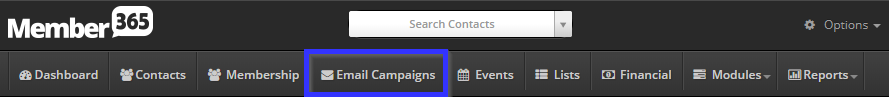
3. Under ‘Campaign Management’, click ‘Manage‘.
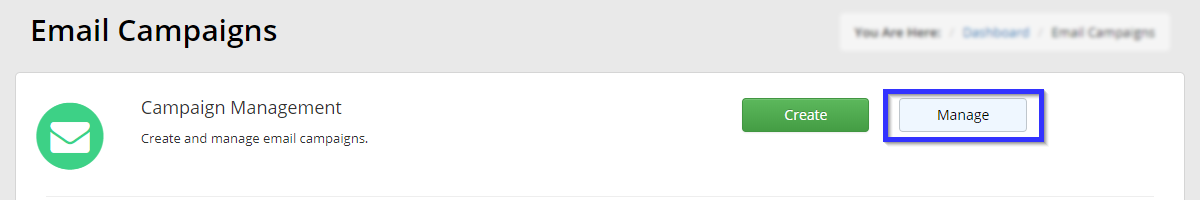
4. Click the drop-down menu by ‘Filter by status’ and select ‘Pending Delivery‘.
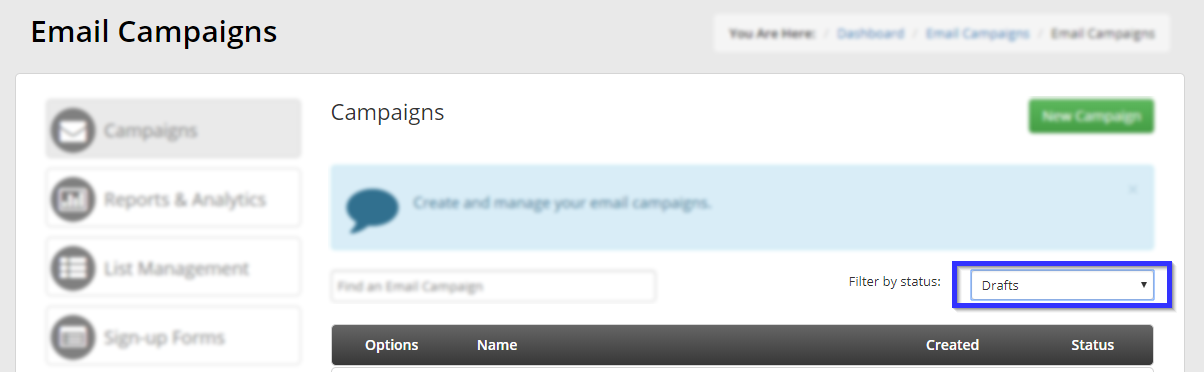
Cancelling a Campaign
5. Click on the arrow icon next to a pending campaign.
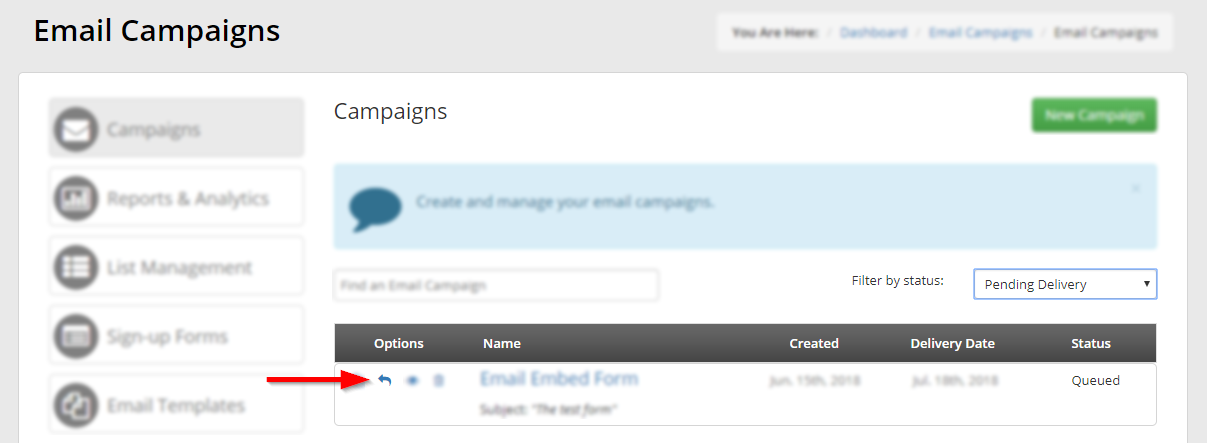
6. Click ‘Confirm‘ in the window that pops up.
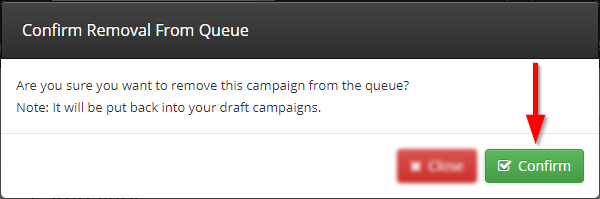
Congratulations, you have cancelled this email campaign!
