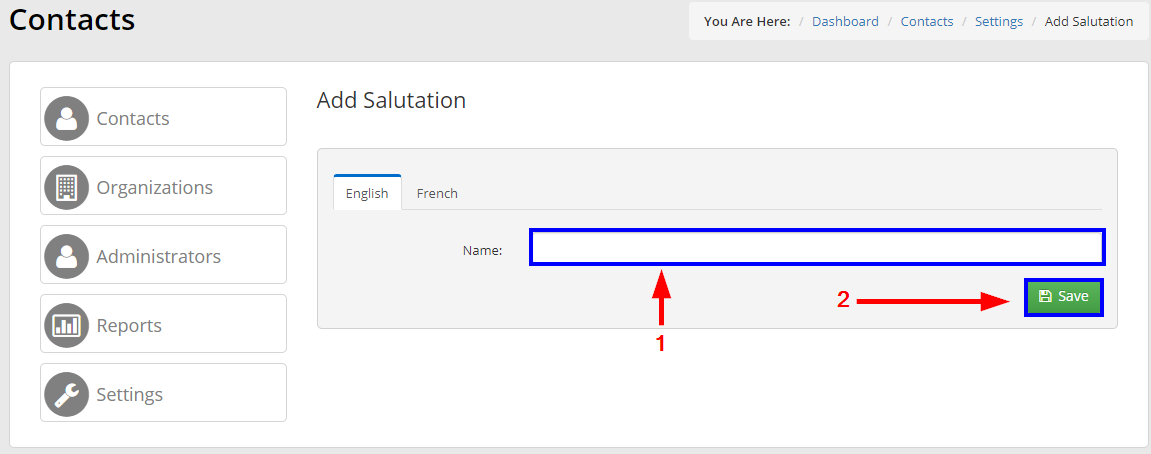Member365 supports a variety of common salutations (‘Mr.’, ‘Ms.’, ‘Dr.’, etc.) for communicating with your contacts. If you wish to use a custom salutation, such as a military rank or for different languages, you can add or modify salutations through Member365. Here’s how:
Navigate to Contact Settings
1. From your Member365 administrator dashboard, click ‘Contacts‘ in the top toolbar.
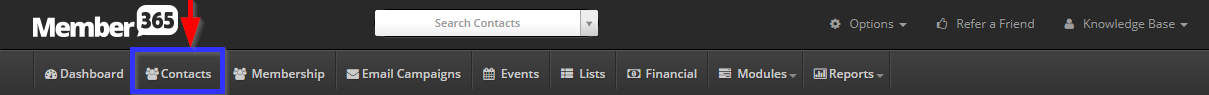
2. In the ‘Settings’ section at the bottom of the page, click ‘Settings‘.
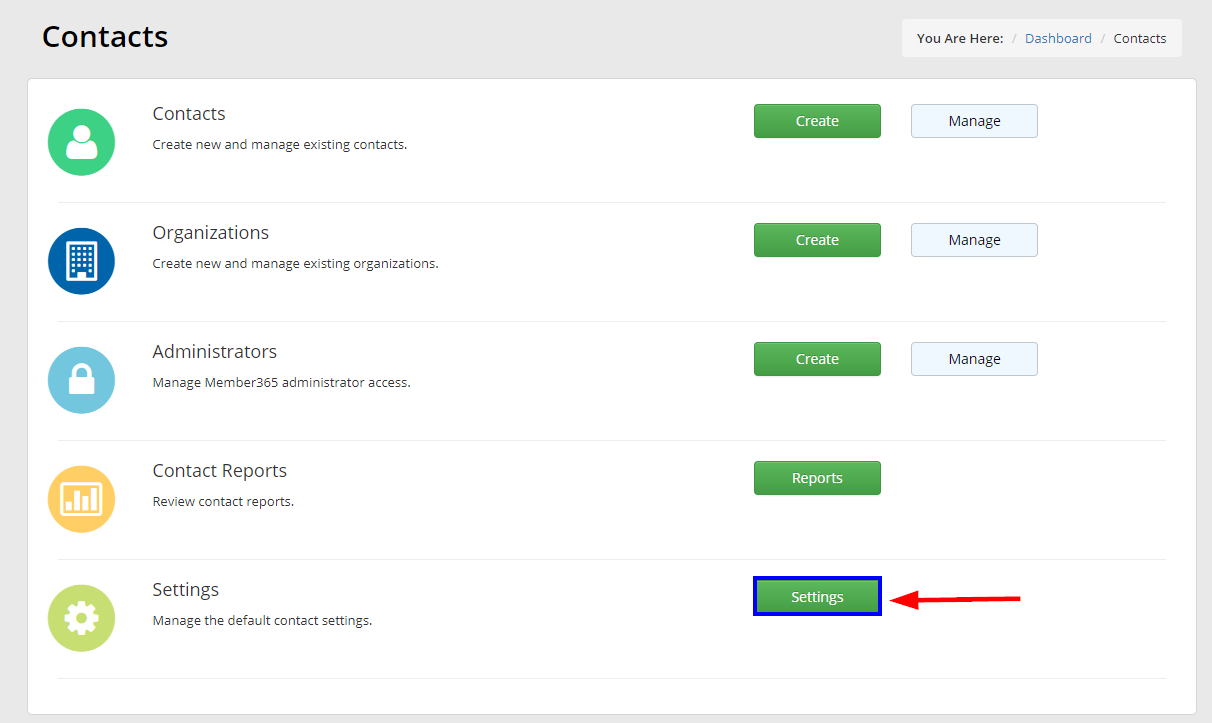
3. Click Salutations
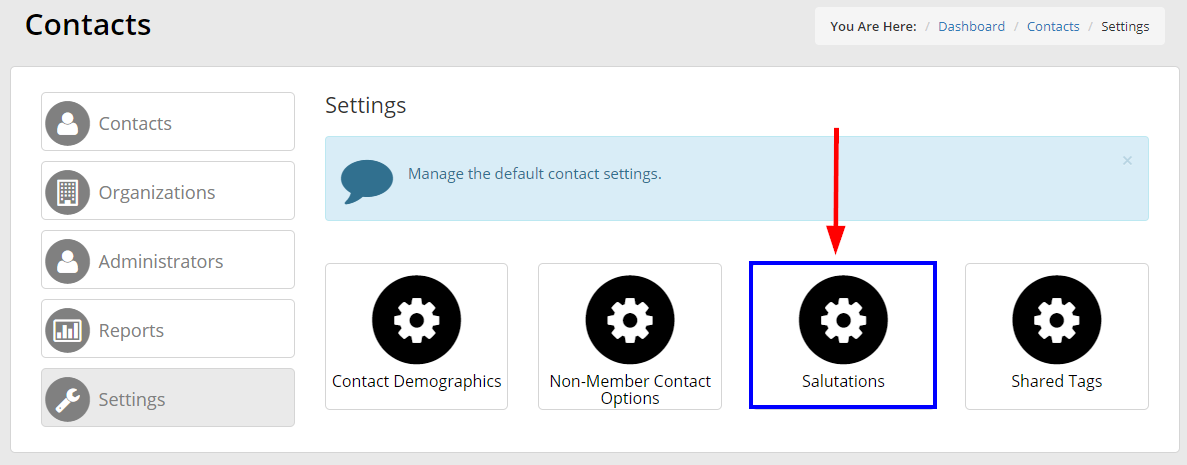
Edit Salutations
4.. To edit your existing salutations, click the ‘edit’ icon to edit your Salutations.
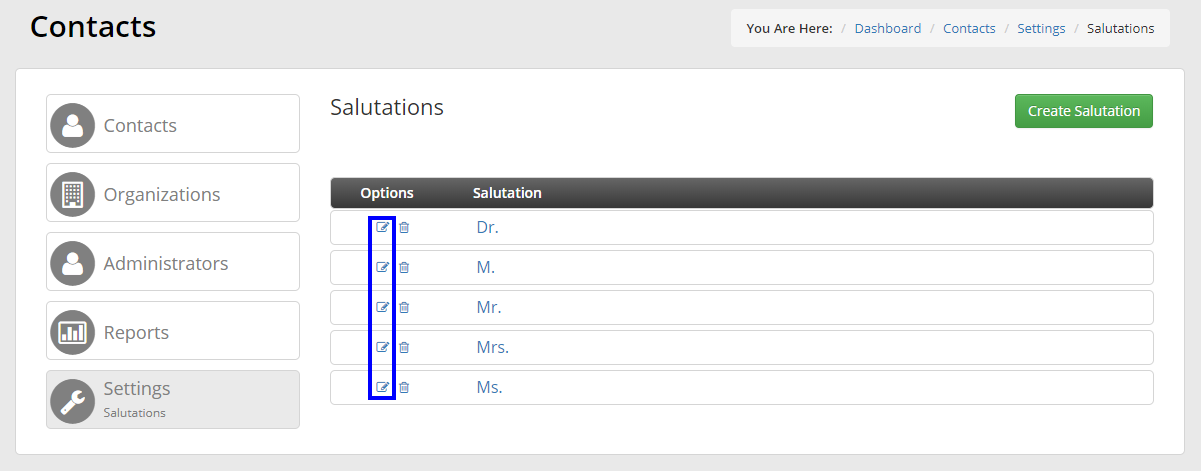
Create a New Salutation
5. To create a new Salutation, click ‘Create Salutation‘
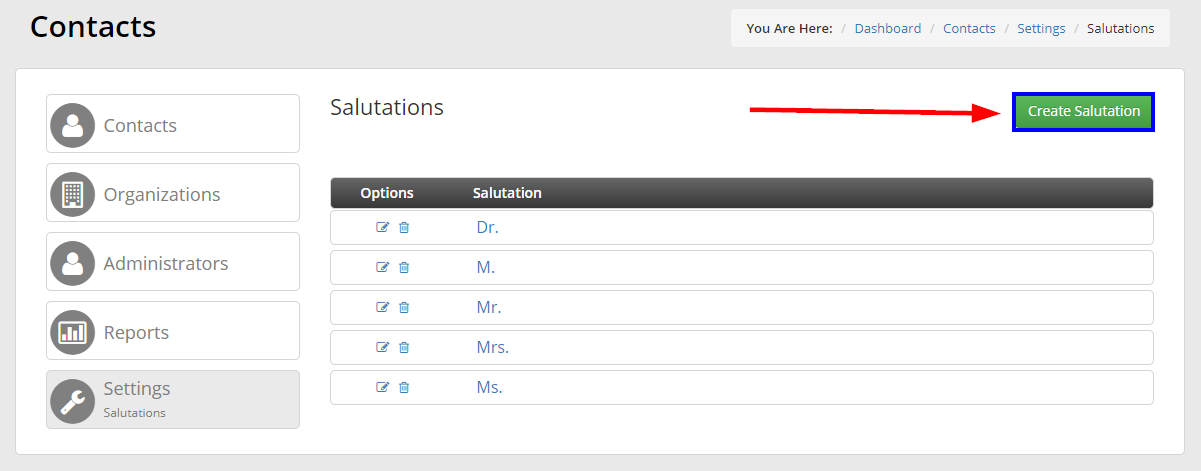
6. Using the available field, write your new salutation, and click ‘Save‘.