This article will guide you through accessing links to membership application forms. These links can be added to your website so that people can start the membership application process. You can also share these links in email campaigns or social media.
Accessing Membership Categories
1. Log in to your Member365 Administrator Dashboard.
2. On the top bar, click ‘Membership‘.
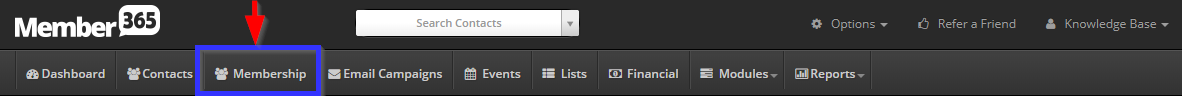
3. Next to ‘Membership Categories’, click ‘Manage‘.
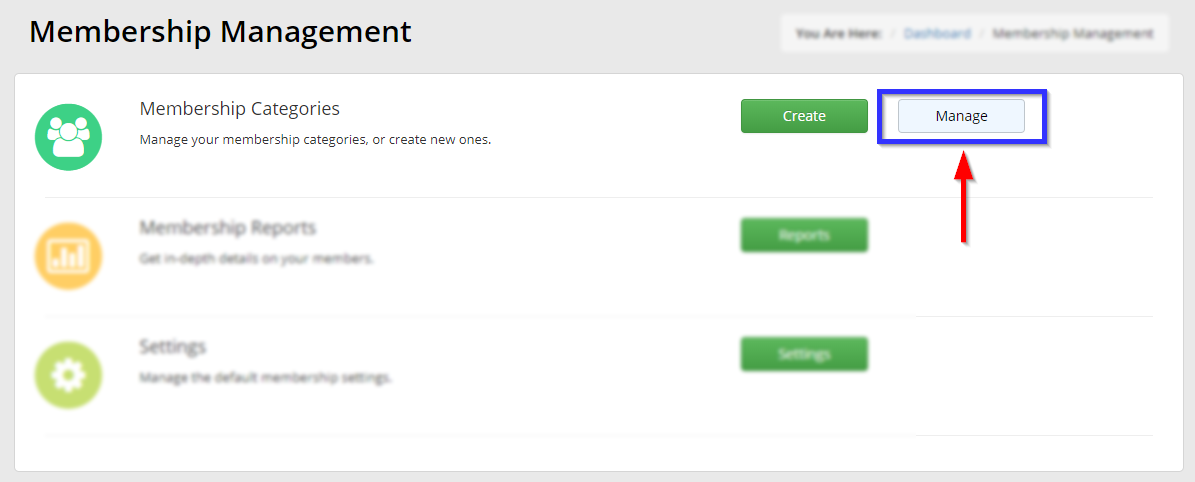
Accessing Membership Application Links
4. Find the membership category whose membership you are trying to access a link for, either by typing its name into the search bar or by locating it in the list, and then click the chain-link icon to the left of its name.
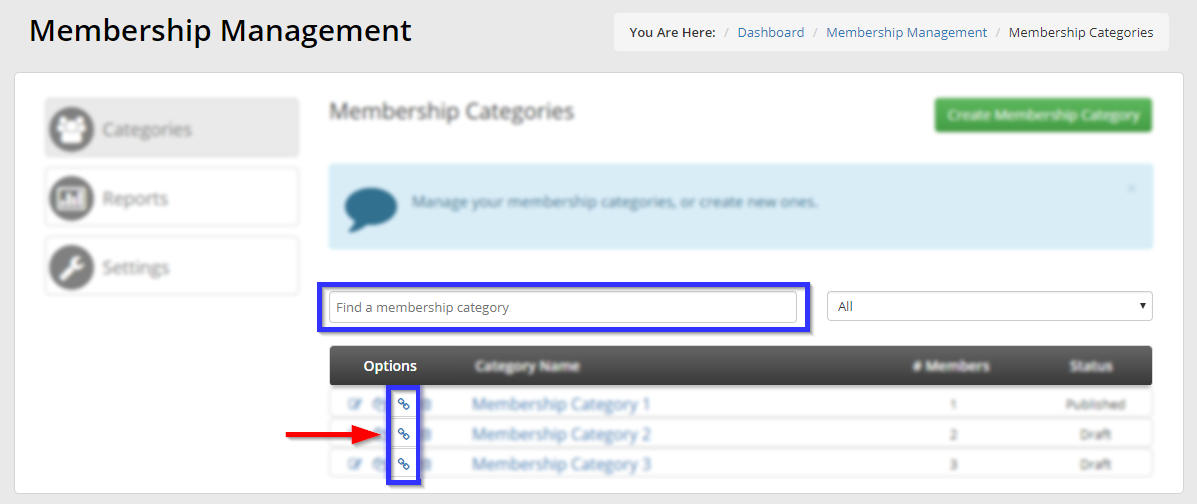
5. This will display a pop-up window labelled ‘Public Registration Link’ to appear. Either copy the text in the text box or simply click ‘Copy Link to Clipboard‘ to put the link on your clipboard, ready to be pasted wherever you need to share it.
Congratulations, you have accessed your membership application links!
